Samsung SGH-T659OSBTMB User Manual
Page 90
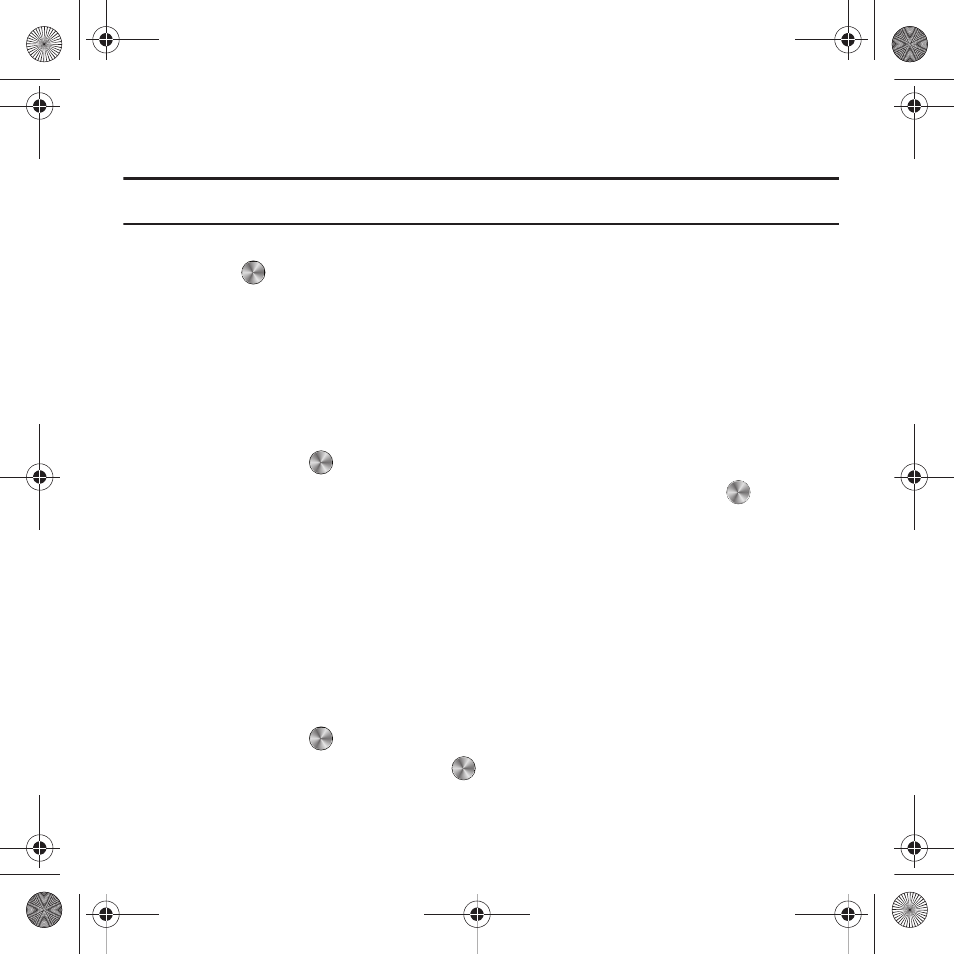
87
Data roaming
This feature allows you to enable or disable the data roaming feature on your handset.
Important!: Once data roaming is disabled, avoid applications that may reactivate the data roaming feature and charges incurred.
Please contact your T-Mobile service center for details.
1.
From Idle mode, press Menu
➔
Settings
➔
Personalize
➔
Phone settings
➔
Data roaming and press the Select
soft key or
.
2.
Highlight Enable or Disable and press Save.
Memory Settings
Clear phone memory
From this menu you can clear the memory for the Media, Messaging, Phonebook, Calendar, Tasks or Memo
features. You can choose All to clear everything listed.
1.
From Idle mode, press Menu
➔
Settings
➔
Personalize
➔
Memory settings
➔
Clear phone memory and press
the Select soft key or
.
2.
Highlight one of the applications to clear, or All to clear all the memory settings, and press
to place a
check mark next to your selection(s).
3.
Press the OK soft key.
4.
Enter your password in the Password field and press Confirm.
5.
At the Clear? prompt, press Yes to confirm your action.
Memory card settings
From this menu you can view details about the memory card, format the memory card, rename the memory card, or
turn Bluetooth visibility on or off.
1.
From Idle mode, press Menu
➔
Settings
➔
Personalize
➔
Memory settings
➔
Memory card settings and press
the Select soft key or
.
2.
Select one of the following options and press
.
• Memory card details: displays information about the memory card such as Name, Maximum size and Available memory.
t659.book Page 87 Wednesday, July 29, 2009 10:11 AM
