Samsung SGH-T659OSBTMB User Manual
Page 91
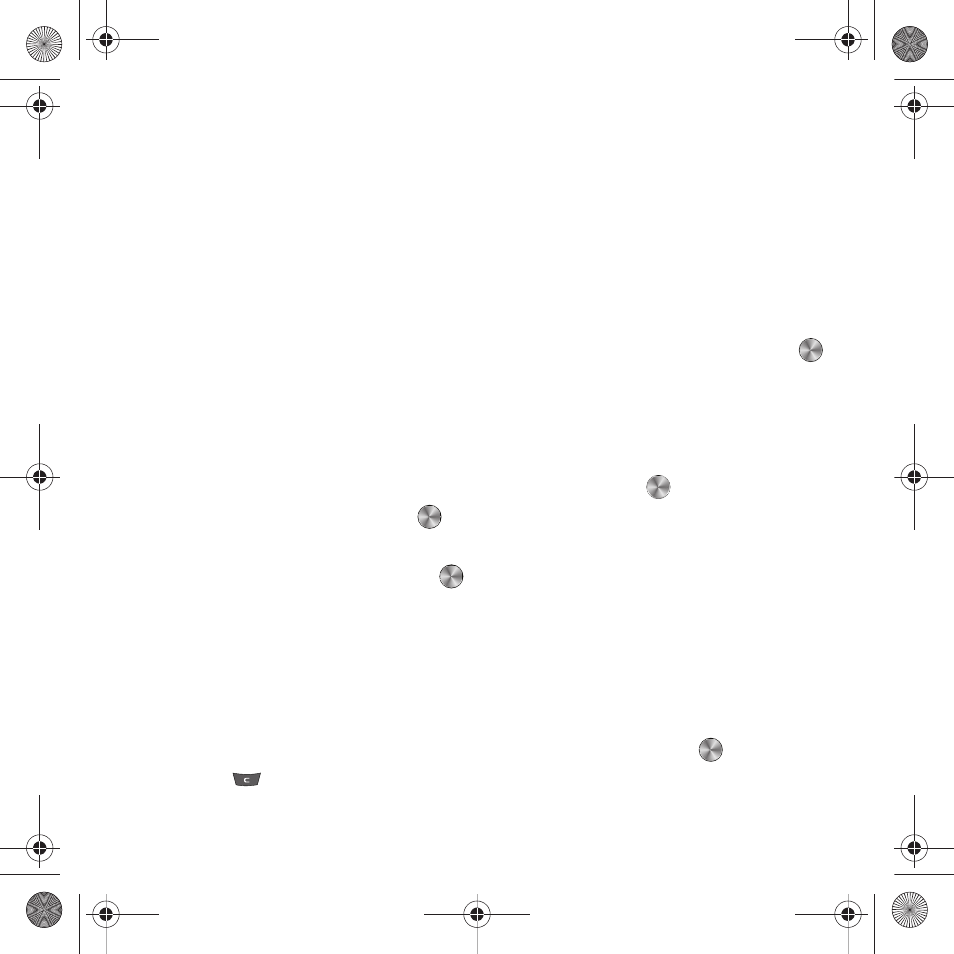
Changing Your Settings 88
• Format memory card: allows you to reformat the memory card.
• Rename memory card: allows you to rename the memory card.
• Bluetooth visibility On: allows you to turn the Bluetooth visibility On or Off.
Memory status
You can check the amount of the memory being used and the memory remaining for Shared memory, Messaging,
Media, Calendar, Tasks, Memo and Phonebook.
The display shows the total space including the used and free space. You can also view how much space is
currently occupied by each message box.
You can also check how many names and numbers are stored on the Phone, on the SIM card, and the FDN list.
1.
From Idle mode, press Menu
➔
Settings
➔
Personalize
➔
Memory settings
➔
Memory status and press
.
2.
Select a category from the menu and press Select to view the memory status for that category.
Language
This menu allows you to select a display language for Text language and Input mode. Choose from Automatic,
English, Français, and Español.
1.
From Idle mode, press Menu
➔
Settings
➔
Personalize
➔
Language and press
.
2.
Highlight the Screen text field and press
.
3.
Select Automatic, English, Français or Español and press OK.
4.
Highlight the Input language field and press
.
5.
Select English, Français or Español and press OK.
6.
Press Save to confirm your selections.
Greeting message
This menu allows you to set a greeting to display briefly when the phone is switched on.
For details about entering characters, see “Entering Text” on page 31.
1.
From Idle mode, press Menu
➔
Settings
➔
Personalize
➔
Greeting message and press
.
2.
Press the
key to clear the text and enter the message you want to display in the greeting.
t659.book Page 88 Wednesday, July 29, 2009 10:11 AM
