World clock, Converter, Timer – Samsung SGH-T659OSBTMB User Manual
Page 82: World clock converter timer
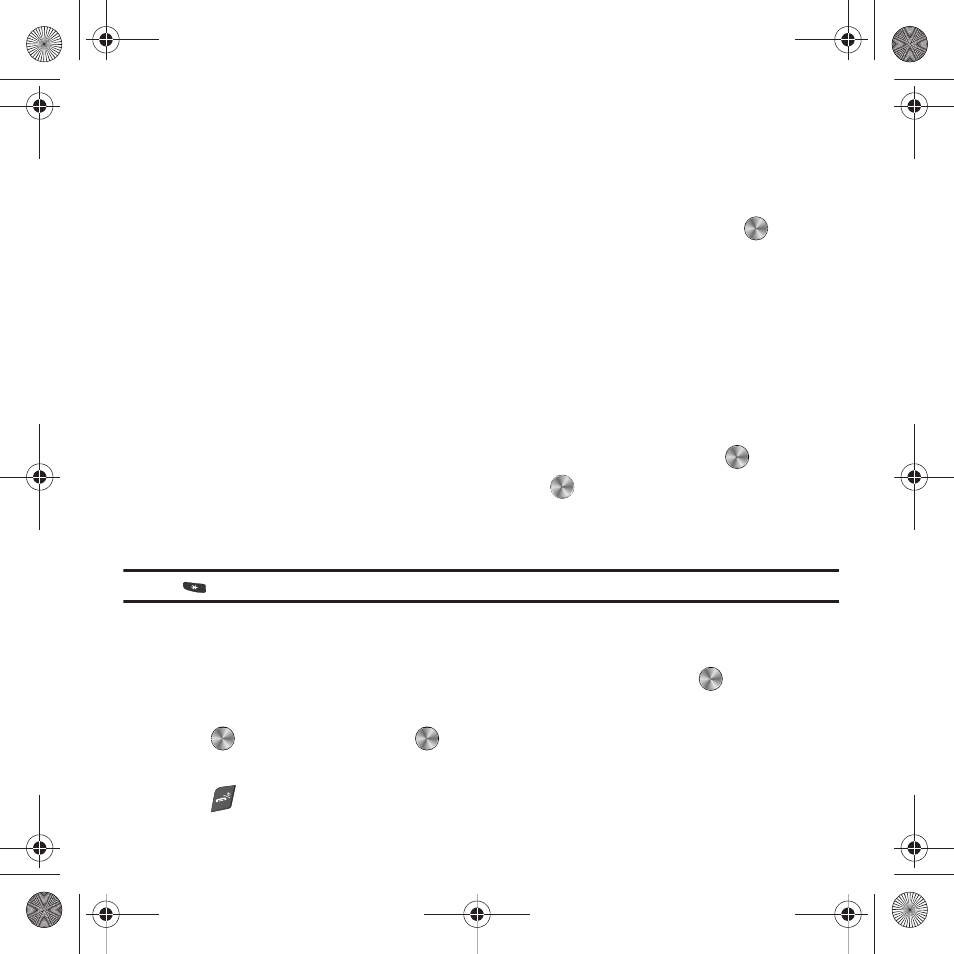
79
World clock
This feature allows you to find out what time it is another part of world, using the Left and Right Navigation keys.
There are two time lines available. You can set the first setting to your home city and use the second setting to
check other city times.
1.
From Idle mode, press Menu
➔
Organizer
➔
World Clock and press the Select soft key or
.
2.
Press Options
➔
Add to create a new time zone.
3.
Press the Left or Right Navigation key until the desired time zone displays in the field.
4.
Press the Down Navigation key and press to place a check mark in the Daylight saving checkbox (if
applicable).
5.
Press OK to confirm you settings.
Converter
The conversion menu provides conversion of values for various units of measurement.
1.
From Idle mode, press Menu
➔
Organizer
➔
Converter and press the Select soft key or
.
2.
Scroll to the conversion type and press the Select soft key or
.
3.
Use the Up, Down, Left, and Right navigation keys to select the unit of measurement, and enter the value for
conversion. The conversion is calculated automatically.
Tip: Press
to insert a decimal point.
Timer
You can use this menu to set a timer. To enable the Timer, use the following options:
1.
From Idle mode, press Menu
➔
Organizer
➔
Timer and press the Select soft key or
.
2.
Press the Set soft key and enter the length of time as HH:MM:SS and press OK.
3.
Press
key to start the timer. Press
to pause the timer.
4.
Press Set to reset the counter and enter a new time.
5.
Press
when you are finished.
t659.book Page 79 Wednesday, July 29, 2009 10:11 AM
