Samsung SM-P907AZKAATT User Manual
Page 30
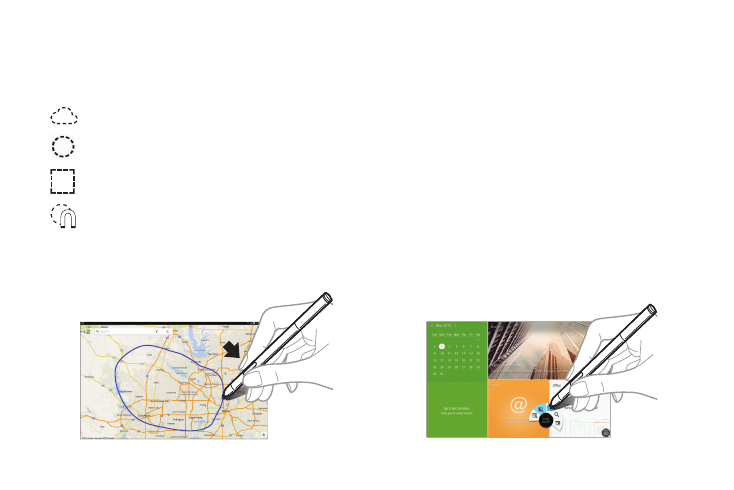
Selecting and Capturing an Image
With the S Pen button pressed, draw a line around an area to
select it.
If necessary, use one of the following options:
Restore the original selection.
Convert the selection to circular shape.
Convert the selection to rectangular shape.
Customize the selection.
Select an application to use with the selected area from the
icons that appear at the bottom of the screen.
Using Air Command
Press the S Pen button while hovering the S Pen over the
screen.
In most cases, general air commands appear on the screen
when pressing the S Pen button.
Use the following actions:
•
Action Memo: Launch action memo.
•
Scrap booker: Select and capture an image, and then
save the image into Scrapbook.
•
Screen Write: Capture a screenshot and edit it with the
S
Pen.
•
S Finder: Launch S Finder.
•
Pen Window: Launch multiple applications in specified
areas on the screen.
25
- SPH-A400SS (157 pages)
- SPH-P100ZKASPR (238 pages)
- GT-P7510FKDXAR (258 pages)
- SPH-D710ZWASPR (201 pages)
- SPH-D710ZWASPR (195 pages)
- SPH-D710ZWASPR (222 pages)
- SPH-D710ZKABST (204 pages)
- SPH-D710ZKABST (252 pages)
- SM-T217AZKAATT (54 pages)
- SM-T217AZKAATT (158 pages)
- SM-T217AZKAATT (191 pages)
- SM-T537RZWAUSC (126 pages)
- SM-T537RZWAUSC (70 pages)
- SCH-I800BKSVZW (162 pages)
- SCH-I800BKSVZW (150 pages)
- SCH-I905ZKAUSC (178 pages)
- GT-P7310UWEXAR (264 pages)
- SM-T537VYKAVZW (75 pages)
- SM-T537VYKAVZW (146 pages)
- SGH-T849ZKATMB (158 pages)
- SEC-I800NSAUSC (135 pages)
- SGH-T859UWBTMB (301 pages)
- SM-T217SZWASPR (125 pages)
- SM-T217SZWASPR (124 pages)
- SCH-I815LSAVZW (184 pages)
- GT-P8110HAEXAR (1 page)
- SEG-I777ZKAATT (202 pages)
- SM-T237PYKASPR (112 pages)
- SM-T237PYKASPR (99 pages)
- GT-P5113TSYXAR (242 pages)
- SM-T800NTSAXAR (107 pages)
- SM-T800NTSAXAR (83 pages)
- SGH-I987ZKAATT (149 pages)
- SWG-P1010CWXAR (147 pages)
- SGH-I467ZWAATT (201 pages)
- SGH-I467ZWAATT (55 pages)
- SGH-I467ZWAATT (173 pages)
- GT-P3113ZWYXAR (195 pages)
- SM-P907AZKAATT (53 pages)
- SM-T700NZWAXAR (107 pages)
- SM-T700NZWAXAR (82 pages)
- SCH-I905UWAVZW (123 pages)
- SM-T537AYKAATT (167 pages)
- SM-T537AYKAATT (43 pages)
