Browser bar, Application manager, Browser bar application manager – Samsung SM-P907AZKAATT User Manual
Page 150
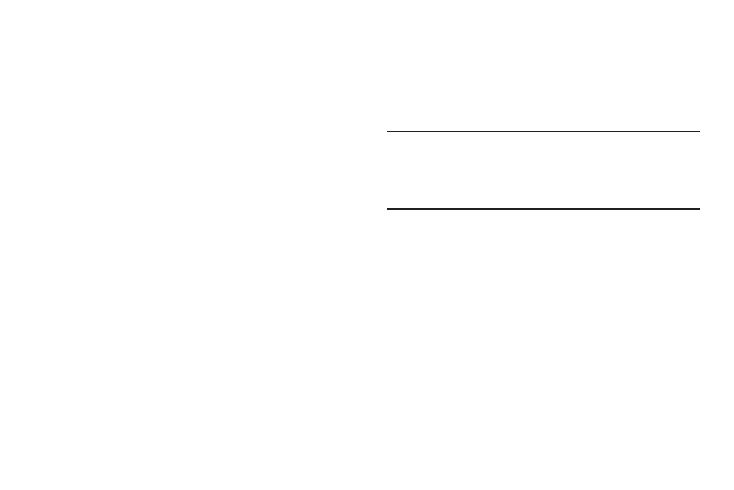
Browser Bar
The Browser Bar enhances your browsing experience by
providing contextual tools and quick access to your favorite
content.
� From the Settings screen, touch General tab
➔
Browser Bar. These options are available:
GENERAL
• About: Learn more about the Browser Bar.
• Toolbar: Activate the toolbar in browser(s).
• Active Browsers: Pick which browsers activate the
Browser Bar.
• Autoshow: Show the toolbar whenever you visit a new
web page.
• Manage Extensions: Arrange, relabel, or remove
toolbar extensions.
PERSONAL
• Privacy Policy: View the Browser Bar’s privacy policy.
• Analytic: Allow anonymous data collection.
• Clear cookies: Clear toolbar cookies, tokens, history,
and cached content.
• Toolbar Handle Position: Set the position of the
toolbar handle.
Application Manager
You can download and install applications from Google Play
or create applications using the Android SDK and install them
on your device. Use Application manager settings to manage
applications.
Warning! Because this device can be configured with system
software not provided by or supported by Google or
any other company, end-users operate these
devices at their own risk.
Memory Usage
See how memory is being used by Downloaded or Running
applications.
1. From the Settings screen, touch General tab
➔
Application manager.
2. Touch DOWNLOADED, SD CARD, RUNNING, or ALL to
display memory usage for that category of
applications.
The graph at the bottom of the DOWNLOADED tab
shows used and free device memory. The graph at the
bottom of the RUNNING tab shows used and free RAM.
145
