Saving pictures, Camera options, Saving pictures camera options – Samsung SCH-U350ZIAATL User Manual
Page 63
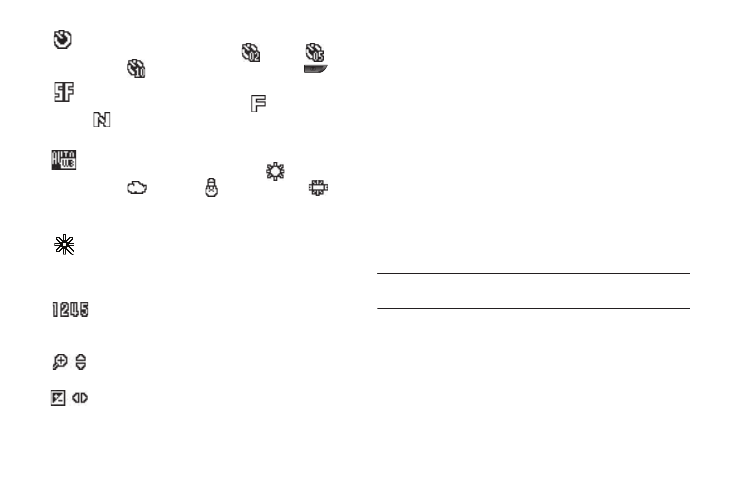
Camera 60
Self Timer in use — Delays the camera shutter from Off
[0 seconds (as shown)] to 2 Sec. (
), 5 Sec. (
), or
10 Sec. (
) after you press the Camera key (
).
Quality — Indicates camera’s picture quality setting
from Super Fine (shown) and Fine (
(
). (For more information, refer to “Quality” on
page 62.)
White Balance — Indicates the current photo White
Balance setting [Auto (shown), Sunny (
),
Cloudy (
), Tungsten (
), and Fluorescent (
)].
(For more information, refer to “White Balance” on
page 62.)
Color Effect — Replaces the natural colors in the
viewfinder screen and in your next picture(s) with
shades of a single, selected color (available colors are:
Normal, Black&White, Sepia, Negative, Green, Aqua).
Memory Counter — Indicates the maximum number
of photos you can take at the current Resolution and
Quality settings.
Zoom — Enlarges the image from 0 up to x7 when
you press the Navigation key Up or Down.
Brightness — Brightens or darkens the image from -4
to +4 when you press the Navigation key Left or
Right.
Saving Pictures
After you’ve taken a picture, you can do any of the following:
•
Save the picture by pressing the Save soft key. The Save Options
menu pops-up in the display with the following options:
–
Save to Default Storage — Saves the picture in the My Images folder
in phone memory. (For more information, refer to “The Photo
Gallery” on page 66.)
–
Set As — Saves the picture in the My Images folder and assigns it as
Main Wallpaper, Front Wallpaper, or as a Picture ID for one of your
Contacts.
–
Save to AltelMyPics.net Only — Saves the picture to your Wireless
Provider’s server.
•
Send the picture to someone else in a Picture message by pressing
the Send soft key.
Note: Before the Create Pic Msg screen appears, you are prompted to save a
copy of the picture to your Wireless Provider’s server.
For a detailed procedure, see “Send Picture Messages in Camera
Mode” on page 44.
•
Discard the picture by pressing the Cancel soft key.
Camera Options
The Camera Option buttons let you adjust the default camera
settings to suite available lighting, the subject of the photo, or the
purpose of the photo.
