Edit an existing e-mail address, Speed dial numbers – Samsung SCH-U350ZIAATL User Manual
Page 36
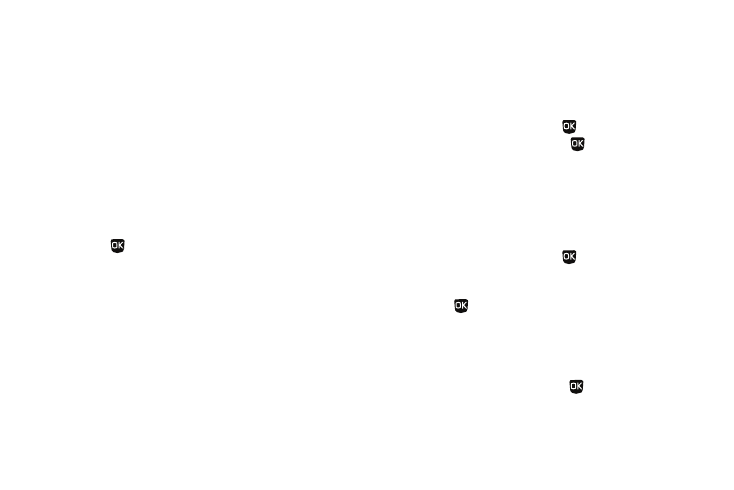
33
Add a Number or E-Mail Address to an Existing Entry
1.
Find the desired entry in the Contacts list. (For more
information, refer to “Finding a Contacts Entry” on
2.
Press the Edit soft key. The Edit Contact screen appears in
the display with the contact name highlighted.
3.
Highlight a number field or the E-Mail field in this Contacts
entry.
4.
Enter the phone number or e-mail address for the new
Contacts entry.
5.
Press
to add the number or E-Mail address to the
existing entry.
Edit an Existing E-Mail Address
1.
Find the desired entry in the Contacts list. (For more
information, refer to “Finding a Contacts Entry” on
2.
Press the Edit soft key. The Edit Contact screen appears in
the display with the contact name highlighted.
3.
Highlight the E-Mail or E-Mail 2 field (labeled with the @
symbol).
4.
Use the keypad to edit the e-mail address. (For more
information, refer to “Entering Text” on page 38.)
• To insert the @ symbol, do the following:
–
Press the Left soft key. A pop-up menu appears in the display with Abc
highlighted.
–
Highlight Shortcuts, then press
.
–
Highlight the @ symbol, and press
.
–
Enter the remainder of the E-Mail address using the keypad. (For more
information, refer to “Entering Text” on page 38.)
• To add the domain type to the end of the E-Mail address, do the
following:
–
Press the Left soft key. A pop-up menu appears in the display with Abc
highlighted.
–
Highlight Shortcuts, then press
.
–
Select the desired domain type (such as, .com, .net, or .edu) to add to
the E-Mail address.
5.
Press
to save your changes.
Speed Dial Numbers
You can assign and change Speed Dial numbers for Contacts
entries.
1.
In standby mode, press Menu (
) and select Contacts
➔
Speed Dial. The Speed Dial list appears in the display.
