Pph ho otto o 模 模式 式: : 設 設定 定拍 拍攝 攝選 選項 項, Photo mode : setting the capturing options, 設設定 定對 對焦 焦方 方法 法 – Samsung HMX-S10BN-XAA User Manual
Page 74: Setting the focus method
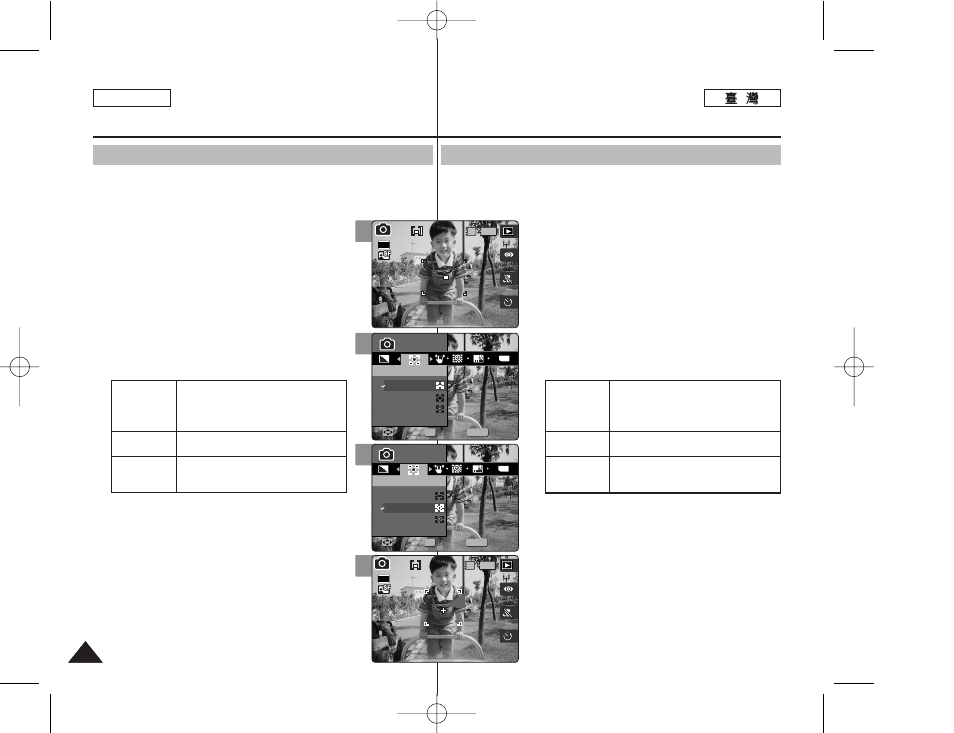
若要獲得物體的淸劉影像,舅需要設定物體的對焦0 選取適當的對焦方
法以獲取最佳效果0
1
1..
將
將模
模式
式轉
轉盤
盤轉
轉到
到
P
Ph
ho
otto
o
模
模式
式00
2
2..
按
按下
下 [[P
PO
OW
WE
ER
R]] 按
按瞿
瞿以
以開
開啓
啓 M
Miin
niik
ke
ett
PPhhoottoo00
3
3..
按
按下
下 [[M
ME
EN
NU
U]]
按
按瞿
瞿00
◆ 選單螢幕將會顯示0
4
4..
向
向左
左或
或向
向右
右移
移動
動搖
搖桿
桿以
以選
選取
取 <
Fo occu uss> >00 5 5.. 向 向上 上或 或向 向下 下移 移動 動搖 搖桿 桿以 以選 選取 取選 選項 項, ,然 然後 後按 按搖 搖桿 桿 ((O OK K)) 按 按瞿 瞿00 6 6.. 按 按 [[M ME EN NU U]] 按 按瞿 瞿以 以結 結束 束選 選單 單00 ◆ 螢幕上將顯示一個標示所選對焦模式的圖示0 [ 附 附註 註 ] ✤ 如需關於在 Scene 模式中設定 Focus Method 的資訊,請參閱第 72 頁0 ✤ 當選單螢幕顯示時,按 [Record/Stop] 按瞿將 可以結束選單0 74 74 ENGLISH P Ph ho otto o 模 模式 式: : 設 設定 定拍 拍攝 攝選 選項 項 設 設定 定對 對焦 焦方 方法 法 舅可以在物體不處於螢幕的中間時選取 舅可以在物體處於迲近螢幕的中間時選 < Mu ullttii AAFF> > < Ce en ntte err AAFF> > < Sp po ott AAFF> > To have clear image of the subject, you need to set the focus on the 1. Turn the Mode Dial to Photo mode. 2. Press the [POWER] button to turn on the Miniket Photo. 3. Press the [MENU] button. ◆ Menu screen appears. 4. Move the joystick left / right to select 5. Select an option by moving the joystick up / down, and then press the joystick (OK). 6. Press the [MENU] button to exit the menu. ◆ An icon indicating the selected focusing mode appears on the screen. [ Notes ] ✤ Regarding Focus Method setting in Scene modes, refer to page 72. ✤ While the menu screen is displayed, pressing the [Record / Stop] button will exit the menu. Photo Mode : Setting the Capturing Options Setting the Focus Method You can select this when the subjects 4 5 6 MENU TYPE Photo Photo Focus Focus Multi AF Center AF Spot AF Move Move Select Select Exit Exit OK Photo Focus Move Select Exit 23 23 Photo Focus Move Select Exit MENU TYPE Photo Photo Focus Focus Multi AF Center AF Spot AF Move Move Select Select Exit Exit OK 23 23 2592 Photo Focus Move Select Exit Photo Focus Move Select Exit IN 23 23 23 3 IN 2592 Photo Focus Move Select Exit Photo Focus Move Select Exit 23 23 23
此選項,但舅必須對焦許多個點0
取此選項0
舅可以在物體正處於螢幕的中間時選取
此選項0
subject. Select an appropriate focus method for the best results.
are not located in the center of the
screen, but you have to focus on
numerous spots.
You can select this when the subject is
located in near to middle of the screen.
You can select this when the subject is
located in the center of the screen
exactly.
