索索引 引, Index – Samsung HMX-S10BN-XAA User Manual
Page 154
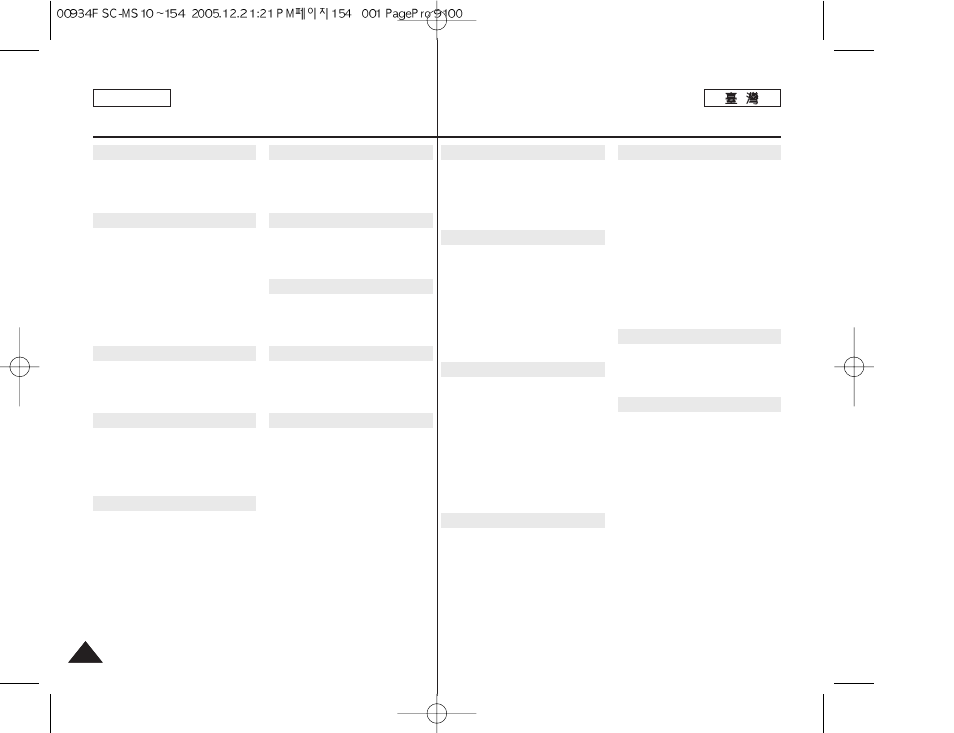
ENGLISH
154
154
索
索引
引
--
十
十劃
劃 --
格式化 .............................39
消除風聲 ........................102
--
十
十一
一劃
劃 --
捷徑按瞿 ..........................28
淸潔與維護 ..............143~146
深褐色 ........................66,97
設定日期與時間............42~44
測光................................63
--
十
十三
三劃
劃 --
微距................................70
搖桿................................29
電池組 .............................20
電池組充電 .......................24
電腦相機 ........................130
榛聲................................46
--
十
十四
四劃
劃 --
對焦................................74
語言................................48
語音錄製 ........................121
--
十
十五
五劃
劃 --
影片................................89
播放...............55,92,113,122
數位效果.....................66, 97
數位縮放 ..........................76
模式轉盤 ..........................26
複製(至)............88, 110,128
裏離子電池組.....................13
錄製 ..............................121
--
十
十七
七劃
劃 --
圭案號碼 ..........................38
--
十
十八
八劃
劃 --
曝光................................67
Index
- N -
NTSC......................................146
- P -
PC Cam ..................................130
PictBridge ...............................132
Protection....................83,108,119
Play........................55,92,113,122
PAL .........................................146
- Q -
Quality..................................62,99
- R -
Resetting...................................51
Record ....................................121
- S -
Shutter Sound ..........................47
Sepia....................................66,97
Self Timer ..........................64,101
Slideshow .................................86
Shortcut Button.........................28
Safety Instructions ................8~11
Self Diagnosis Display ....147,148
- T -
Troubleshooting..............147, 148
- U -
USB .......................................139
- V -
Voice Record ..........................121
- W -
Wind Cut.................................102
- Z -
Zooming In and Out ...........54, 91
