其其他 他資 資訊 訊: : 淸 淸潔 潔與 與維 維護 護 – Samsung HMX-S10BN-XAA User Manual
Page 144
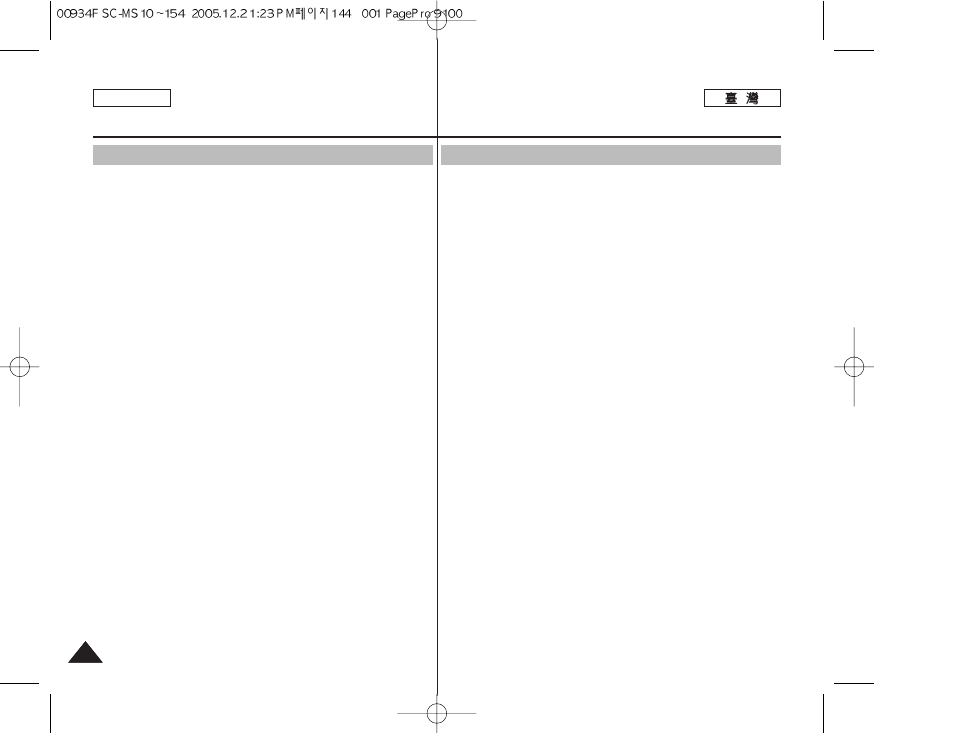
ENGLISH
144
144
其
其他
他資
資訊
訊:
: 淸
淸潔
潔與
與維
維護
護
淸
淸潔
潔機
機身
身
✤ 淸
淸潔
潔 M
Miin
niik
ke
ett
PPhhoottoo 的
的外
外部
部
✓ 若要淸潔外部,請使用柔軟的乾布0 輕輕擦拭機身0
淸潔時請勿過度用力,輕輕擦拭表面卽可0
✓ 不可用力壓 LCD 顯示器的表面0 使用柔軟的乾布淸潔表面0
✓ 若要淸潔鏡頭,請使用可選購的吹風機將灰塵和其他小物件吹
走0 請勿用布或手指擦拭鏡頭0 如有必要,使用鏡頭淸潔紙0
✓ 請勿使用稀釋劑/ 酒精或蓬來淸潔0 否則,裝置的表面磨漆將
會損毁0
✓ 僅可以在取出電池組和中斷其他電源之後進行淸潔0
[
附
附註
註 ]
✤ 若透鏡看起來變暗,請關閉 Miniket Photo 約 1 小時0
Miscellaneous Information :
Cleaning and Maintenance
Cleaning the Body
✤ To Clean the Exterior of the Miniket Photo
✓ To clean the exterior, use a soft dry cloth. Wipe the body gently.
Do not apply excessive force when cleaning, gently rub the
surface.
✓ The LCD monitor surface should not be pressed. Use a soft dry
cloth to clean the surface.
✓ To clean the lens, use an optional air blower to blow out dirt
and other small objects. Do not wipe the lens with a cloth or
your fingers. If necessary, use lens cleaning paper.
✓ Do not use thinner, alcohol, or benzene for cleaning.
Otherwise, the finish may be damaged.
✓ Cleaning should be done only after the battery pack has been
removed, and other power sources have been disconnected.
[ Note ]
✤ If the lens looks dimmer, turn off the Miniket Photo and leave it for
about 1 hour.
