Mmu us siic c 模 模式 式: : 設 設定 定音 音樂 樂播 播放 放選 選項 項, Music mode : setting the music play options, 刪刪除 除音 音樂 樂圭 圭案 案 – Samsung HMX-S10BN-XAA User Manual
Page 118: Deleting music files
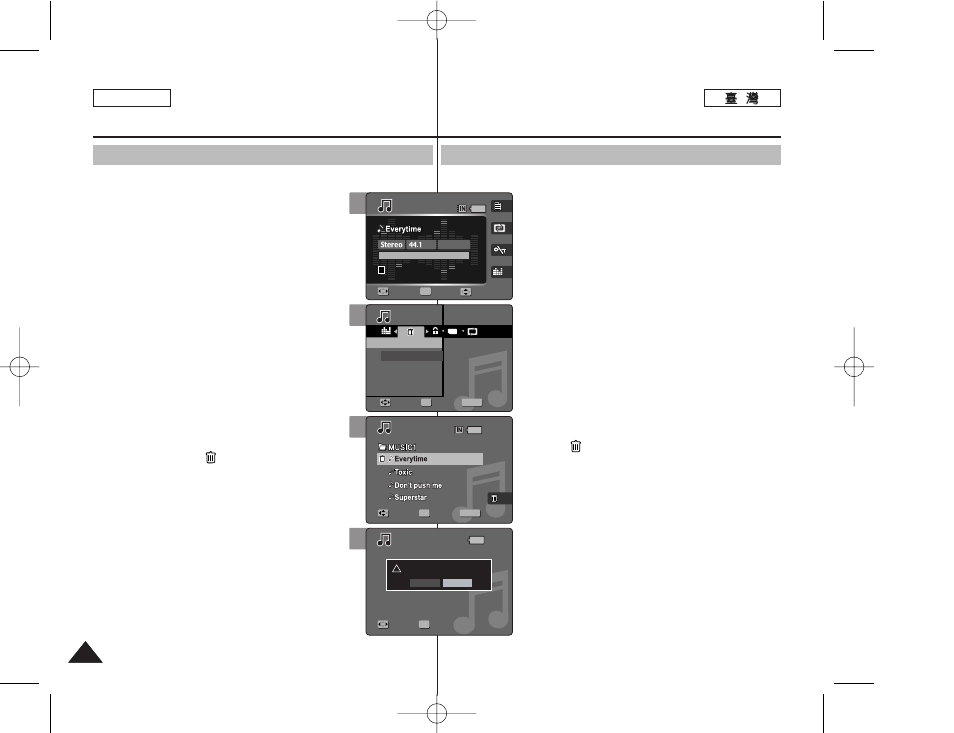
ENGLISH
118
118
刪
刪除
除音
音樂
樂圭
圭案
案
舅可以刪除儲存的音樂圭案0
1
1..
將
將模
模式
式轉
轉盤
盤轉
轉到
到
M
Mu
ussiicc
模
模式
式00
2
2..
按
按下
下 [[P
PO
OW
WE
ER
R]] 按
按瞿
瞿以
以開
開啓
啓 M
Miin
niik
ke
ett
PPhhoottoo00
3
3..
在
在央
央停
停止
止時
時按
按下
下 [[M
ME
EN
NU
U]]
按
按瞿
瞿00
4
4..
向
向左
左或
或向
向右
右移
移動
動搖
搖桿
桿以
以選
選取
取 <
De elle ette e> >00 5 5.. 向 向上 上或 或向 向下 下移 移動 動搖 搖桿 桿選 選取 取一 一個 個選 選項 項, ,然 然後 後按 按下 下搖 搖桿 桿 ((O OK K)) 按 按瞿 瞿00 ◆ < Se elle ecctt> >: 播放淸單將會出現,舅可以選取 要刪除的圭案0 ◆ < Allll> >: 所有的音樂圭案將會刪除0 如果選取 6 6.. 如 如果 果選 選取 取 < Se elle ecctt> >, ,向 向上 上或 或向 向下 下移 移動 動搖 搖桿 桿以 以選 選 取 取要 要刪 刪除 除的 的圭 圭案 案, ,然 然後 後按 按下 下搖 搖桿 桿 ((O OK K))00 ◆ 舅可以使用搖桿 (OK) 按瞿選擇多個音樂圭案0 < > 指示器將會出現在選取的圭案上0 7 7.. 按 按下 下 [[S Sh ho orrttccu utt 44]] 按 按瞿 瞿00 ◆ “Delete?”訊息將會顯示0 向左或向右移動 搖桿以選取 8 8.. 選 選取 取的 的音 音樂 樂圭 圭案 案將 將會 會刪 刪除 除00 ◆ 按 [MENU] 按瞿以結束選單0 [ 附 附註 註 ] ✤ 在 Miniket Photo 上刪除使用者資料夾中的 MP3 圭案將不會刪除使用者資料夾0 在電腦上刪除使 M Mu us siic c 模 模式 式: : 設 設定 定音 音樂 樂播 播放 放選 選項 項 Deleting Music Files You can delete stored music files. 1. Turn the Mode Dial to Music mode. 2. Press the [POWER] button to turn on the Miniket Photo. 3. Press the [MENU] button on the stop mode. 4. Move the joystick left / right to select 5. Select an option by moving the joystick up / down button and then press the joystick (OK). ◆ : The Playlist appears and you can select files to delete. ◆ If 6. If moving the joystick up / down and press the ◆ Multiple Music files can be selected using the joystick (OK). < > indicator appears on the 7. Press the [Shortcut 4] button. ◆ The message “Delete?” appears. Select or 8. Selected music files are deleted. ◆ Press the [MENU] button to exit the menu. [ Note ] ✤ Deleting MP3 files in a user folder on the Miniket Photo will not delete the user folder. Delete the user Music Mode : Setting the Music Play Options 3 5 6 7 1/6 1/6 00:00/03:00 00:00/03:00 KHz Search Search Play Play OK Move Select Exit Move Select Exit Delete Move Select Volume Volume Music 128Kbps TYPE 1/6 MENU 1/6 00:00/03:00 Search Play Select All Move Move Select Select Exit Exit OK Move Select Exit Delete Delete Move Select Volume Music Music 1/6 1/6 1/6 00:00/03:00 Search Play Move Select Exit MENU Move Move Select Select Exit Exit OK Delete Move Select Volume Music 1/6 ! 1/6 00:00/03:00 Search Play Move Select Exit Move Select Exit Delete OK Delete? Yes No Move Move Select Select Volume Music
示0 向左或向右移動搖桿以選取
桿 (OK) 按瞿以確認0
用者資料夾0
appears. Select
joystick left / right and then press the joystick
(OK) to confirm.
joystick (OK).
selected files.
then press the joystick (OK) to confirm.
folder on a PC.
