格格式 式化 化記 記憶 憶體 體 – Samsung HMX-S10BN-XAA User Manual
Page 39
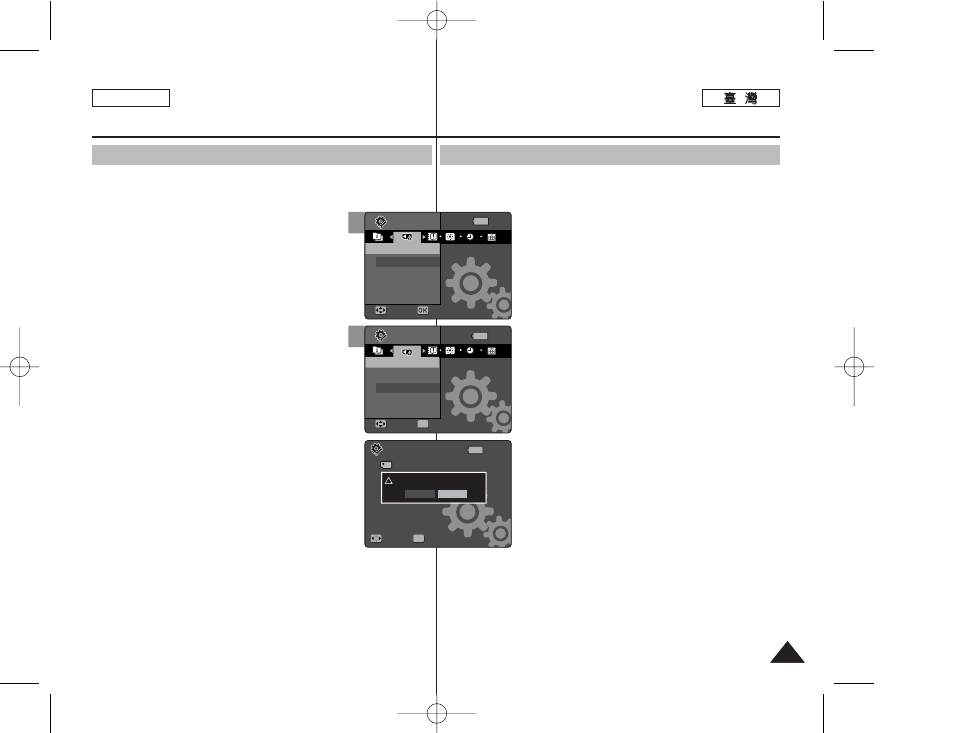
39
39
ENGLISH
設
設定
定 M
Miin
niik
ke
ett
PPhhoottoo:
: 設
設定
定記
記憶
憶體
體
格
格式
式化
化記
記憶
憶體
體
舅可以格式化內部記憶體或小型 SD 賓來刪除所有的圭案0
1
1..
將
將模
模式
式轉
轉盤
盤轉
轉到
到
S
Se
ettttiin
ng
gss
模
模式
式00
2
2..
按
按下
下 [[P
PO
OW
WE
ER
R]] 按
按瞿
瞿以
以開
開啓
啓 M
Miin
niik
ke
ett
PPhhoottoo00
3
3..
向
向左
左或
或向
向右
右移
移動
動搖
搖桿
桿選
選取
取 <
Fo orrm ma att> >00 4 4.. 向 向上 上或 或向 向下 下移 移動 動搖 搖桿 桿選 選取 取所 所要 要的 的選 選項 項, ,然 然後 後按 按下 下搖 搖 桿 桿 ((O OK K)) 按 按瞿 瞿00 ◆ < ntt.. M Me em mo orry y> >: 格式化內部記憶體0 ◆ < Me em mo orry y CCaarrdd> >: 格式化外部記憶體0 按下搖桿 (OK) 時,將會顯示“All files will 5 5.. 完 完成 成格 格式 式化 化後 後, ,將 將模 模式 式轉 轉盤 盤轉 轉到 到所 所要 要的 的模 模式 式00 [ 警 警告 告 ] ✤ 之前的資訊將無法在格式化後恢復0 [ 附 附註 註 ] ✤ 不保證未在 Miniket Photo 上格式化之小型 SD 賓的操作無誤0 請確定使用 Miniket Photo 來格式化所有的小型 SD 賓0 ✤ 如果沒有揷入小型 SD 賓,只有 Setting the Miniket Photo : Setting Memory Formatting the Memory You can format the internal memory or the mini SD card to erase all 1. Turn the Mode Dial to the Settings mode. 2. Press the [POWER] button to turn on the Miniket Photo. 3. Select right. 4. Select the desired option by moving the joystick up / down and then press the joystick (OK). ◆ memory. 5. After you finish formatting, turn the Mode Dial to the desired mode. [ Warning ] ✤ Previous information can not be restored after formatting. [ Notes ] ✤ There is no guarantee on the operation of a mini SD card which has not been formatted on the Miniket Photo. Make sure to format ✤ If there is no mini SD card inserted, only the will be available. 4 Format Format Format Int. Memory Memory Card Move Select Move Move Select Select Settings Settings Settings Move Select A l l f i l e s a r e d e l e t e d ! OK Format Format Memory Card Move Select Move Select Settings Settings Move Move Select Select A l l f i l e s a r e d e l e t e d ! Yes No ! OK 3 Format Format Format Int. Memory Memory Card Move Move Select Select Move Select Settings Settings Settings Move Select A l l f i l e s a r e d e l e t e d !
be deleted! Do you want to format?”訊
息0 向左或向右移動搖桿以選取
files.
◆
When the joystick (OK) is pressed, the message
“All files will be deleted! Do you want to format?”
appears. Select
joystick left / right and then press the joystick
(OK).
any mini SD card on the Miniket Photo.
D o y o u w a n t t o f o r m a t ?
D o y o u w a n t t o f o r m a t ?
D o y o u w a n t t o f o r m a t ?
