Making a call from the call history, Saving a phone number from call history, Saving a phone number from – Samsung SPH-I325DLASPR User Manual
Page 92: Call history
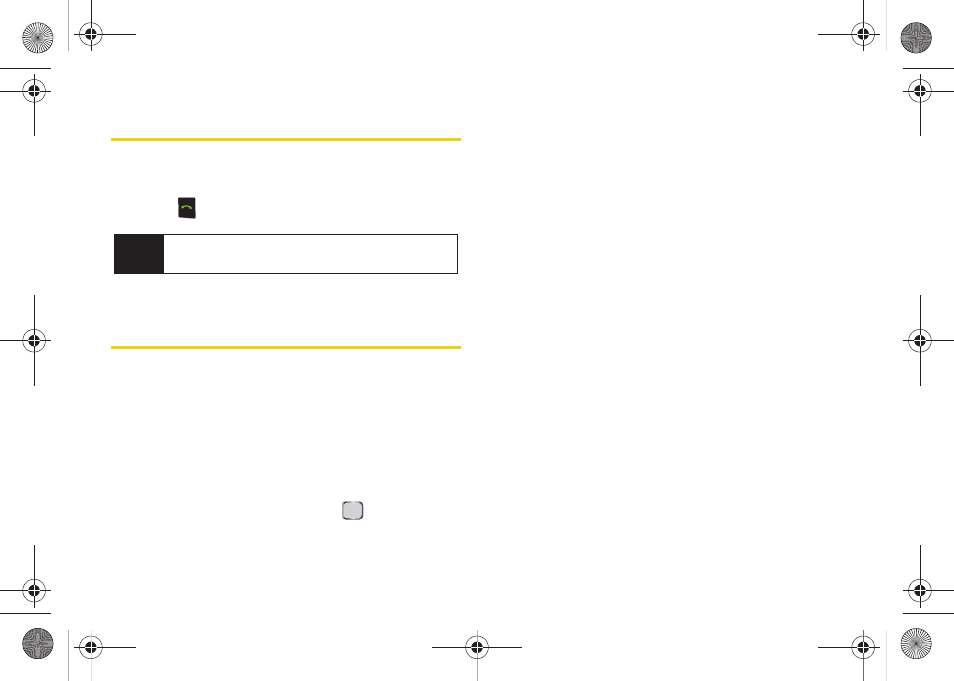
78
Making a Call From the Call History
1.
Press
Start
>
All Programs
>
Call History
.
2.
Select an entry (number or Contacts name) and
press .
Saving a Phone Number From
Call History
The number of Contacts that can be stored on the
device is determined by the storage capacity. Each
Contacts entry can store up to a total of 10 phone
numbers, and each entry’s name can contain 255
characters.
1.
Select a Call History entry and press
Save
(left
softkey).
2.
Select
and press
.
3.
Use the keypad to type in the new entry's first and
last name. The device’s word prediction feature
may try to identify the word being typed.
4.
Select a Number type from one of the following
categories (groups):
Ⅲ
Mobile
Ⅲ
Work
Ⅲ
Home
Ⅲ
Work 2
Ⅲ
Home 2
Ⅲ
Company
Ⅲ
Pager
Ⅲ
Car
Ⅲ
Assistant
Ⅲ
Radio
After you have saved the number, the new Contacts
entry is displayed in the alphabetical listing. (See
“Contacts Entry Options” on page 84.)
Note
You cannot make calls from Call History to entries
identified as
No ID
or
Restricted
.
I325.book Page 78 Monday, October 27, 2008 12:20 PM
