Your device’s security, Accessing the security menu, Using your device’s device lock feature – Samsung SPH-I325DLASPR User Manual
Page 79: Locking your device with a password, 2c. your device’s security, Using your device’s device, Lock feature
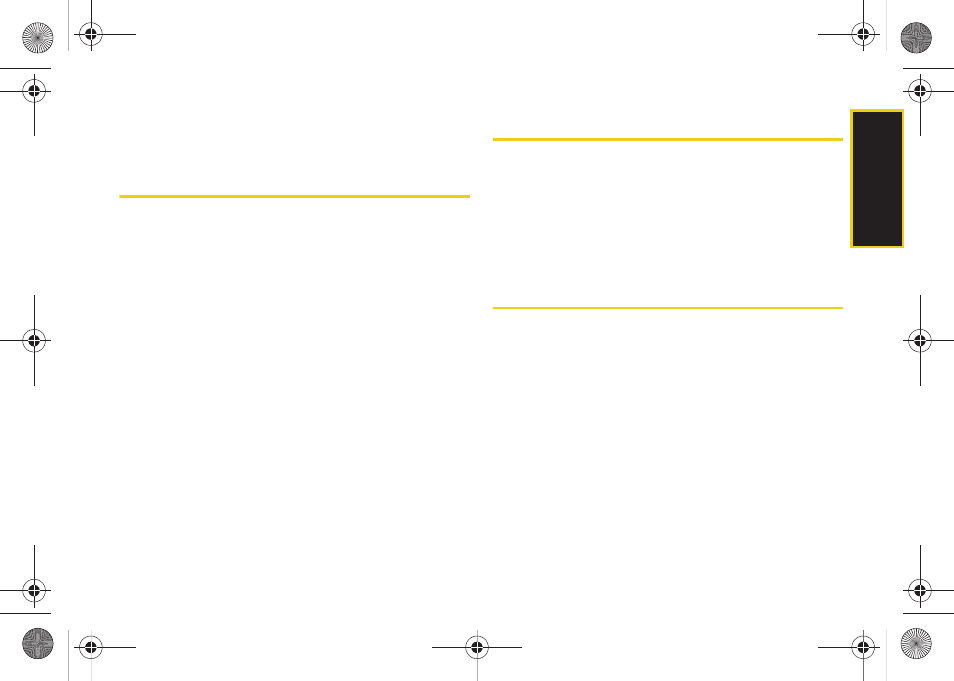
Security
Section 2C. Your Device’s Security
65
Section 2C
Your Device’s Security
ࡗ
ࡗ
Using Your Device’s Device Lock Feature
ࡗ
ࡗ
ࡗ
ࡗ
ࡗ
Security Features for Data Services
By using the security settings on your device, you receive peace
of mind without sacrificing flexibility.
This section will
familiarize you with your device’s security settings. With
several options available, you can customize your
device to meet your personal needs.
Accessing the Security Menu
All of your device’s security settings are available
through the Security menu.
ᮣ
Press
Start
>
All Programs
>
Settings > More... >
Security
.
Using Your Device’s Device
Lock Feature
Locking Your Device with a Password
When your device is locked, you can only receive
incoming calls or make calls to 911, Sprint Customer
Service, or special numbers. (See “Using Special
Numbers” on page 68.)
When you lock your device, it requires a password to
return to normal operation. When a password is set up,
the device can be locked immediately or configured to
lock when the screen goes blank.
I325.book Page 65 Monday, October 27, 2008 12:20 PM
