Using a local business category – Samsung SPH-I325DLASPR User Manual
Page 204
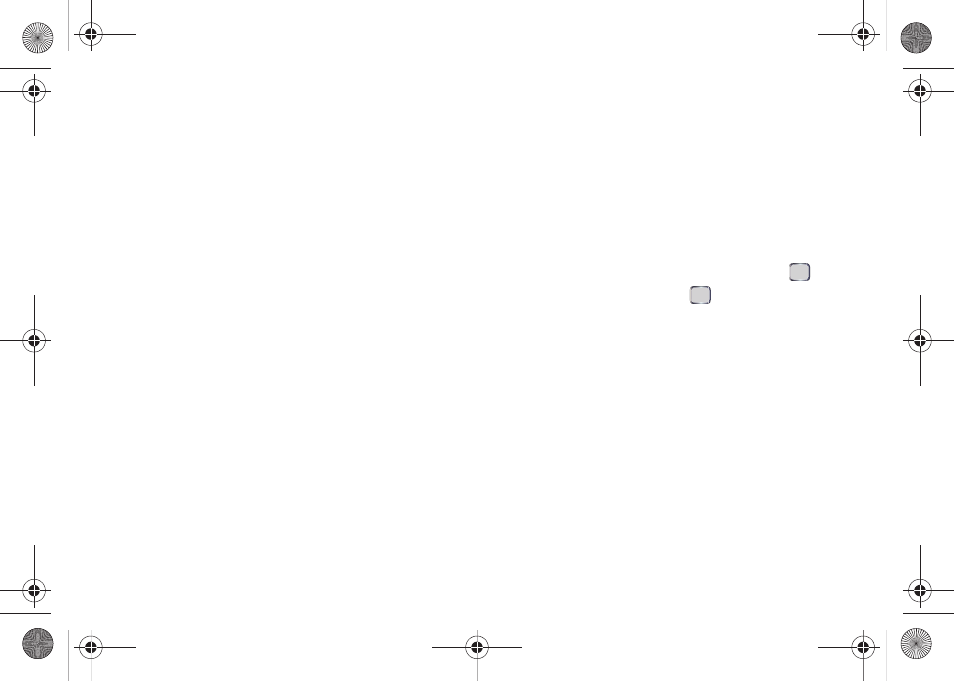
190
Using a Local Business Category
Your device can also cross-reference your current
location with local business and points of interest, such
as grocery stores, gas stations, Wi-Fi hot spots, and
hospitals.
1.
Press
Start > All Programs > Sprint Navigation >
Drive To > Business.
2.
Select a category and then use your navigation
key to select a subcategory.
Ⅲ
This option lets you search by using a category
type such as:
Food/Coffee,
Gas Stations
,
Gas by Price
,
Banks/ATMs
. Additional search criteria include:
●
Spell Name
– to manually input a business
name used for the search.
●
Recent
– to use a recent location as the search
criteria.
Ⅲ
Entries with more than one available category (a
subcategory) are indicated by a gray arrow. These
entries can be expanded and then closed.
3.
Select the
Near
drop-down box and then select a
starting location (
Current Location
or
Somewhere
Else
).
Ⅲ
If you choose
Somewhere Else
, you will be
prompted to enter the new starting location from
the Search Near screen.
Ⅲ
By default, the Search Results page lists the Best
Price at the top of the list.
4.
Highlight a returned search item and press
.
5.
Highlight
Drive To
and press
to then be
provided with a new route to the selected location.
To organize and arrange your search results:
1.
Select a category entry from the Search Results
page. By default, the Search Results page lists the
Best Matches based on closest location first (top).
2.
Select the
Near
drop-down box and then select a
starting location (
Current Location
or
Somewhere
Else
).
3.
Select
Search
.
I325.book Page 190 Monday, October 27, 2008 12:20 PM
