Camcorder settings, Recording videos – Samsung SPH-I325DLASPR User Manual
Page 131
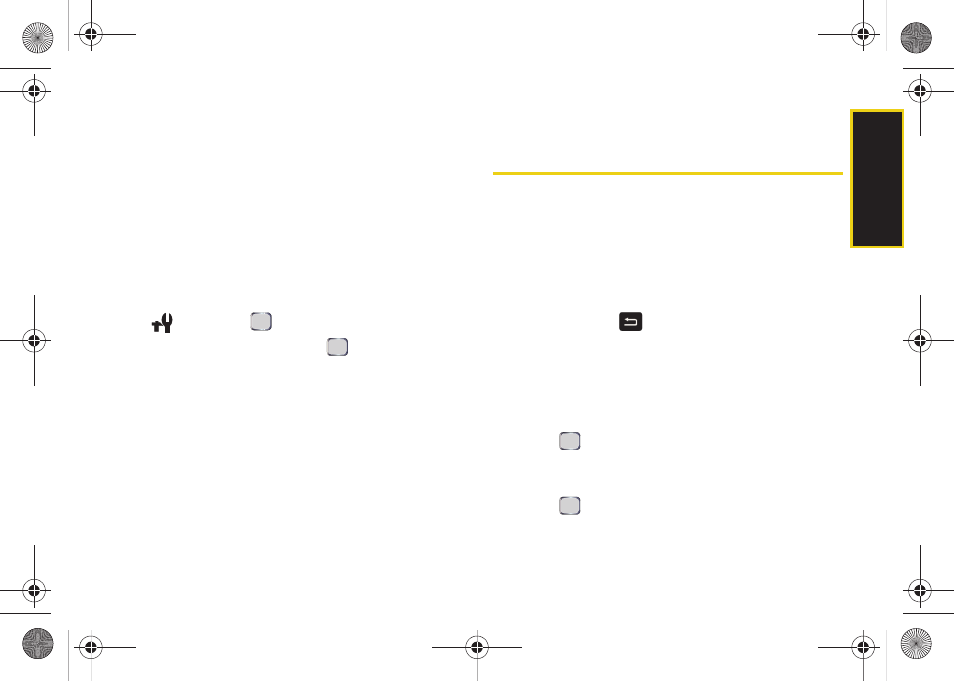
Ca
me
ra
Section 2I. Camera
117
●
Brightness
determines whether a sound is
played when the brightness is adjusted (
On
or
Off
).
5.
Press
Done
(left softkey) to store these settings.
Camcorder Settings
These settings affect camcorder operation only.
1.
Press
Start
>
All Programs
>
Camera > Menu
(right softkey).
2.
Use the navigation key to select the
Settings
icon
(
) and press
.
3.
Select
Camcorder
and press
.
4.
Select and change settings using your navigation
key.
Ⅲ
Sound
to set sound options for camcorder
functions.
●
Start
determines whether a sound is played
when the camcorder begins recording
(
On
or
Off
).
●
End
determines whether a sound is played
when the camcorder stops recording
(
On
or
Off
).
5.
Press
Done
(left softkey) to store these settings.
Recording Videos
In addition to taking pictures, you can also record, view,
and send videos to your friends and family with your
device’s built-in video camera.
1.
Press
Start
>
All Programs
>
Camera > Menu >
Camcorder
to activate video mode.
– or –
Press and hold
> Menu > Camcorder
.
(Additional
video options are available through the video
mode
Menu
. See “Video Mode Options” on
page 118 for more information.)
2.
Using the device's display screen as a viewfinder,
aim the camera lens at your subject.
3.
Press
or the thumbwheel to begin recording.
Ⅲ
Press
Cancel
(right softkey) to reset the camcorder
without saving.
4.
Press
or the thumbwheel to stop recording.
I325.book Page 117 Monday, October 27, 2008 12:20 PM
