Using the end key, Completing a hard reset of the device – Samsung SPH-I325DLASPR User Manual
Page 35
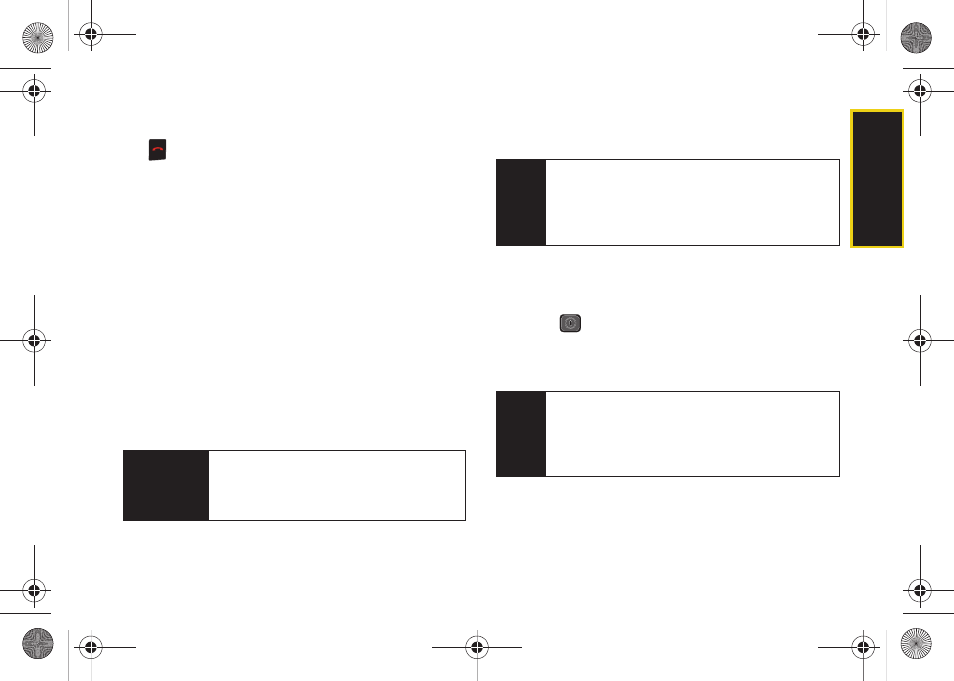
Device B
a
sics
21
Using the End Key
The
key can function differently depending on your
current task, location, and the length of the press.
ᮣ
In Idle mode, while in a menu or page:
Ⅲ
A brief press takes you back to the Home Screen
Ⅲ
A longer press locks the device.
While in a voice call:
Ⅲ
A brief press hangs up the current call.
Ⅲ
A longer press locks the device.
ᮣ
While in a data call:
Ⅲ
A brief press puts the device into a dormant
mode. (A second press will end the data call.)
Ⅲ
A longer press locks the device.
Completing a Hard Reset of the Device
1.
Remove the storage card from the device, if one is
present.
2.
With phone powered off:
Ⅲ
Press and hold both the left and right softkeys.
Ⅲ
While both softkeys are held down, press and
hold
until the unit powers on.
3.
As the device begins to power on, release both
softkeys.
WARNING
This reset will delete any installed applications
or personal information saved to the device.
Contacts stored on the SIM card will not be
deleted.
Note
A hard reset will erase the cipher key used for
encrypting data on the microSD card. Please ensure
that all personal data stored on this card is backed
up to a computer so that it can later be transferred
back to the memory card.
Note
Once the phone powers on, you should see an
onscreen alert message (a white screen with blue
text). If you do not see this screen, let the device
power up normally, turn it off again, and then repeat
steps 2 and 3.
I325.book Page 21 Monday, October 27, 2008 12:20 PM
