Call history, Viewing history, Accessing call history – Samsung SPH-I325DLASPR User Manual
Page 89: 2e. call history
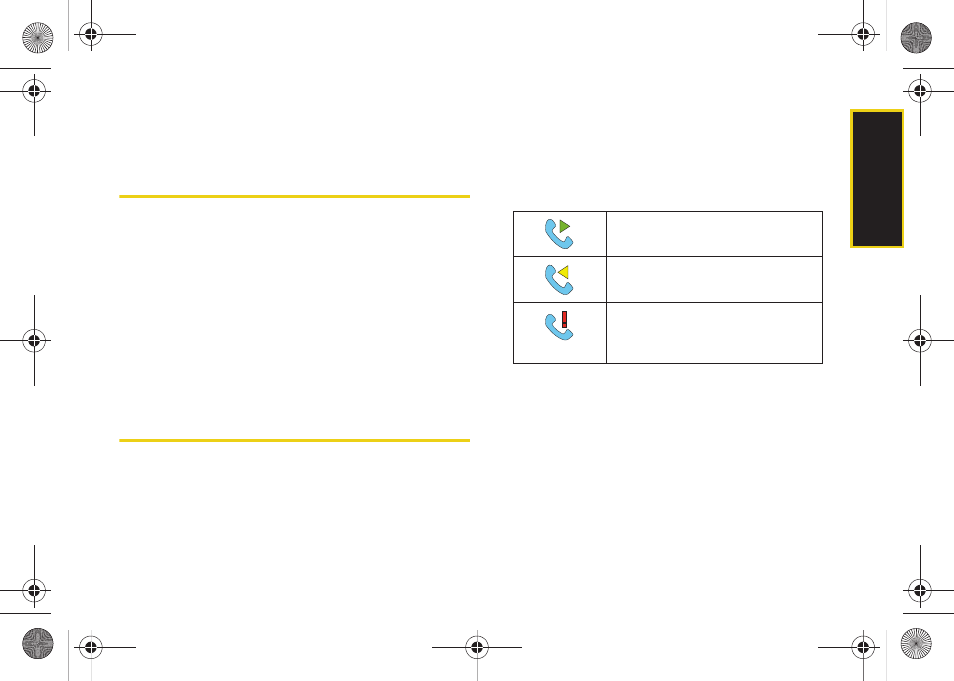
Call His
tor
y
75
Section 2E
Call History
ࡗ
ࡗ
ࡗ
Making a Call From the Call History
ࡗ
Saving a Phone Number From Call History
ࡗ
The Call History keeps track of incoming calls, outgoing calls,
and missed calls.
This section guides you through
accessing and making the most of your Call History.
Viewing History
Call History is a list of recent phone numbers (or
Contacts entries) for calls you placed, accepted, or
missed. Call History makes redialing a number fast and
easy.
It is continually updated as new numbers are added to
the beginning of the list and the oldest entries are
removed from the bottom of the list. When you view the
numbers in this list, an icon to the left of the number
indicates the call type:
Each entry contains the phone number (if it is
available) and the Contacts entry name (if the phone
number is in your Contacts).
Accessing Call History
1.
Press
Start
>
All Programs
>
Call History
.
2.
Use either the navigation key or thumbwheel to
scroll through the available list.
Dialed:
Indicates all outgoing calls
made from your device.
Received:
Indicates any received
calls that were answered.
Missed:
Indicates any missed
calls. These are routed to your
voicemail.
I325.book Page 75 Monday, October 27, 2008 12:20 PM
