Customizing the message key, Customizing the function key – Samsung SPH-I325DLASPR User Manual
Page 74
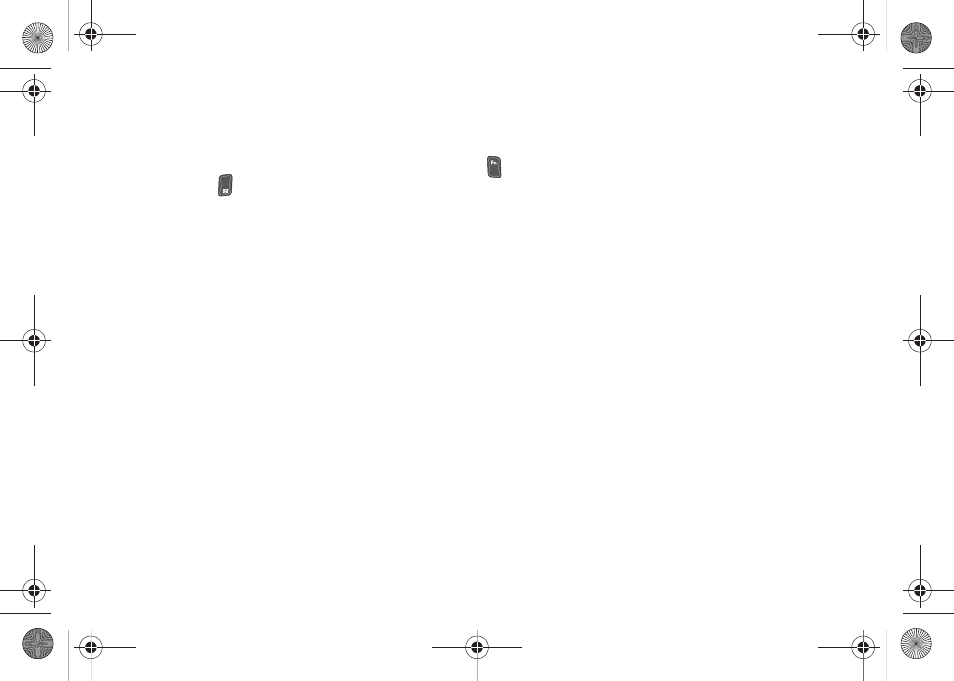
60
Section 2B. Your Device’s Settings
Customizing the Message Key
You can change the Message application assigned
when you press and release or press and hold the
Messaging key (
). By default:
ⅷ
Pressing and releasing (“short press”) lets you
access the Text Message Inbox.
ⅷ
Pressing and holding (“long press”) activates the Text
Message Composer (for new messages).
1.
Press
Start
>
All Programs
>
Settings > More... >
More... > Key Settings > Message Key Settings
.
2.
Use your navigation key to assign either
Text
Messages Inbox
or
Outlook Email Inbox
in the ‘(Short
press)’ field.
3.
Use your navigation key to assign either
Text
Messages Composer
or
Outlook Email Composer
in the
‘(Long press)’ field.
4.
Press
Done
(left softkey) to store these settings and
return to the previous menu.
Customizing the Function Key
While in the Home screen, pressing and holding the
key in conjunction with other specified keys can
launch predefined applications or activate specific
functions.
To show the list of customizable application hot keys:
1.
Press
Start
>
All Programs
>
Settings > More...>
More... > Key Settings > Fn Key Settings
.
2.
Press
Show List
to both display a list of
four
predefined application buttons and their currently
associated application.
Ⅲ
The
W
key is by default associated with the World
Clock application.
Ⅲ
The
B
key by default, will launch the Bluetooth
Settings menu.
Ⅲ
The
S
key is by default associated with Service
Mode.
Ⅲ
The
F
key by default, will launch the Fn Key
Settings menu.
I325.book Page 60 Monday, October 27, 2008 12:20 PM
