2 product description, 1 the call-ups ii panel, 2 management port – APC AP9608 User Manual
Page 6: 3 ups monitoring port [external version
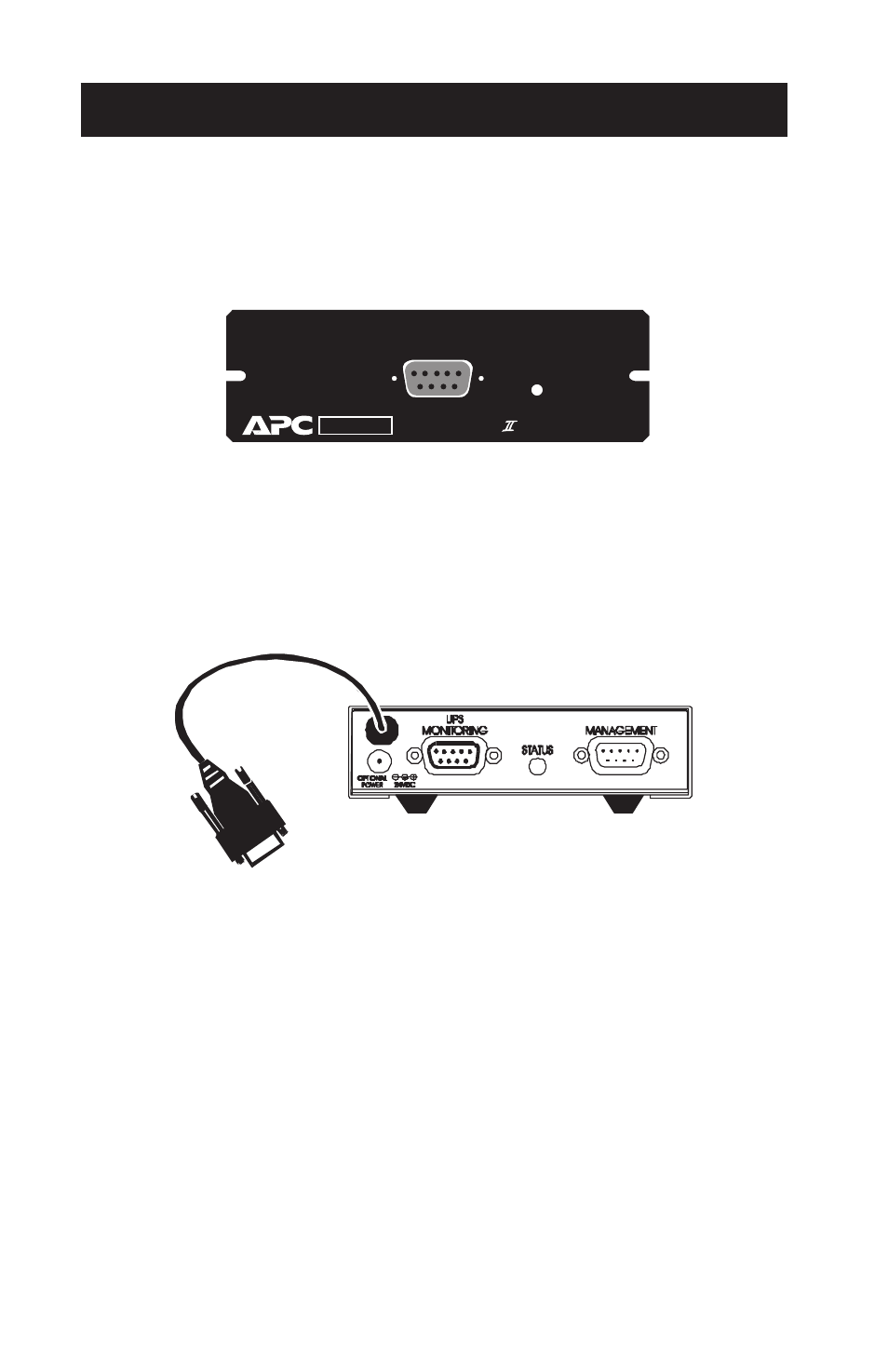
2
2 Product Description
2.1 The Call-UPS II Panel
The SmartSlot Call-UPS II panel contains the management port and the
status indicator. See the figure below.
Management Port
Status
AP9608 Call-UPS Remote Mgt Device
Smart Slot
Smart Slot
The external Call-
UPS II
rear panel contains the management port, status
indicator,
UPS
monitoring port, and optional power jack. See the figure
below.
2.2 Management Port
The Call-
UPS II
management port is used for configuring Call-
UPS II
and
for remote management and paging by modem. For specifications, see
Sec. 6.1.
2.3 UPS Monitoring Port [External Version]
The
UPS
monitoring connector duplicates the signals from the
UPS
so
that the normal computer-to-
UPS
connection is maintained. This port is
for use with
APC
software and interface kits only.
