Data/event logging item default description – APC AP9608 User Manual
Page 32
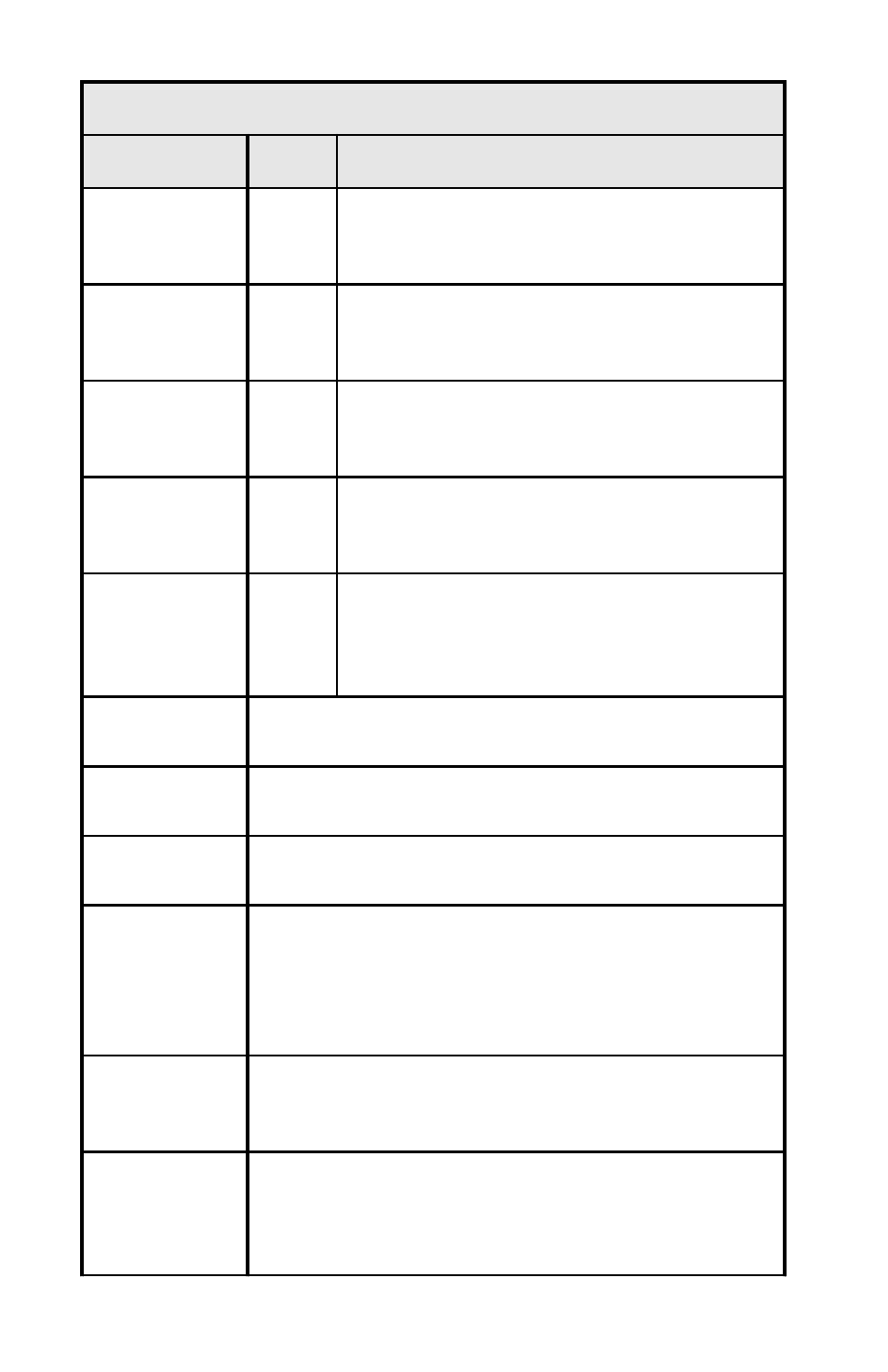
28
DATA/EVENT LOGGING
Item
Default
Description
Power
Events
ON
Call-UPS II will log power events, such as utility
line failure and battery exhausted , when enabled.
Enter 0 when prompted to disable, 1 to enable.
UPS Control
ON
Call-UPS II will log control events, such as UPS
tu rned on and UPS in bypass, when enabled. Enter
0 to disable, 1 to enable.
UPS Faults
ON
Call-UPS II will log UPS faults, such as UPS is
overloaded, and internal temperature too high,
when enabled. Enter 0 to disable, 1 to enable.
User
Activity
ON
Call-UPS II will log user activity, such as users
logging on and password changes, when enabled.
Enter 0 to disable, 1 to enable.
Measure-UPS
OFF
Call-UPS II will log Measure-UPS alarms, e.g.,
high temperature, low temperature, and contact
closure, when enabled. Enter 0 to disable, 1 to
enable.
List Event
Groups
Display s a list of all reportable events, sorted into event
groups.
View Event
Log
Displays the event log. Call-UPS II pauses af ter each page of
log information.
Reset Event
Log
Clears the event log. Log information is kept in non-volatile
memory, so log items remain even when Call-UPS II is off.
Log UPS Data
to Screen
Queries the UPS for operating data at preset intervals (see
next item) and displays this information on the screen.
Call-UPS II reports date, time, current line voltage, mini-mum
line voltage, maximum line voltage, battery voltage, line
frequency, internal UPS temperature, and UPS load.
Log
Interval
Time interval at which Call-UPS II queries the UPS for log
data. The default is 1 minute. Set from 1 to 99 minutes
between queries, depending on how much data is needed.
Data Format
Choose one of two log data output formats. Use text, the
default, if the data will be used in word processing programs.
Use the comma delimited format for importing the data into
spreadsheets or databases.
