5 data/event logging – APC AP9608 User Manual
Page 31
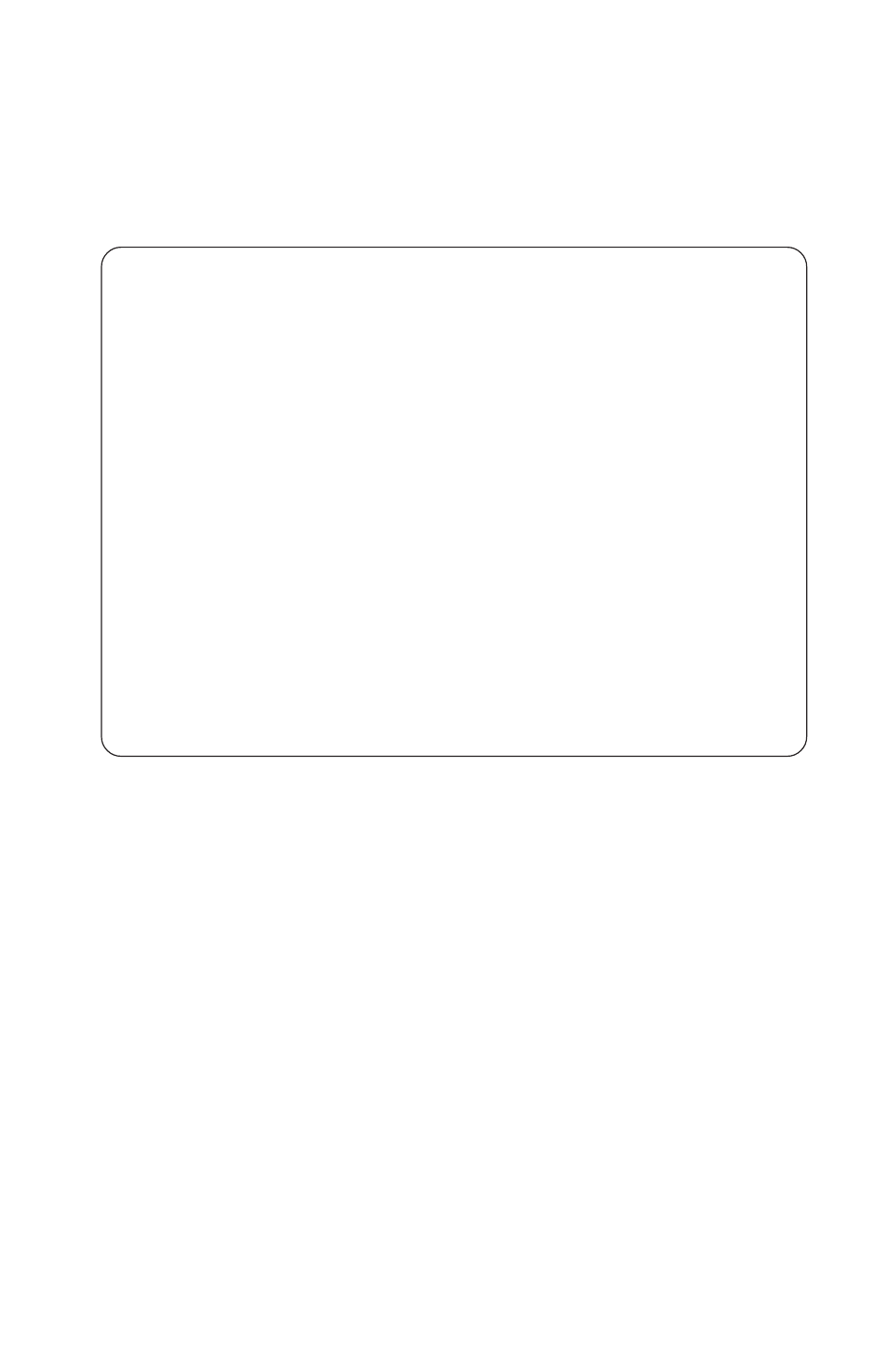
27
4.5 Data/Event Logging
To enable logging and to specify which data and events are included in
logging, select 4 from the Main menu. Select items from the Data/Event
Logging menu using the screen listing below.
The following is a sample Call-
UPS II UPS
data log, with Data Format set
to Text:
Jul-27 ’97 14:42:39
Line:117.8VAC Max:119.0VAC Min:117.1VAC Batt:27.67VDC
Freq:60.00Hz Temp:025.2C Load:017.6%
Jul-27 ’97 14:43:39
Line:119.0VAC Max:119.0VAC Min:117.8VAC Batt:27.67VDC
Freq:60.00Hz Temp:025.2C Load:017.6%
Jul-27 ’97 14:44:39
Line:119.0VAC Max:119.0VAC Min:117.8VAC Batt:27.67VDC
Freq:60.00Hz Temp:025.2C Load:018.7%
Jul-27 ’97 14:45:39
Line:118.4VAC Max:119.0VAC Min:117.8VAC Batt:27.67VDC
Freq:60.00Hz Temp:025.6C Load:018.7%
For a description of the items on the Data/Event Logging menu, refer to
the table that follows.
--------------------- LOGGING MENU ----------------------
1-Power Events: ON
3-
UPS Faults: ON
2- UPS Control: ON
4- User Activity: ON
5-
Measure-UPS: OFF
Date: Jul-27 ’97 Time: 15:05:35
---------------------------------------------------------
Jul-27 15:01:12 UPS Returned On Line
Jul-27 15:01:34 Shut Down Until Power Returns
Jul-27 15:01:38 Power Restored, Load Powered ON
---------------------------------------------------------
6- List Event Groups
7- View Event Log
8- Reset Event Log
9- Log UPS Data to screen
10- Log Interval: 1 min
11- Data Format: Text
?- Help
>
