APC AP9608 User Manual
Page 38
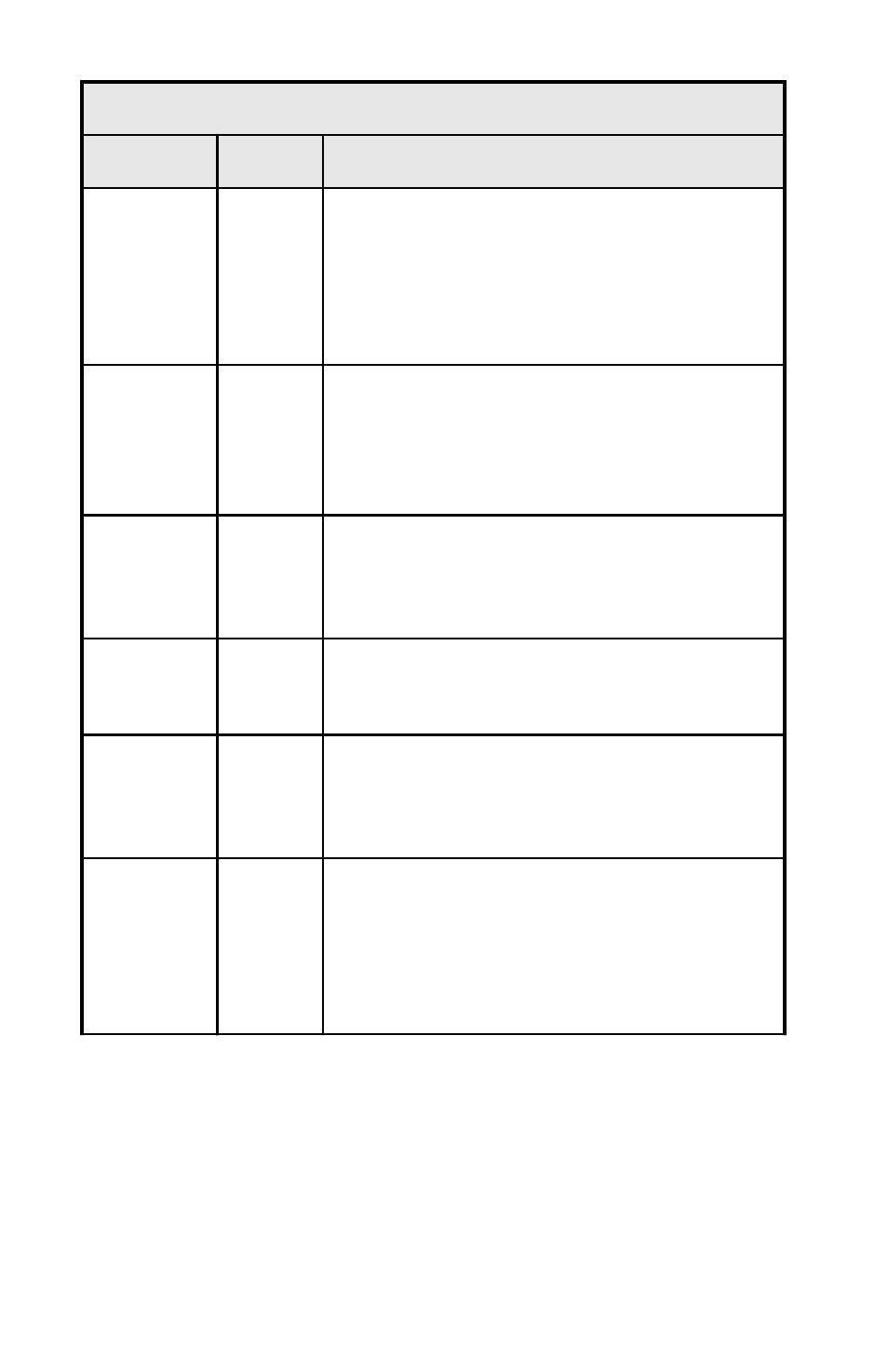
34
The remaining fields in the Paging Setup menu define the events that
trigger a page, the pager(s) that will be paged when the event occurs, and
the code that will be displayed on the pager. Each event type can be set so
that either, both, or neither of the pagers will be paged for that event. The
defaults are “Y” (
ON
) for the first pager, and “N” (
OFF
) for the second.
Event codes from 0 to 15 can be assigned to each type. The following
table describes triggering events and the default setting for each. A default of
“
Y N 5
,” for example, means that the associated event in the first column
PAGING SETUP (Continued)
Setting
Default
Description
Page
Interval
1 min
Time between paging cycles. This timeout occurs
after both pagers have been paged. After the
timeout, paging continues with the next pager
number that still has repeats as set above. Valid
entries are 0 to 10 minu tes. With Pag e Interval set to
0, Call-UPS II repeats pages without delay.
Message
Delay
15 sec
Amount of time after on-battery operation that Call-
UPS II waits before initiating paging. This feature
prevents paging during brief power disturbances.
Select from the list of times, 15 through 120
seconds.
Site ID
12345678
Identification number for the connected UPS, to be
reported during paging. Enter a unique and meaning-
ful number of up to eight numeric (0–9) characters.
Keep in mind the length of the pager display.
Space
Character
*
Space character suitable for the pager. Select from
@, #, and none. This appears on the pager as a
space separating the Site ID from the trouble code.
Dial
Speed
Slow
Select from slow, medium, and fast dial speeds.
Unless dialing speed is needed, use the default, slow
dialing. Faster dial speeds may be incompatible with
some pagers and other telephone equipment.
End
String
Character(s) appended to the end of the Dial String.
Use an End String if the paging service has a menu
for reviewing and leaving messages. Call-UPS II
appends a final semicolon (;) after the End String in
order to hang up the modem and r eturn it to com-
mand mode.
