Menu overview, Introducing the home screen – Samsung ML-4512ND-XAA User Manual
Page 30
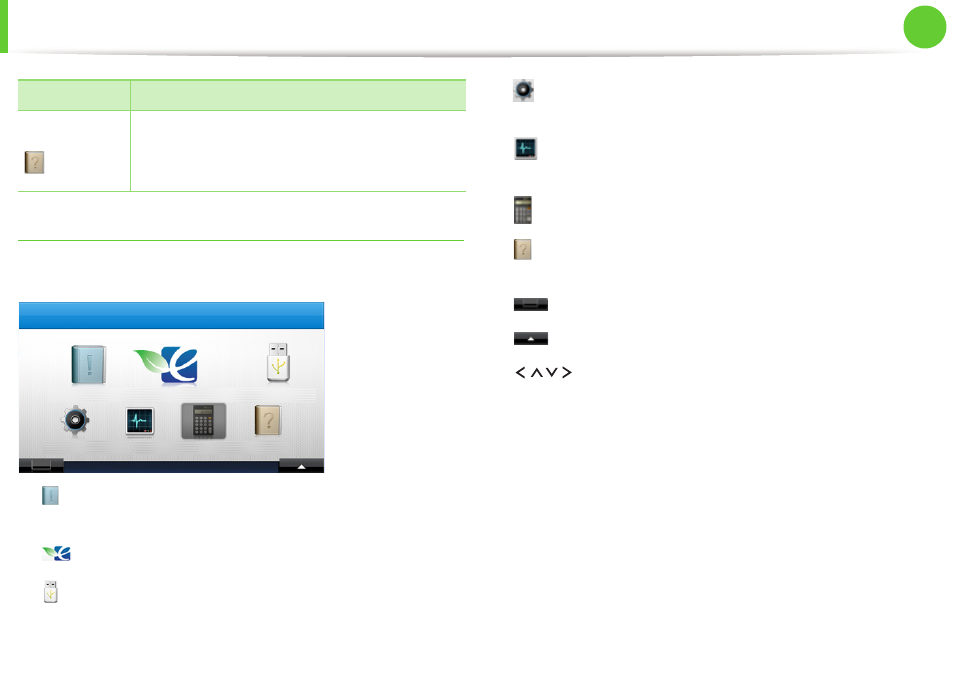
Menu overview
30
2. Menu overview and basic setup
Introducing the Home Screen
►
Touch screen
•
(Information): Gives detailed information about machine’s
information.
•
(Eco): You can view the eco settings.
•
(Direct USB): Enters the USB menu when USB memory is
inserted into the USB memory port on your machine.
•
(Setup): You can browse current machine settings or change
machine values.
•
(Job Status): Job status shows the jobs currently running and
in queue.
•
(Counter): Allows you to check how many pages are printed.
•
(Help): Gives detailed information about machine’s info.,
reports, troubleshooting guide.
•
: Shows the toner status.
•
: Selects the LCD brightness, language, and diagnostic.
•
: Scroll through available options.
Help
Basic Taskflow
Maintenance
Trouble Shooting
Items
Options
