Printing problems – Samsung ML-4512ND-XAA User Manual
Page 240
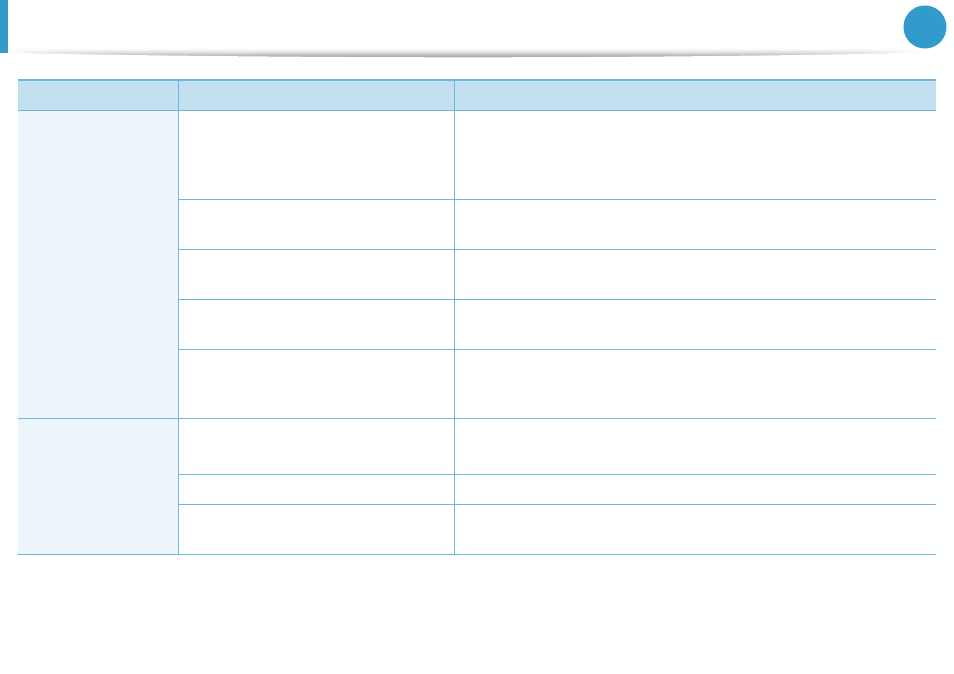
Printing problems
114
6. Troubleshooting
The machine prints,
but the text is wrong,
garbled, or
incomplete.
The machine cable is loose or defective.
Disconnect the machine cable and reconnect. Try a print job that you have
already printed successfully. If possible, attach the cable and the machine
to another computer that you know works and try a print job. Finally, try a
new machine cable.
The wrong printer driver was selected.
Check the applicatinon’s printer selection menu to ensure that your
machine is selected.
The software application is
malfunctioning.
Try printing a job from another application.
The operating system is malfunctioning.
Exit Windows and reboot the computer. Turn the machine off and back on
again.
If you are in a DOS environment, the font
setting for your machine may be set
incorrectly.
See "Changing the font setting" on page 73.
Pages print, but they
are blank.
The toner cartridge is defective or out of
toner.
Redistribute the toner, if necessary.
If necessary, replace the toner cartridge.
The file may have blank pages.
Check the file to ensure that it does not contain blank pages.
Some parts, such as the controller or the
board, may be defective.
Contact a service representative.
Condition
Possible cause
Suggested solutions
