Understanding display messages, Unit-related messages misc. messages – Samsung ML-4512ND-XAA User Manual
Page 104
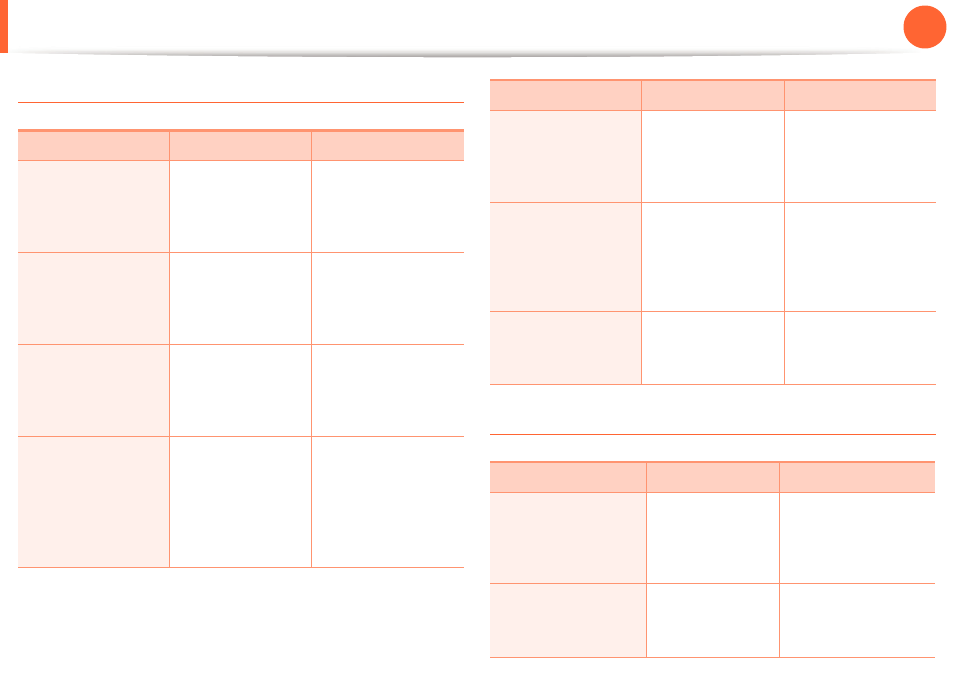
Understanding display messages
104
4. Troubleshooting
Unit-related messages
Misc. messages
Message
Meaning
Suggested solutions
• Finisher Door
Open
• Finisher door is
open. Close it
The finisher door is
open.
Close the finisher
door.
• Finisher stacker
Full
• Too much paper in
finisher stacker
Too much paper in
finisher stacker.
Remove the printed
paper.
• Install fuser unit
• Fuser unit is not
installed. Install
the unit.
The fuser unit is not
installed.
Installed the fuser
unit.
• Mailbox bin
[number] full
• Too much paper in
bin [number].
Remove printed
paper
Too much paper in
mailbox stacker.
Remove the printed
paper.
• Mailbox door
Open
• Mailbox door is
open. Close it.
The mailbox door is
open.
Close the mailbox
door.
• Staple Empty
• Staple cartridge is
empty. Replace it.
The staple cartridge
is empty.
Replace the staple
cartridge (see
"Replacing the stapler
cartridge" on page
67).
• Staple Low
• Staple cartridge is
low. Replace it.
The staple cartridge
is low.
Prepare a new staple
cartridge.
Message
Meaning
Suggested solutions
• Front Door is open.
Close it
• Front door is open.
Close the door.
The front door is
open.
Close the front door.
• Rear Door Open
• Rear door is open.
Close the door.
The rear door is
open.
Close the rear door.
Message
Meaning
Suggested solutions
