4 specific instrument factory settings, 4 flight memory and data analysis, 1 flight-memory and flight-analysis – Flytec 6020 * User Manual
Page 38: Specific instrument factory settings, Flight memory and data analysis, Flight-memory and flight-analysis
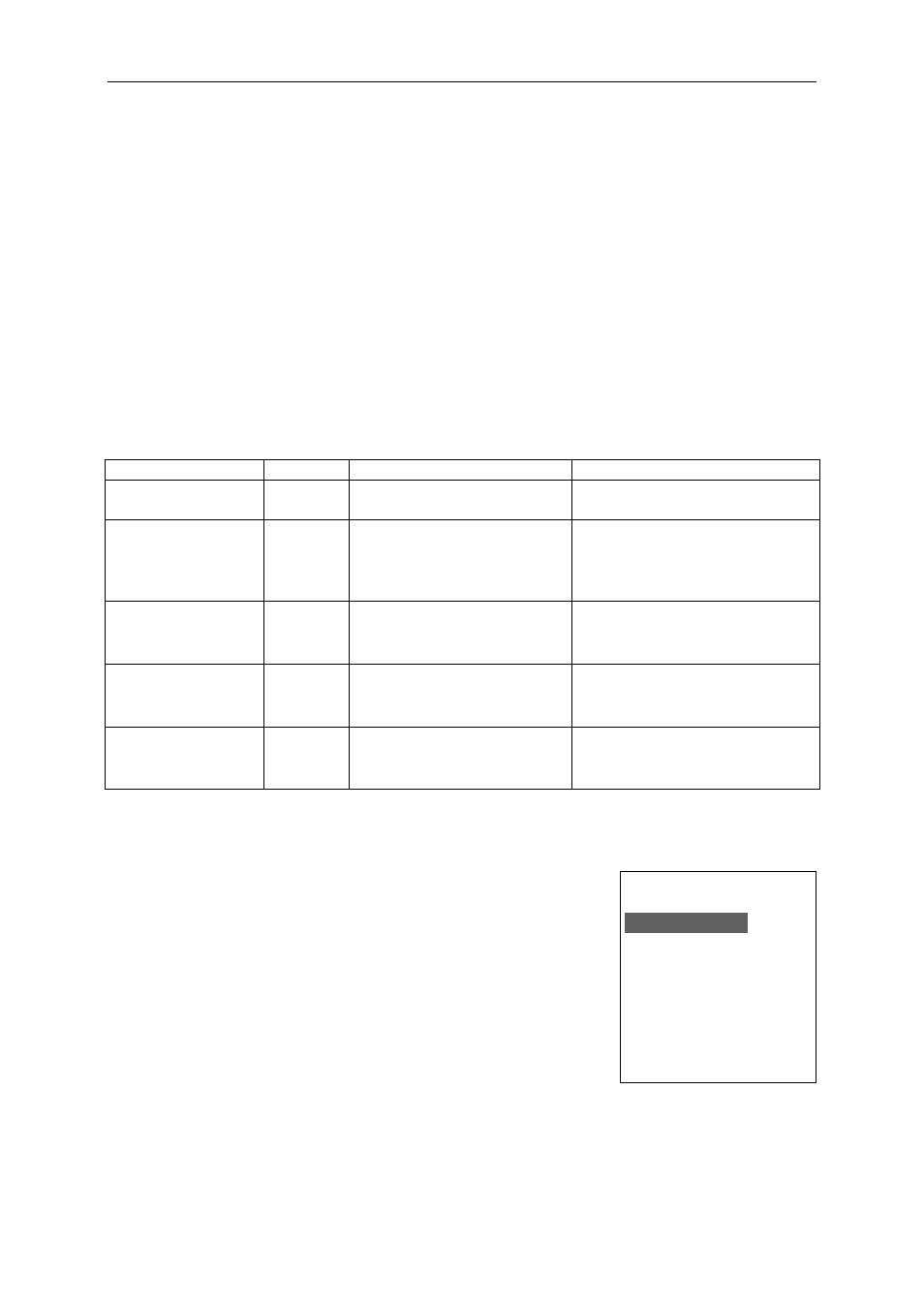
Operating Manual Flytec 6020
3.4 Specific Instrument factory settings
This default value, which is not accessible to the pilot, contains all basic settings of the
instrument. In particular, both the sensor specific parameters and all calibration data are
located here. These data are not lost, even when the power supply is missing.
4 Flight Memory and data analysis
The flights are recorded inside a Flash-Memory (see below). Each trackpoint contains time of
day, position, GPS-altitude, barometric altitude as well as speed through the air. Due to this
feature it is possible later on to reproduce the barograph and individually the graph for Vario,
Speed, and the track (course) of the flight over a map presentation. These data are processed
for flight analysis by various analysis programs. With Flychart 4.52 it is for example possible
to retrace the flight on the PC-monitor in three-dimensional mode over the corresponding
territory. (Google Earth).
The Flytec 6020-GPS provides in total 3 memory zones.
Content Type
Access
with
Delete
Program Memory
Flash
Flasher tool at switched-off
instrument
The Flasher tool overwrites the
memory each time
Flight Memory
Flash
Main Setup Menu
⇒
Flightmemory
readout of flights over the
USB interface
Main Setup Menu
⇒
Memory
⇒
Delete flights
Waypoints, Routes
and Air Space
EEPROM Main Setup Menu
⇒
Waypoints or
⇒
Routes or
⇒
Airspace
Main Setup Menu
⇒
Memory
⇒
Delete Wp&Rt or
⇒
Delete Airspace
User and
Instrument Settings
EEPROM Main Setup Menu
⇒
User
Settings or
⇒
Instr.Settings
Main Setup Menu
⇒
Memory
⇒
Format. memory
Serial number,
Adjustment data
EEPROM Main Setup Menu
⇒
Instr.
Settings
⇒
Factory settings
Password protected
Not possible
4.1 Flight-Memory and Flight-Analysis
The recording mode does not need to be specifically
activated, as each flight is automatically saved.
The flight memory used in the 6020-GPS not only records
flight altitude and flight speed TAS, but it also logs the
position of the pilot and the GPS altitude in the WGS84
co-ordinate system.
In Main Setup Menu
⇒
User Settings
⇒
Flightmemory
⇒
Recording Interval the recording interval can be set. The
set value determines the time interval counted in seconds,
after which a new data record is entered into the memory of
the 6020-GPS. The minimum value is 2 seconds, which is in
accordance to a recording time of approx. 9 hours.
At maximum value of 60s, the total recording time is
approx. 291 hours.
Main Setup Menu
=================
F
F
l
l
u
u
g
g
s
s
p
p
e
e
i
i
c
c
h
h
e
e
r
r
W
W
e
e
g
g
p
p
u
u
n
n
k
k
t
t
e
e
Routen
Lufträeume
>Benutzer Einst.
>Speicher
================↓
- 38 -
