6 display screen final approach, Display screen final approach, Operating manual flytec 6020 – Flytec 6020 * User Manual
Page 33
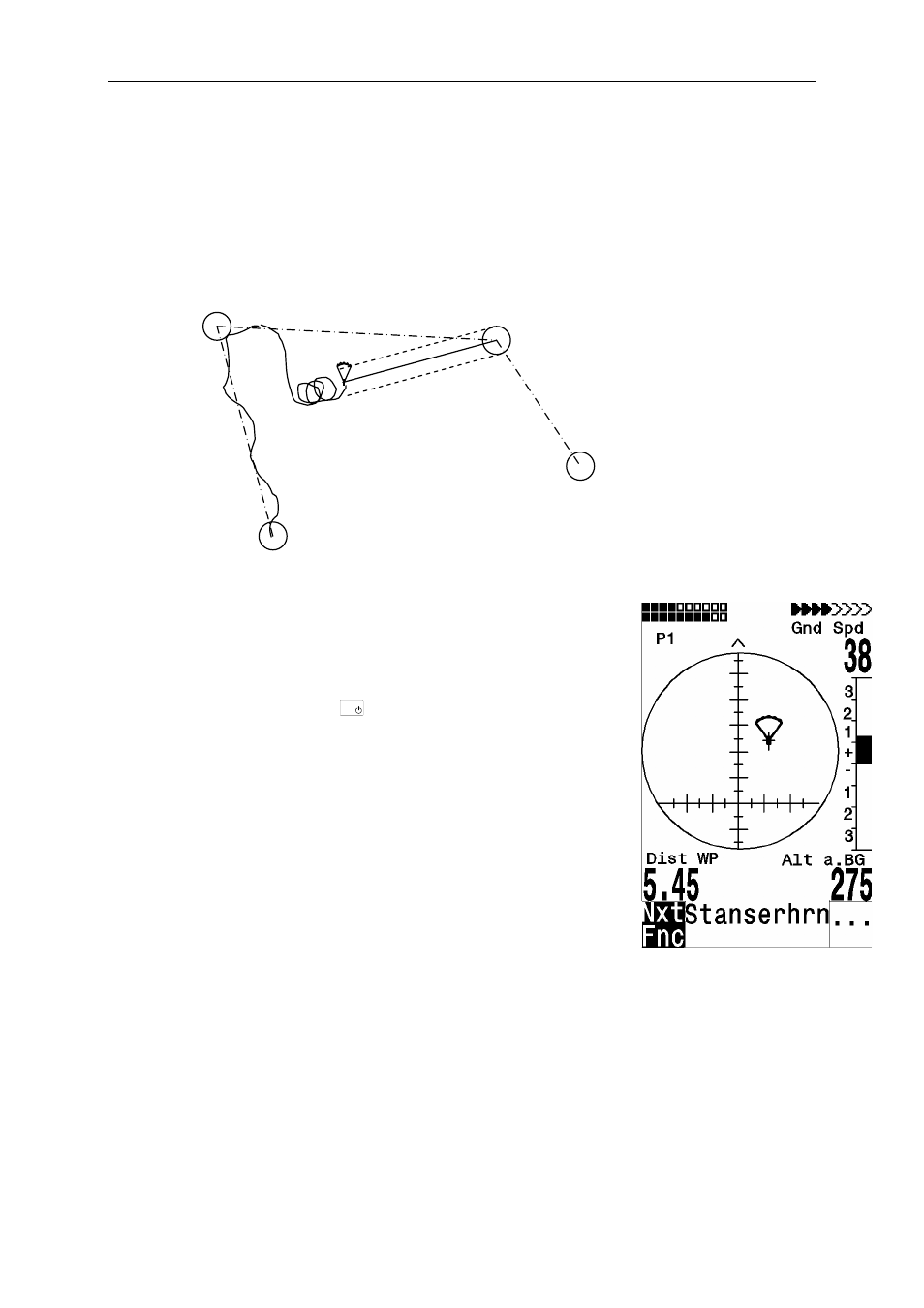
Operating Manual Flytec 6020
subject to modification. Furthermore the glide ratio for best glide as entered into the instrument
settings must be correct.
If the Diff.BGWayp is positive, it represents a safety altitude which the pilot may loose accessorily
for reaching the active WP even so while flying with the speed of best glide. If this altitude is
negative, the pilot needs to circle up to at least the indicated altitude for reaching the goal.
Diff.BGGoal calculates this altitude over several waypoints of a Route to the goal, starting from
the current position.
Start
WP1
WP2
Goal
2.7.6 Display screen final approach
In order to realise all these data at a glance, the Flytec 6020-GPS
provides a specific display screen which shows the pilot in an
intuitive mode, if he can reach his goal and in which way he can
reach it optimally.
After repeated pressing of the
Page/ESC
On/Off
key the display screen for final
approach appears as in the illustration on the right, for graphic
presentation of the calculation for final approach. Cross hairs
show the path to goal, a glider symbol in relation to it, and the
pilot’s position.
The horizontal scale of the cross hairs shows the deviation
between current track and goal (e.g. caused by shearing winds).
Each graduation line corresponds to 10°. In the illustration the
pilot is drifting by 22° too far to the right.
The vertical scale shows the glide ratio. In the intersection of
cross hairs is positioned the best glide ratio of the wing as entered
into the Basic Settings. When wind is encountered, this glide ratio
shall be rectified by the corresponding wind component.
Each graduation line corresponds to 0,5 glide ratio.
- 33 -
