7 menu sequence, Menu sequence, Operating manual flytec 6020 – Flytec 6020 * User Manual
Page 11
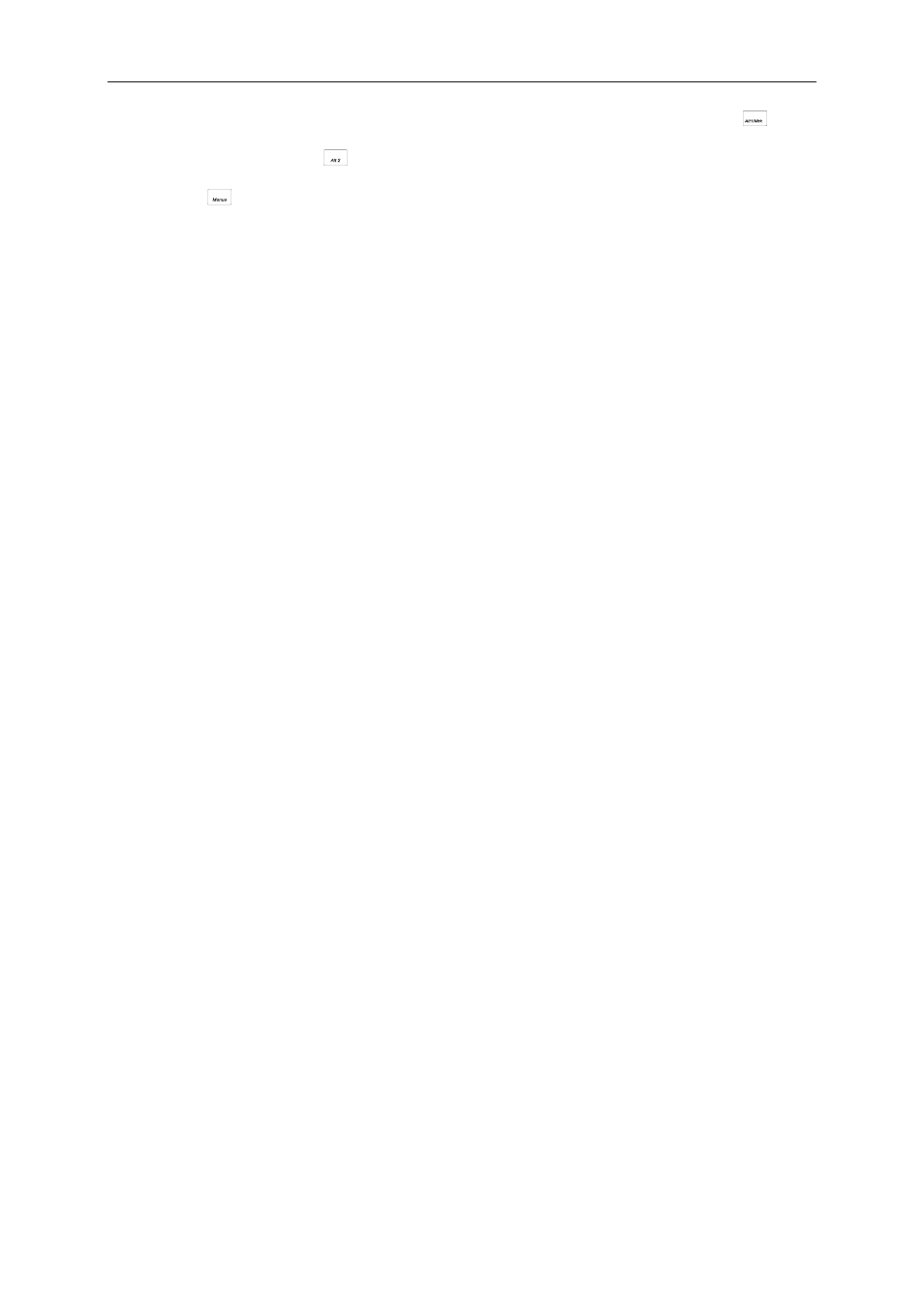
Operating Manual Flytec 6020
By pressing the
► key the cursor moves to the next letter position etc. By using the
F1
key
it is possible to shift between capitals and special characters, or between minuscule
and numbers. By use of the
F2
key any figure is deleted (rub out). It is possible to enter
at a maximum 17 figures. When the name has been entered completely, confirm by
pressing the
OK
key.
1.7 Menu Sequence
page
Flight memory
Waypoints
Routes
Air Space
>User Settings
>Variometer
Basic filter
Digital Vario Integrator
Threshold last Climb
>Variometer Acoustics
Acoustics Settings
Threshold Sink tone
>Speed
Settings Wind vane
17
Stall Speed
>Flight Memory
Recording Auto/Man
Recording interval
Polar Curves
Pilot’s name
Type of aircraft
Aircraft ID
>Memory
Delete flights
Delete WP and Routes
Formatting the memory
Delete Air Space data
Simulation
>Instrument Settings
Display contrast
Language
Battery type
Time zone
Units
Coordinate format
Pressure sensor correction
Bluetooth
SMS
>Optional Software
>Factory settings
- 11 -
