Horner APG GPS Receiver User Manual
Page 4
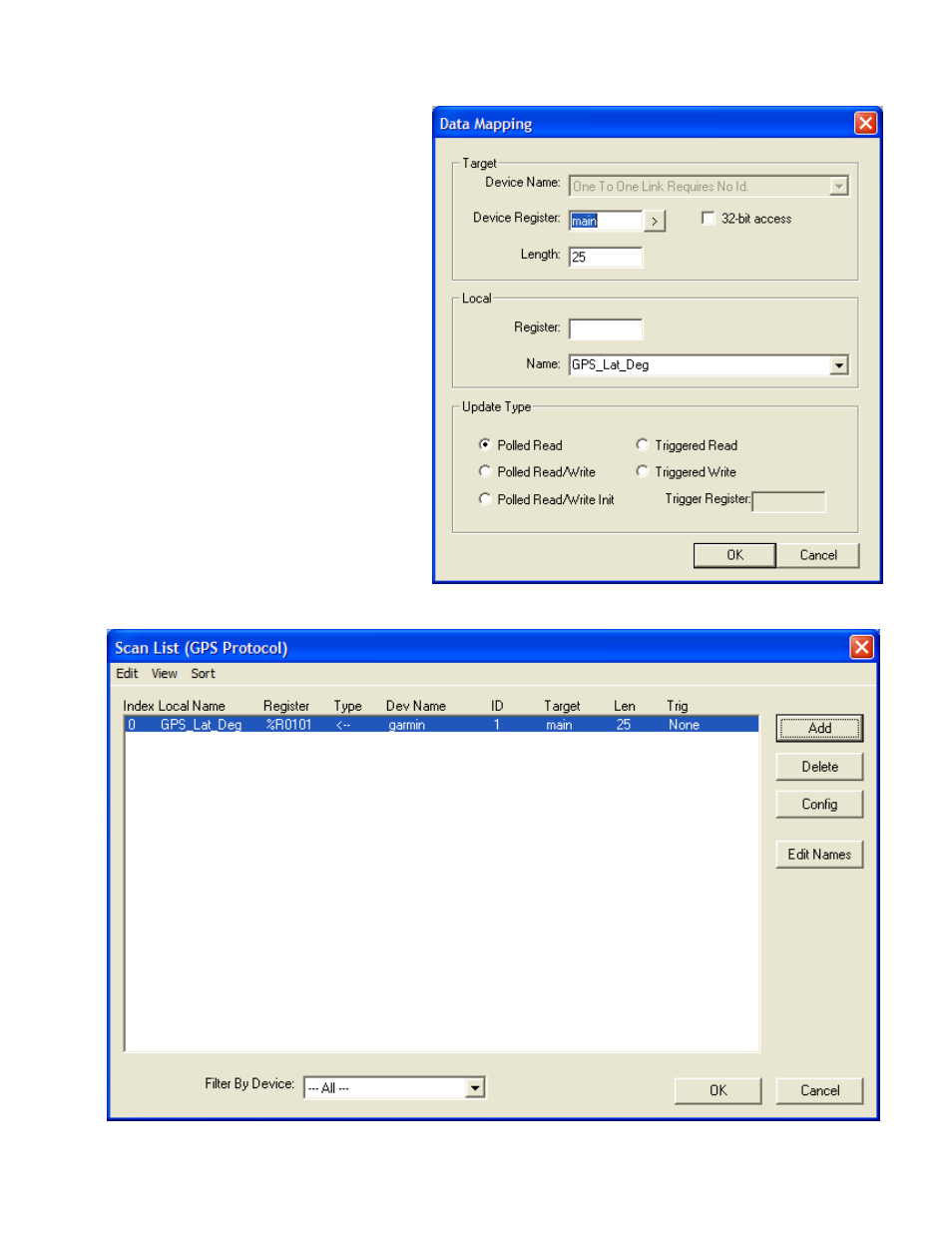
4
%R0101
6.
The second tab is to configure the
device. In this case there is only one
device and this has been done for
you. With the GPS protocol
selected, you will not be able to
select this tab.
7.
The last step in the protocol setup is
to set the scan list.
Click this tab and select the Add
Button.
You only need to fill in two fields in
this area.
Set the Length (number of words)
to 25
Set the Local Register Address (I
used %R101).
Note that the Target-Device Register
defaults to main. You do not need to
fill this in
8.
Click OK. You should see your scan list updated to the following
See also other documents in the category Horner APG Sensors:
- XLe OCS HE-XE100 (3 pages)
- XLe OCS HE-XE102 (4 pages)
- XLe OCS HE-XE102-10 (4 pages)
- XLe OCS HE-XE102-14 (4 pages)
- XLe OCS HE-XE102-62 (4 pages)
- XLe OCS HE-XE103 (4 pages)
- XLe OCS HE-XE103-10 (4 pages)
- XLe OCS HE-XE105 (4 pages)
- XLe OCS (100 pages)
- XLt OCS HE-XT100 (3 pages)
- XLt OCS HE-XT102-10 (4 pages)
- XLt OCS HE-XT102-14 (4 pages)
- XLt OCS HE-XT102 (4 pages)
- XLt OCS HE-XT103-10 (4 pages)
- XLt OCS HE-XT103 (4 pages)
- XLt OCS HE-XT105 (4 pages)
- XL4 OCS HE800ETN200 (98 pages)
- XL4 OCS (6 pages)
- XL4 OCS (122 pages)
- XL6 OCS HE-XL102 (4 pages)
- XL6 OCS HE-XL102 (6 pages)
- XL6 OCS HE-XL1014 (7 pages)
- XL6 OCS HE-XL103 (6 pages)
- XL6 OCS HE-XL105 (8 pages)
- XL6 OCS (135 pages)
- XL7 OCS (7 pages)
- XL7 OCS (110 pages)
- XL10e OCS Built-in I/O Model 3 (3 pages)
- XL10e OCS Built-in I/O Model 5 I/O (4 pages)
- XL10e OCS Built-in I/O Model 2 I/O (3 pages)
- XL10e OCS (4 pages)
- QX351 OCS HE-QX351 (5 pages)
- QX351 OCS HQX351 (109 pages)
- QX451 OCS (16 pages)
- QX451 OCS (12 pages)
- QX451 OCS (7 pages)
- QX551 OCS (1 page)
- QX451 OCS (95 pages)
- QX501 OCS HE-QX501 (3 pages)
- QX751 OCS (6 pages)
- QX751 OCS (96 pages)
- ZX 1152 OCS HE-ZX452 (6 pages)
- RX371 OCS HE-RX371 (5 pages)
- RX371 OCS HRX371 (124 pages)
- RCC HE-RCC972 (4 pages)
