Card stock, system, shift – MagTek InSpec 9000 User Manual
Page 27
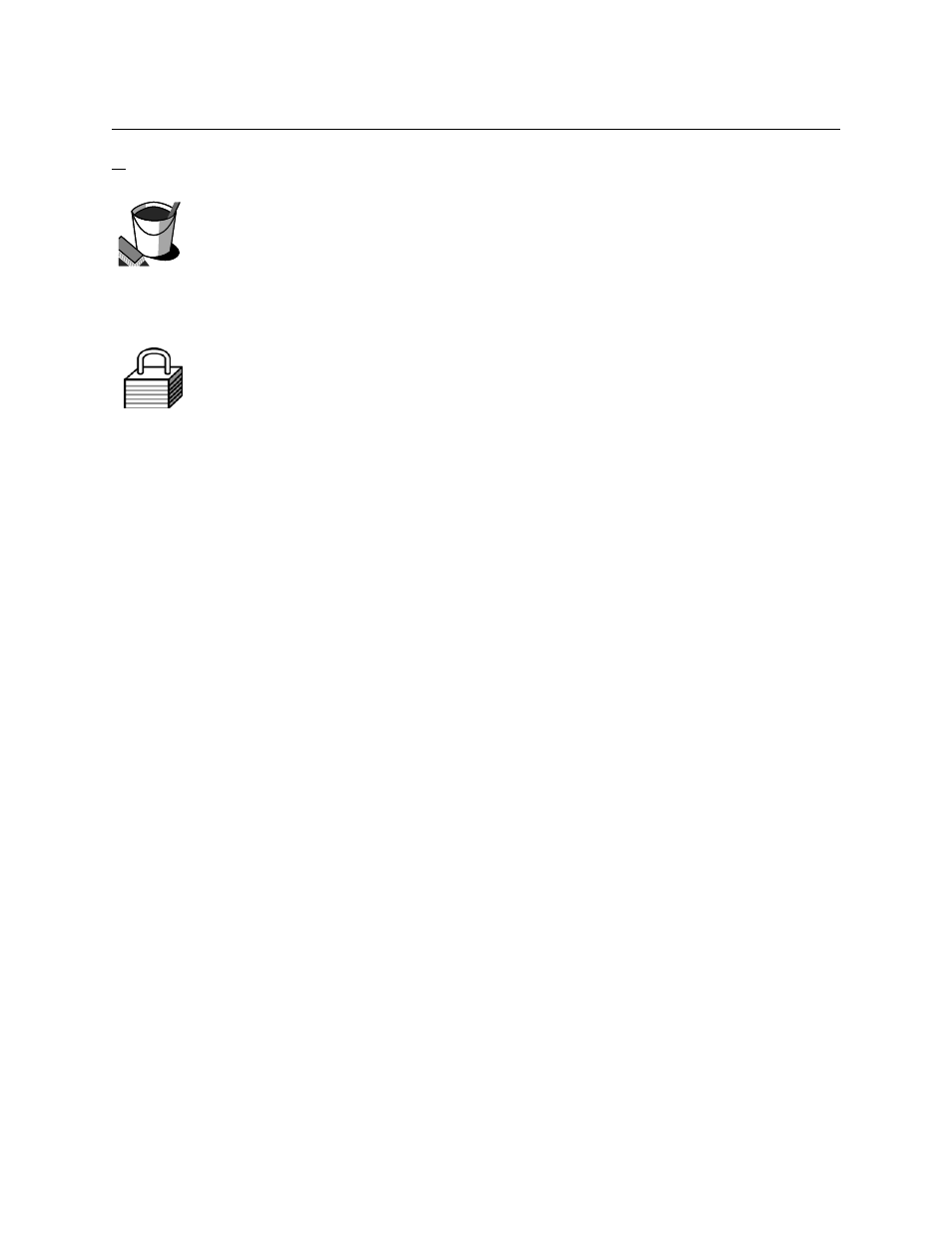
Section 3. Operation
17
Clean Unit
When Clean Unit is selected, the program will prompt to insert the cleaning card. Insert the card
with the soft side up (shiny side down). The unit will then move the card in and out
three times, and the head will be cleaned. To clean the rollers, turn the card over and
insert it with the soft side down (shiny side up). The unit will move the card as
previously described to clean the rollers.
Reset Security
When the software starts up, or when Reset Security is clicked, the standard restriction is
activated. The standard restriction may be changed or modified as described below
under Security.
CARD STOCK, SYSTEM, SHIFT
Before a card can be read and the information stored in the database, the card stock, system type
and shift must be highlighted. The titles “Card Stock, System, Shift” may be changed by the
user as required. To change the entries, select Setup and Software Setup from the main menu,
double click on the entry to be changed, and when the dialog box appears type in the new title
and click on OK.
To Setup the database, perform the following steps:
1.
From the main screen select the Setup button then Software.
2.
Under Card Stock type in the name of the card manufacturer and the batch number of the
cards, or equivalent for identification. (MagTek recommends this information. The user
may require more or less.) An example is: 1st Stock Mfr -Visa Gold.
3.
Press the Add button.
4.
Under System, enter the name of the encoder. MagTek also recommends the model, and
the serial number. An Example is: 1st Encoder, Mod 1, SN 12345678.
5.
Press the Add button.
6.
Under Shift, enter the name of the shift when the tests are performed (another entry may
be Employee).
7.
Press the Add button.
8.
Press the OK button.
