Keyboard protocol, Figure 2-4. successful setup, Figure 2-5. setup previously performed – MagTek InSpec 9000 User Manual
Page 16
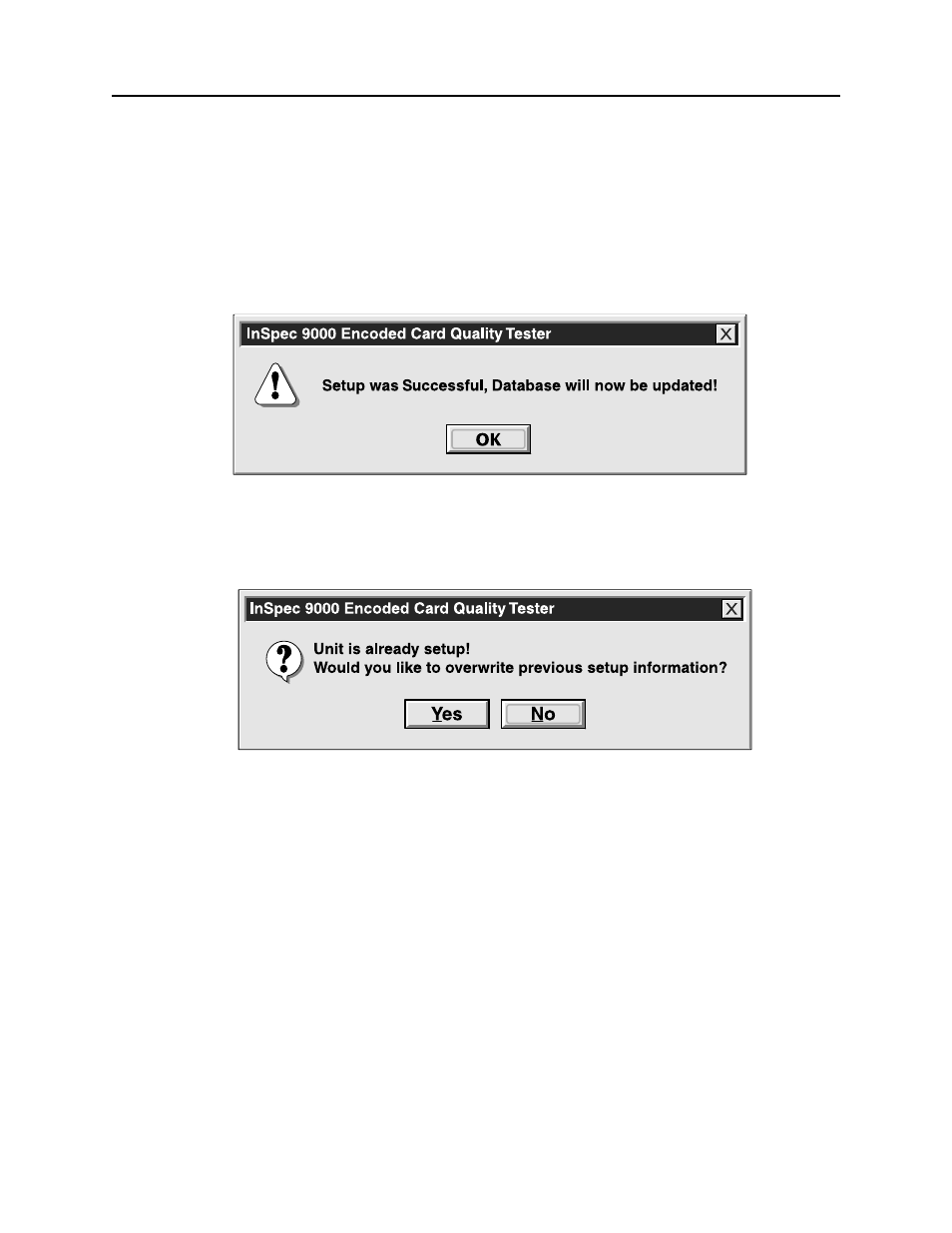
InSpec 9000 Encoded Card Tester
6
The ID number is a unique number for that unit that also identifies the firmware. If a problem
exists with the unit, this number will be needed by technical support personnel.
4.
Click on Setup unit. The dialog box to appear will request the Setup Card:
Insert
Setup Card No: A000000
. The number that appears on the box will be the
number on the Setup Card that was shipped with the unit.
5.
Insert the Setup Card, and the next dialog box to appear is shown in Figure 2-4
Figure 2-4. Successful Setup
If the unit has been previously set up, the screen shown in Figure 2-5 will appear:
Figure 2-5. Setup Previously Performed
To obtain information about the database setup, select View from the Main Menu, then Setup
Database. Figure 2-6 shows the Setup Database screen. The screen lists the identification
numbers, the date and time of setup, the total number of cards read, and the number of reads
since the last cleaning. Information at the bottom of the screen is for maintenance personnel.
Keyboard Protocol
The keyboard protocol of the InSpec 9000 follows the protocol of Windows; for example, if a
keyboard is to be used instead of a mouse, the underlined letter in the dialog box can be typed
instead of clicking on it with a mouse. In Figure 2-5, if the previous setup is to be overwritten,
instead of clicking on Yes with the mouse, type Y. Sometimes the keys Ctrl or Alt are used with
the underlined letter. Check the Windows documentation for details.
