Taskbar removal, Cleaning, Figure 2-6. setup database – MagTek InSpec 9000 User Manual
Page 17
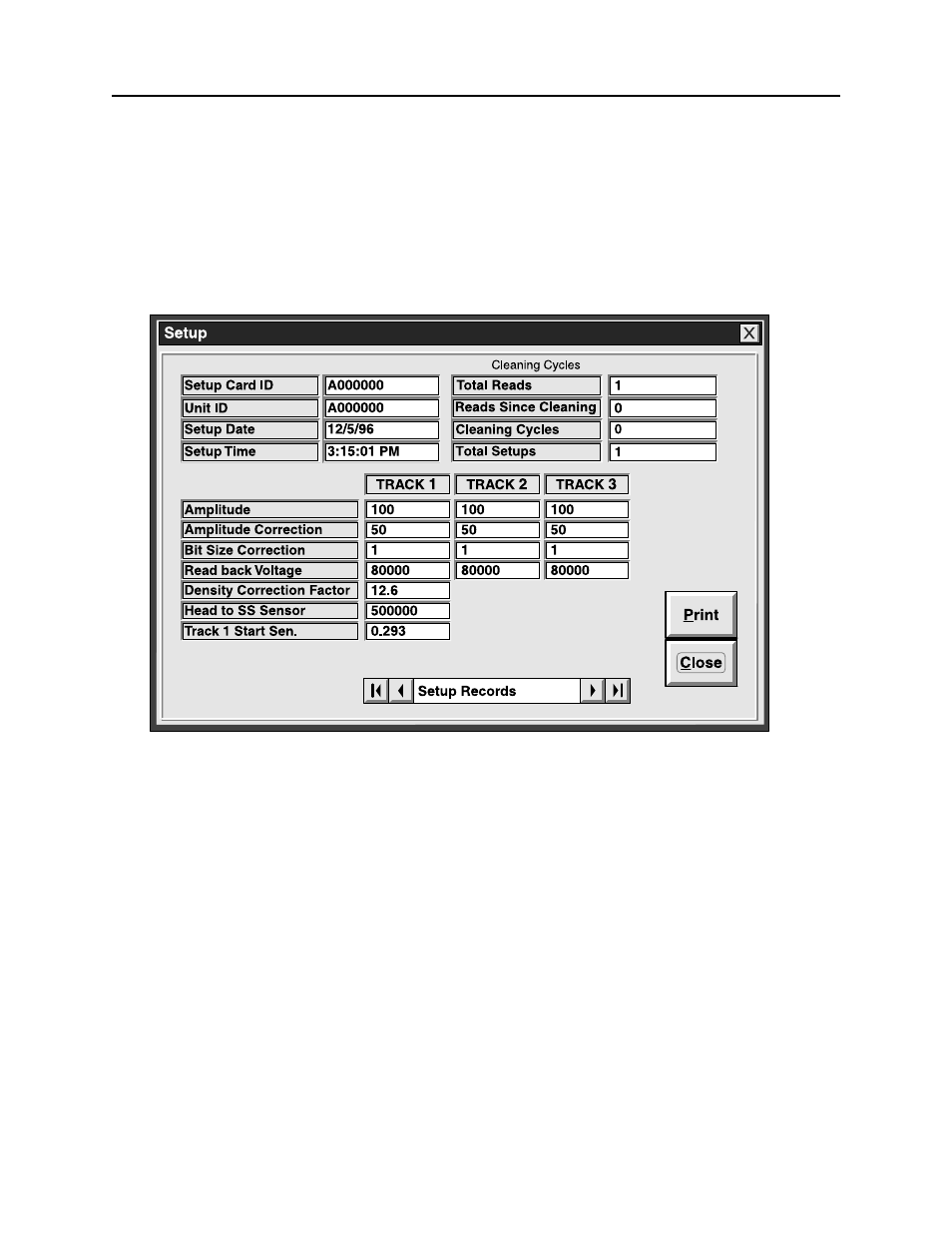
Section 2. Installation
7
Taskbar Removal
If the taskbar at the bottom of the screen is in the way of viewing the screen, it may be necessary
to remove it. Click on Start, then Settings and Taskbar. When Taskbar Properties appears,
click on Taskbar Options, then Auto hide, then OK. The Taskbar will then go below the
bottom of the screen. To reposition the taskbar, move the cursor to the bottom of the screen, and
the taskbar will reappear.
Figure 2-6. Setup Database
CLEANING
Accurate signal amplitude measurements (described in Section 3) depend on high quality contact
between the Tester’s magnetic head and the magnetic stripe under test. If the head does not
make good contact by even a small amount, the resulting signal amplitude measurement value
will be lower than it would have been with proper contact. A separation between the head and
stripe of only 0.0005 inches (13µm) can lower the signal amplitude result by 50%.
Aside from surface distortions on the magnetic stripe or card, contamination is primarily
responsible for poor head to stripe contact.
