Triton Bathymetry User Manual
Page 8
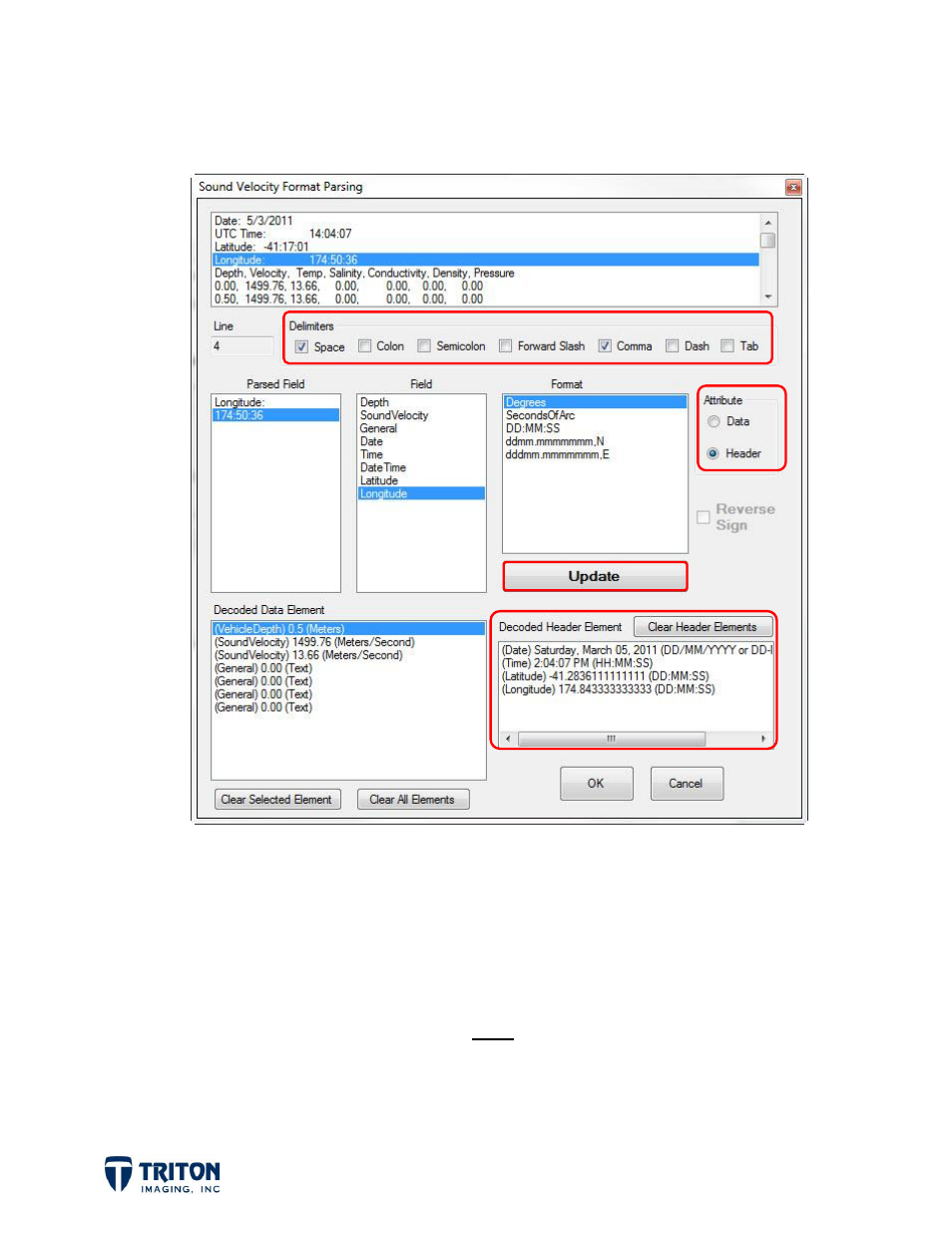
Page 4
This will open a file browser to locate the raw SVP file. Once the file is selected, the
Sound Velocity Format Parsing
dialog will launch as shown below:
To parse the data file we first need to indicate how the values are separated (space, colon,
comma, etc.). The top section of the parsing dialog is a read-out of the raw data file.
This read-out shows that text and values are separated by spaces and commas in this file.
Below the data read-out the
Delimiters
can be set to separate the values in the file. For
this example both the
Space
and the
Comma
checkboxes are checked.
To parse the values in the header section, first make sure the
Attribute
type is set to
Header.
Then highlight each row in the top section, select the value from the
Parsed Field
section on the left, indicate what type of value it is in the
Field
section and the format of
the value in the
Format
section as shown in the example above, then click
Update
to apply
