2 area editor – Triton Bathymetry User Manual
Page 32
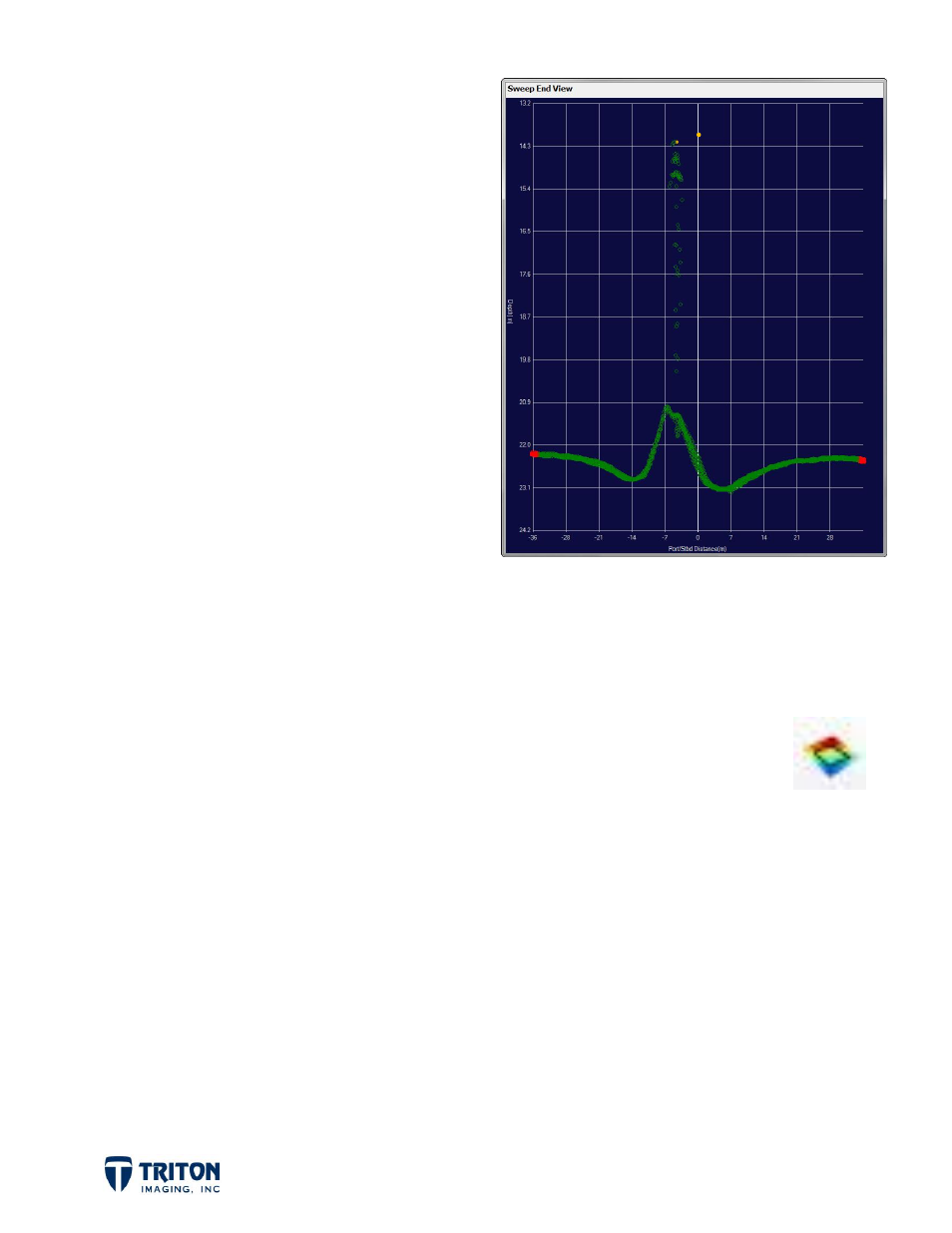
Page 28
and cleaning an entire data file from start
to finish, it helps to start with a large
Sweep Length
(50 to 100) to cover as much
area as possible per window frame, then run
through the line a second time with a
reduced the
Sweep Length
(5-20) to
remove the lower level noise in the data.
For settings a sounding as “designated”,
using a small
Sweep Length
helps the user
to select the correct sounding that defines
the top of the structure as shown in the
example shown right. Note the designated
sounding defined at the top of the
structure.
7.2 Area Editor
The
Area Editor
in Perspective is a third-party application designed by NAVO. The
advantage of using the
Area Editor
is the ability to view the raw sounding data for all
swaths that intersect the selected area in a 3D point cloud display.
To launch the
Area Editor
, select the grid to edit by left-clicking on the grid
layer node in the file tree, select the 3D toolbar button shown right and then
draw a box in the map view of the area to be reviewed and edited.
A few important notes:
View Controls: hold down CTRL key and use mouse to rotate, pan, and zoom.
Left slider bar controls vertical exaggeration.
Right slider bar controls slicing.
Number of soundings displayed is indicated in the application title bar.
Top left panel in 3D editor shows area being edited
In selection mode, right-click in editor to cancel selection box.
