0 enhance, 1 relief shading, 2 color settings – Triton Bathymetry User Manual
Page 28
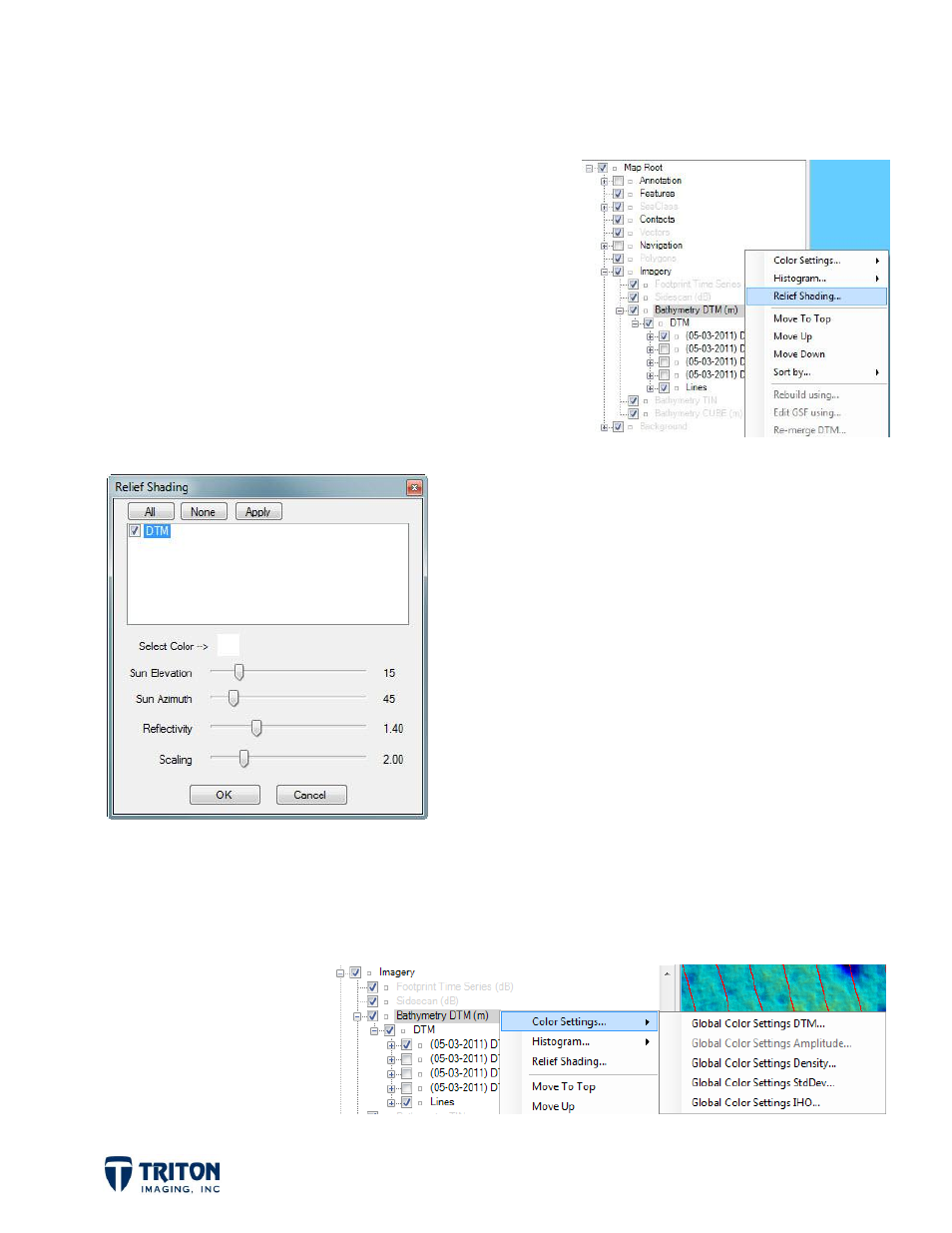
Page 24
6.0 Enhance
There are three primary options for enhancing the
appearance of the bathymetry grids in Perspective.
These are adjustments to the
Relief Shading
,
Color
Settings
and to the
Histogram
.
6.1 Relief Shading
To open the
Relief Shading
dialog, right-click on the
Bathymetry DTM
file tree node for DTM grids (as
shown to the right), or the
Bathymetry CUBE
file
tree node for CUBE grids.
Selecting this will open the window shown left. The
top of the dialog allows the user to select which
grids to apply the hill shading effect to.
The settings shown in the example were used for a
relatively flat seafloor which needed a low sun
elevation to bring out the relief. A 2x vertical
exaggeration was applied to enhance the relief
further.
Note that the reflectivity needed to be increased
in order to compensate for the low sun elevation.
6.2 Color Settings
All grid layers created (depth, density, etc.) can have individual color settings applied or a
global color setting can be applied to all similar layer types.
Global color settings for
each layer type are
accessed by right-
clicking on the root
bathymetry node.
