Ask Proxima 9100 User Manual
Page 78
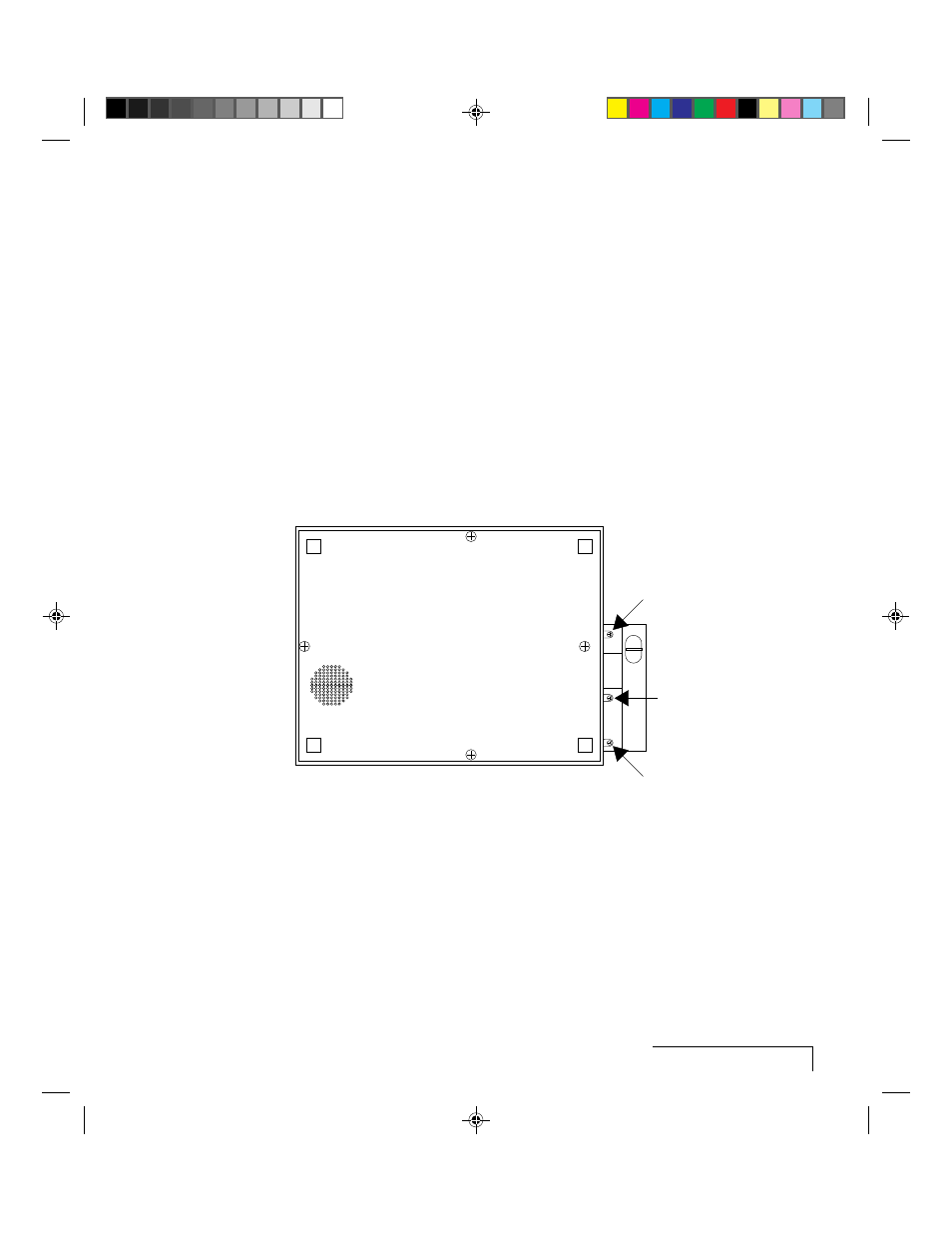
Maintenance
5-7
4 There is a plastic grill covering the filter. Pull on the handle in the center
of the grill to access the filter.
To replace the top cover, reverse steps one through three, taking care to align
the cover before snapping it into place.
Accessing the right filters
Before you can access the right filters, you must remove the left side door
and top left cover. See steps 1 through 3 above for more information.
To access the right filters:
1 With the projection arm down and locked, turn the projector on its side,
with the handle facing up.
2 Locate the screws on the bottom side of the right panel. Loosen the three
screws.
Figure 5-8, The three bottom screws
3 Turn the projector back to its base and raise the projection arm.
See also other documents in the category Ask Proxima Projectors:
- Ultralight LS2 (1 page)
- C130 (50 pages)
- DP2000s (2 pages)
- DP2800 (83 pages)
- IN42 (49 pages)
- DP6810 (1 page)
- ASK M3 (32 pages)
- DP9240 (1 page)
- DP6105 (2 pages)
- C410/C420 (50 pages)
- + DP6850 (1 page)
- DP6150 (1 page)
- C420 (DP8200X) (1 page)
- C90 (11 pages)
- DP2300 (71 pages)
- 700 (29 pages)
- C440 (13 pages)
- M5 (1 page)
- Pro AV 9410 (2 pages)
- Pro AV 9310 (2 pages)
- Ultralight SV1 (19 pages)
- DP5610 (1 page)
- C105 (DP6155) (1 page)
- DP9250 (52 pages)
- Campus 300 (2 pages)
- Pro AV 9350 (2 pages)
- C300HB (3 pages)
- DP6100 (4 pages)
- DP5600 (45 pages)
- Pro AV 9300 (2 pages)
- DP9260 (1 page)
- C5 (1 page)
- DP5800 (5 pages)
- C40 (DP2000s) (3 pages)
- C420 (1 page)
- C1 (1 page)
- 21 (1 page)
- C160 (1 page)
- Ultralight DS2 (1 page)
- Impression 860 (46 pages)
- C440/C450 (61 pages)
- Ultralight LS1 (49 pages)
- A9+ (8 pages)
- Pro AV 9310L (49 pages)
