Ask Proxima 9100 User Manual
Page 25
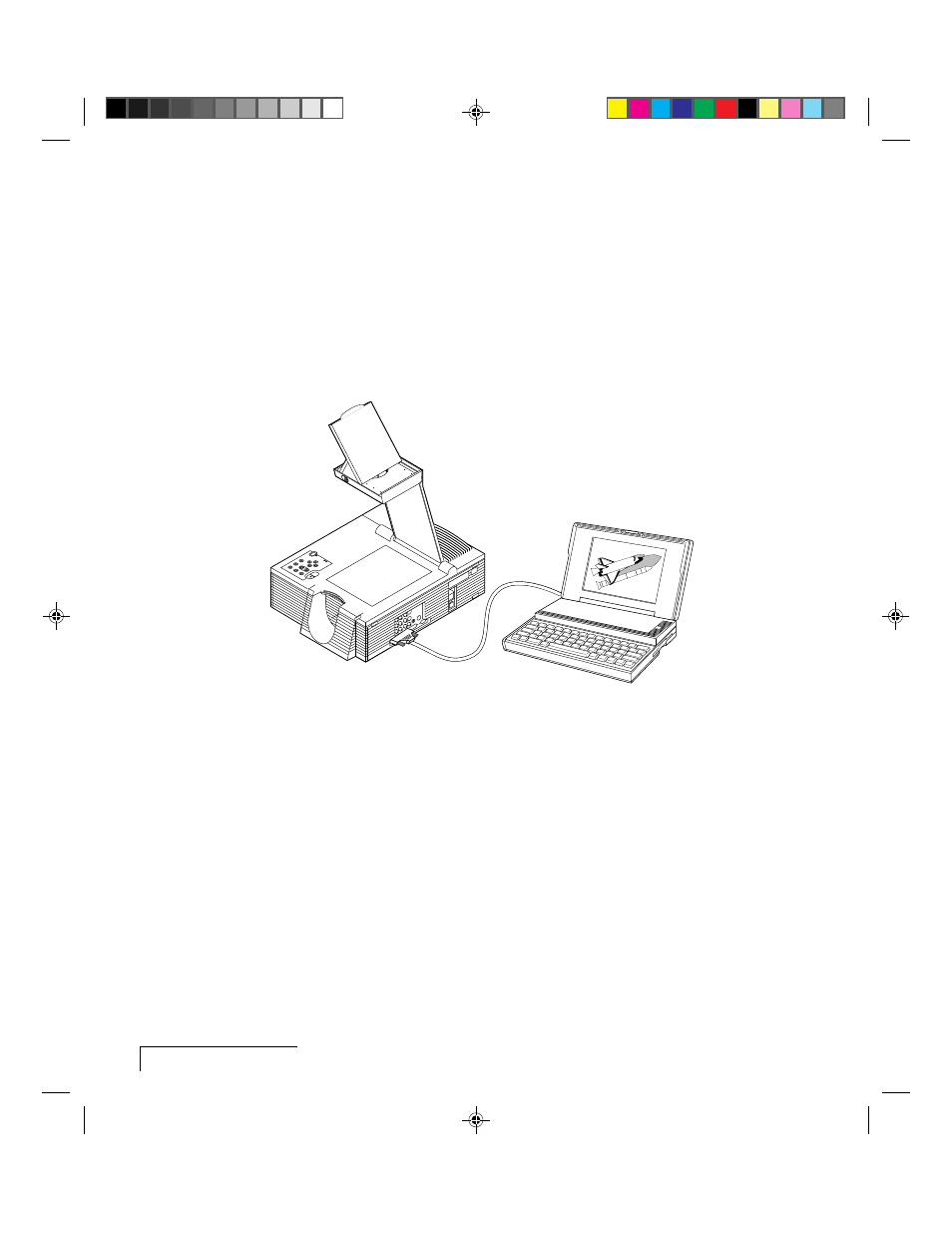
1-12
Chapter One
Notebook computers
Use the appropriate Proxima video cable to connect your notebook to the
projector:
1 Connect the end of the Proxima video cable marked “COMPUTER” to the
external monitor connector on your notebook (or to the video cable
adapter supplied with your notebook).
2 Connect the end of the Proxima video cable marked “LCD” to the
COMPUTER IN connector on the projector.
Proxima Cable
PROJECTOR
NOTEBOOK
Figure 1-16, Notebook connections
Note: Some notebooks require that you press a combination of keys or use
a control panel to set the projector as an external monitor. Refer to your
notebook manual for more information.
See also other documents in the category Ask Proxima Projectors:
- Ultralight LS2 (1 page)
- C130 (50 pages)
- DP2000s (2 pages)
- DP2800 (83 pages)
- IN42 (49 pages)
- DP6810 (1 page)
- ASK M3 (32 pages)
- DP9240 (1 page)
- DP6105 (2 pages)
- C410/C420 (50 pages)
- + DP6850 (1 page)
- DP6150 (1 page)
- C420 (DP8200X) (1 page)
- C90 (11 pages)
- DP2300 (71 pages)
- 700 (29 pages)
- C440 (13 pages)
- M5 (1 page)
- Pro AV 9410 (2 pages)
- Pro AV 9310 (2 pages)
- Ultralight SV1 (19 pages)
- DP5610 (1 page)
- C105 (DP6155) (1 page)
- DP9250 (52 pages)
- Campus 300 (2 pages)
- Pro AV 9350 (2 pages)
- C300HB (3 pages)
- DP6100 (4 pages)
- DP5600 (45 pages)
- Pro AV 9300 (2 pages)
- DP9260 (1 page)
- C5 (1 page)
- DP5800 (5 pages)
- C40 (DP2000s) (3 pages)
- C420 (1 page)
- C1 (1 page)
- 21 (1 page)
- C160 (1 page)
- Ultralight DS2 (1 page)
- Impression 860 (46 pages)
- C440/C450 (61 pages)
- Ultralight LS1 (49 pages)
- A9+ (8 pages)
- Pro AV 9310L (49 pages)
