Red Lion PAXLCR User Manual
Page 7
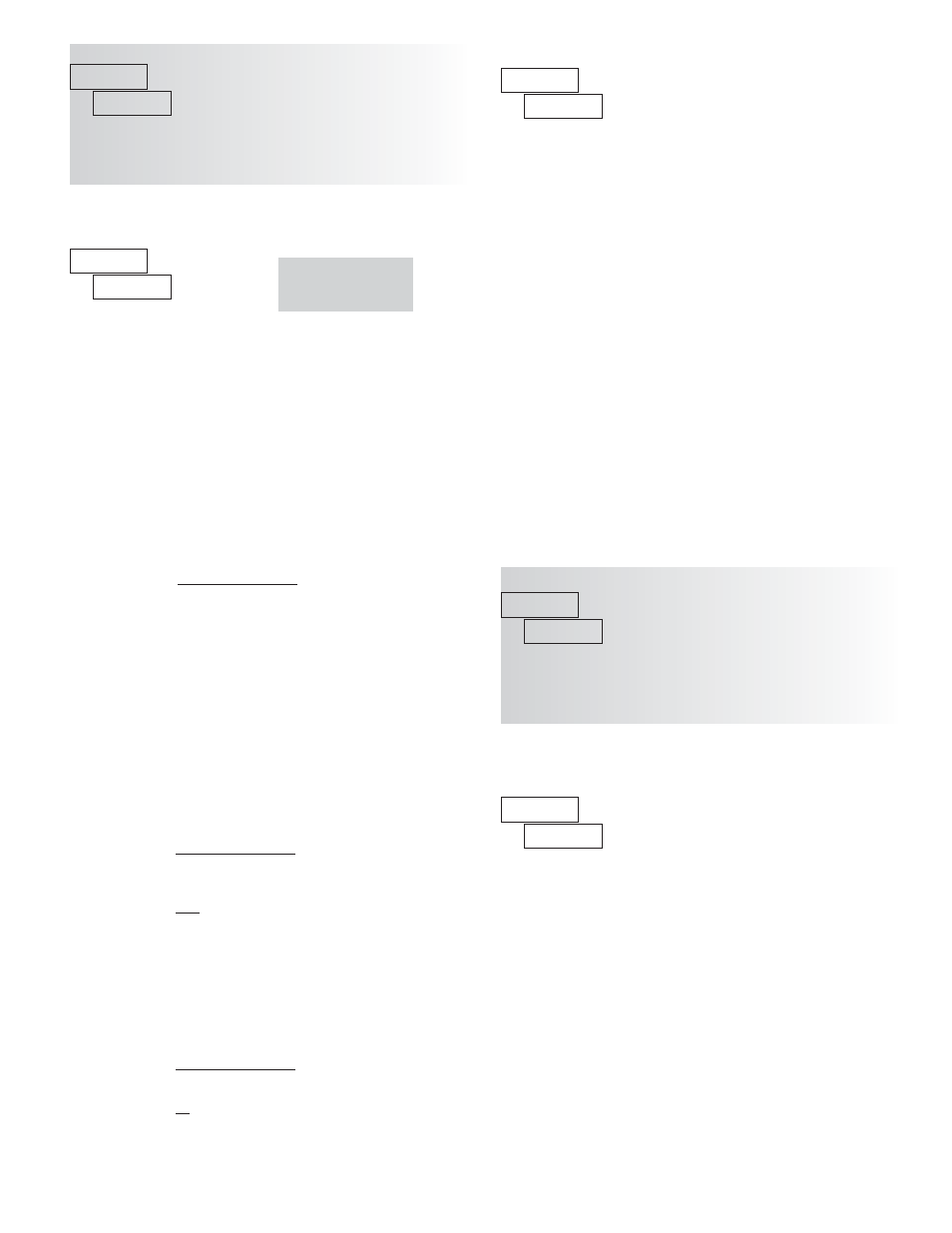
COUNTER RESET AT POWER-UP
COUNTER B SCALE FACTOR
The number of input or batch counts is multiplied by the scale factor to
obtain the desired process value. A scale factor of 1.0000 will result in the
display of the actual number of input or batch counts. (Details on scaling
calculations are explained at the end of this section.)*
to
SCALING FOR COUNT INDICATION
The counter’s scale factor is factory set to 1, to provide one count on the
display for each pulse that is input to the unit. In many applications, there will
not be a one-to-one correspondence between input pulses and display units.
Therefore, it is necessary for the meter to scale or multiply the input pulses by
a scale factor to achieve the desired display units (feet, meters, gallons, etc.)
The Count Scale Factor Value can range from 00.0001 to 99.9999. It is
important to note that the precision of a counter application cannot be improved
by using a scale factor greater than one. To accomplish greater precision, more
pulse information must be generated per measuring unit. The following formula
is used to calculate the scale factor.
Scale Factor = Desired Display Units x Decimal Point Position
Number of Pulses
WHERE:
Desired Display Units: Count display units acquired after pulses that occurred.
Number of Pulses: Number of pulses required to achieve the desired
display units.
Decimal Point Position:
0 =
1
0.0 =
10
0.00 = 100
0.000 = 1000
0.0000 = 10000
0.00000 =
100000
EXAMPLE 1: The counter display is used to indicate the total number of feet
used in a process. It is necessary to know the number of pulses for the
desired units to be displayed. The decimal point is selected to show the
resolution in hundredths.
Scale Factor =
Desired Display Units x Decimal Point Position
Number of Pulses
Given that 128 pulses are equal to 1 foot, display total feet with a one-
hundredth resolution.
Scale Factor =
1.00 x 100
128
Scale Factor = 0.007812 x 100
Scale Factor = 0.7812
EXAMPLE 2: A manufacturer wants to count the total number of bricks
molded in a process yielding 12 bricks per mold. The counter receives 1
pulse per mold and should increase by 12 for each pulse received. Since
single brick accuracy is not required, a Scale Factor greater than 1 can be
used in this case.
Scale Factor =
Desired Display Units x Decimal Point Position
Number of Pulses
Scale Factor =
12 x 1
1
Scale Factor = 12.0000
*For value entry instructions, refer to selection/value entry in the Programming
The Meter section.
USER INPUT ASSIGNMENT
The User Input Assignment is only active when Counter B is enabled and the
user input selection performs a Reset, Inhibit or Store function on one or both
of the counters.
USER INPUT FUNCTION
MODE
DISPLAY
No Function
DESCRIPTION
User Input disabled.
Program Mode Lock-out
Maintained Reset
Inhibit
Level active reset of the
selected counter(s).
Inhibit counting for the
selected counter(s).
Store
Store and Reset
Edge triggered reset of the
selected counter(s) after
storing the count.
See Programming Mode
Access chart (Module 3).
Setpoint 1 and 2 Reset *
Setpoint 2 Reset *
Setpoint 1 Reset *
Display Intensity Level *
Display Select *
Freeze display for the selected
counter(s) while allowing
counts to accumulate internally.
Reset both setpoint 1 and 2
outputs.
Reset setpoint 2 output.
Reset setpoint 1 output.
Increase intensity one level
for each activation.
Advance once for each
activation.
7
USER INPUT ACTIVE LEVEL
Select whether the user input is configured as active low or active high.
The selected counter(s) will reset at each meter power-up.
* Indicates Edge Triggered function. All others are Level Active functions.
