Programming general description – Red Lion LEGEND User Manual
Page 11
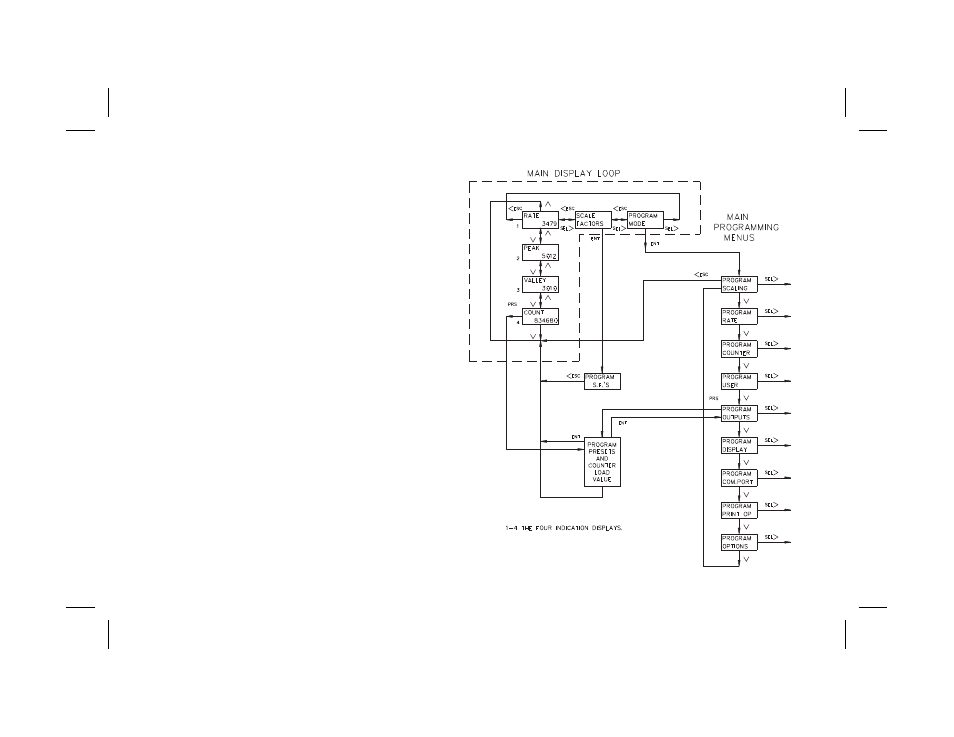
PROGRAMMING GENERAL DESCRIPTION
Programming the LEGEND unit is done through the front panel keypad,
which allows the user to enter into Main Menus, Sub-Menus, and Edit Menus.
The English language prompts, the flashing parameters values, and the front
panel keypad aids the operator during programming.
Although the unit has been programmed at the factory, the parameters will
generally have to be changed to suit the desired application. From the main
display loop, the Main Menus are entered by pressing the enter (ENT) key
when Program Mode is displayed. This allows the user to then enter a
Sub-Menu from a main menu where parameter values can be viewed. From the
Sub-Menu the operator can advance into an Edit Menu. An Edit Menu is where
a parameter value is changed and entered. There are two types of Edit Menus:
1. A Choice Edit Menu allows the operator to scroll through options by
pressing the down arrow key until the desired option is viewed. The option
is selected by pressing the ENT (enter) key, which returns the operator to
the previous sub-menu. The operator can exit the Edit Menu WITHOUT
making a selection by pressing the
2. In a Numerical Value Edit Menu, the operator uses the left or right arrow
key to select a digit. The up and down arrow keys change the digit’s value.
The PRS key toggles the left most digit between a minus (-) and a zero for
plus (+), for that numeric value. When the appropriate numerical value is
selected, it is entered by pressing the ENT (enter) key, which returns the
operator to the previous sub-menu.
All parameter values that are changed in the Programming Loop are saved
when exiting the loop. The operator can exit the programming loop from any
of the main menus by pressing the
nonvolatile memory. The unit will return to the indication display that was
last viewed. Shown is the Main Display Loop and the Main Programming
Menus of the Dual Preset Legend (LGD) unit.
All of the flow charts that follow, which have slanted characters, will be
flashing in the units display and will have programmable options.
-9-
