Setting sample smoothing – Vaisala vLog 4.5 User Manual
Page 85
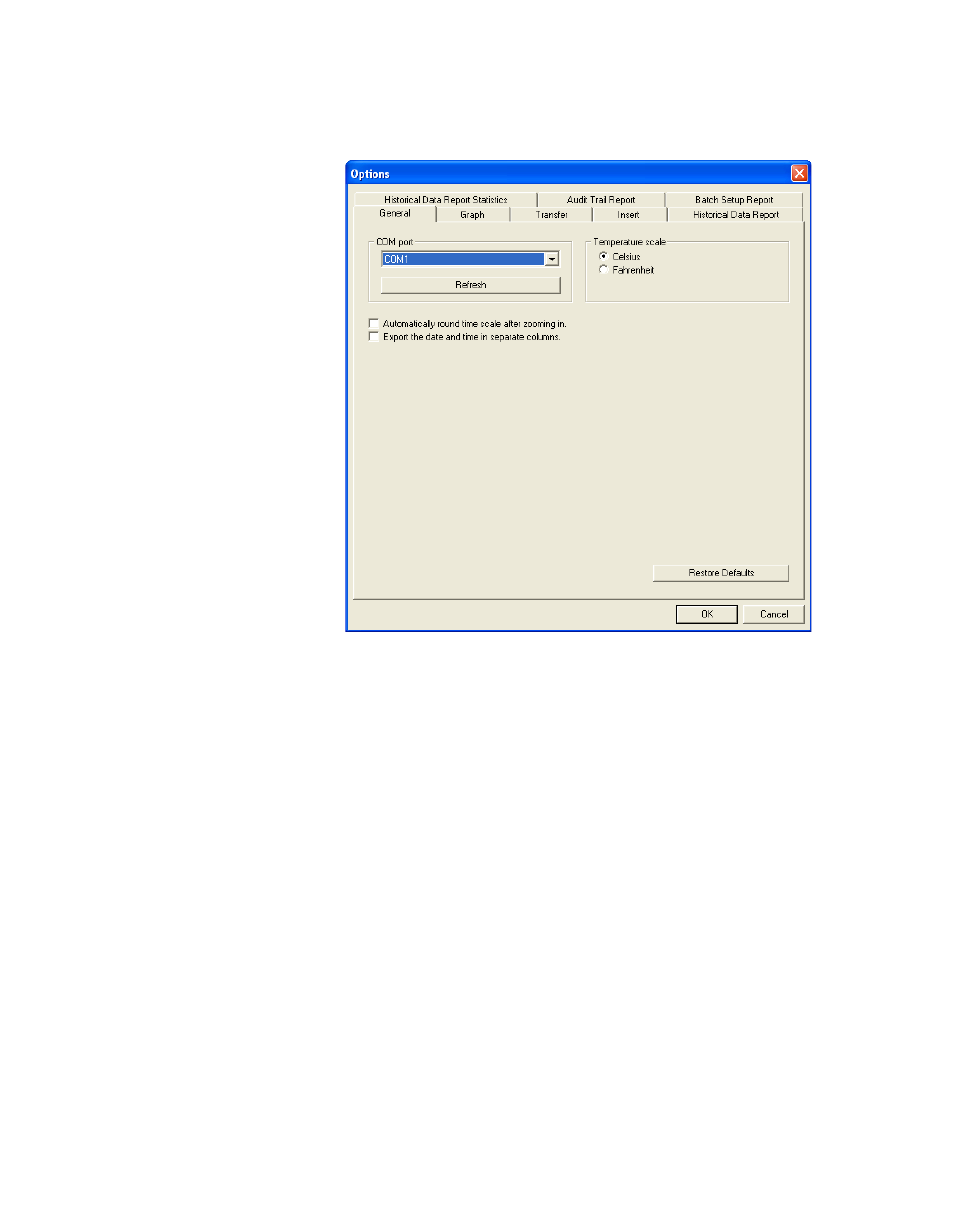
Setting Sample Smoothing
Vaisala Veriteq vLog 4.5
79
2
Under Temperature scale, select
Fahrenheit
or
Celsius
.
This setting affects the data in all graphs, displays, and
printed reports.
Setting Sample Smoothing
In vLog, sample smoothing controls how samples in a logger
file are interpreted when they are inserted into a graph,
allowing you to dampen the effects of ‘noise’ in Logger files.
Sample smoothing is the minimum change in input signal
required to cause a change in displayed channel values, and
is defined in raw analog-to-digital converter counts.
vLog allows you to set two different sample smoothing
values: one for thermocouple channels, the other for other
channel types.
Note:
Sample smoothing only affects how samples are
interpreted and presented in graphs and reports;
the data in the loggers and the logger files is not
