Technical support, Product returns – Vaisala HMP110 User Manual
Page 64
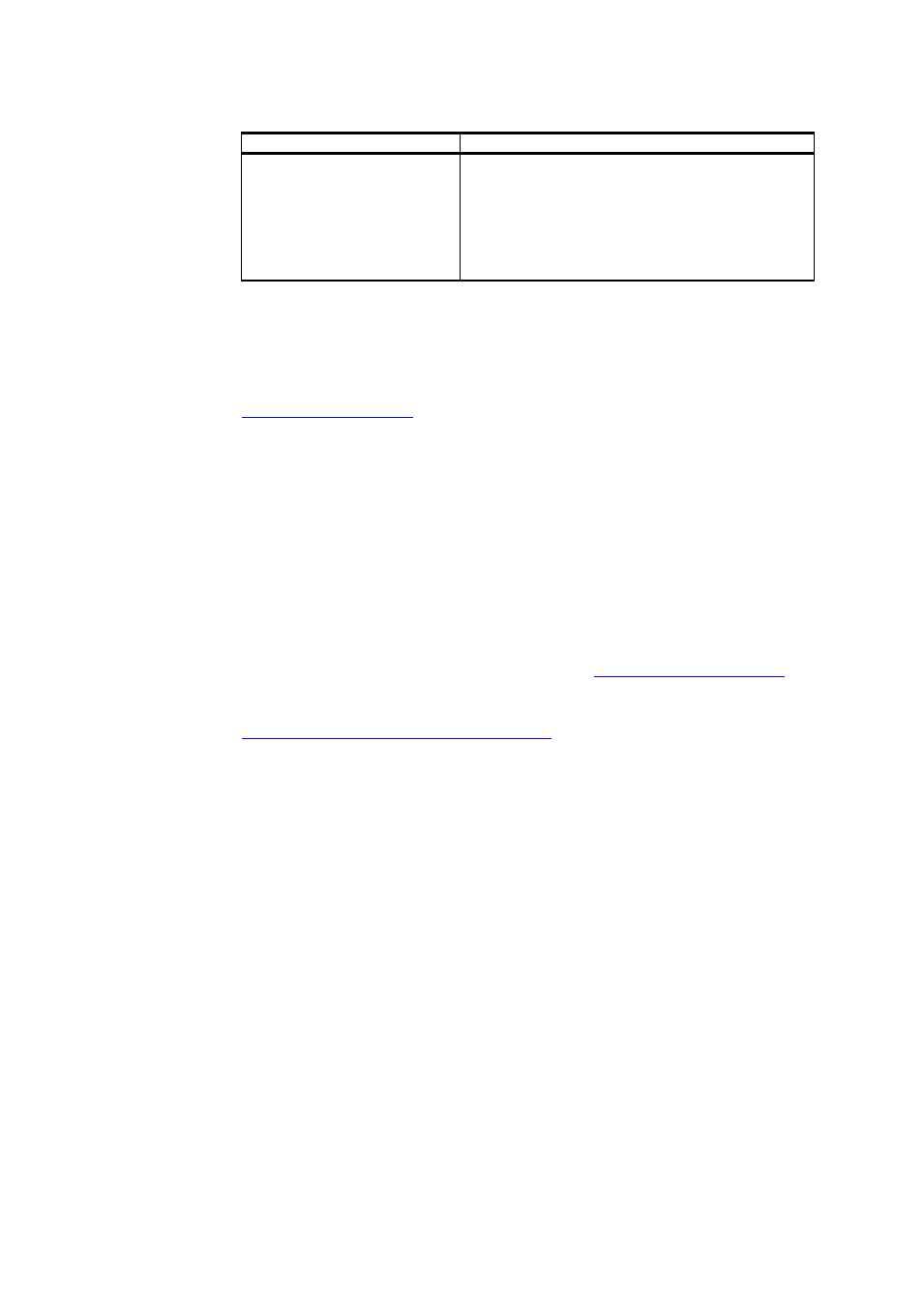
User's Guide ______________________________________________________________________
62 __________________________________________________________________ M211060EN-E
Problem or Message
Likely Causes and Solutions
Any check sum error is active.
For example:
- Program flash check sum
error
- Parameter flash check sum
error
Internal error. Perform the following steps:
1. Return the probe to factory settings using the
FRESTORE command. Check again.
2. If the error is still active, contact Vaisala
technical support.
Technical Support
For technical questions, contact the Vaisala technical support by e-mail at
. Provide at least the following supporting
information:
- Name and model of the product in question
- Serial number of the product
- Name and location of the installation site
- Name and contact information of a technically competent person who
can provide further information on the problem.
Product Returns
If the product must be returned for service,
For contact information of Vaisala Service Centers, see
