Operation, Getting started, Serial line communication – Vaisala HMP110 User Manual
Page 31: Connecting to the serial interface, Chapter 4, operation, Chapter 4
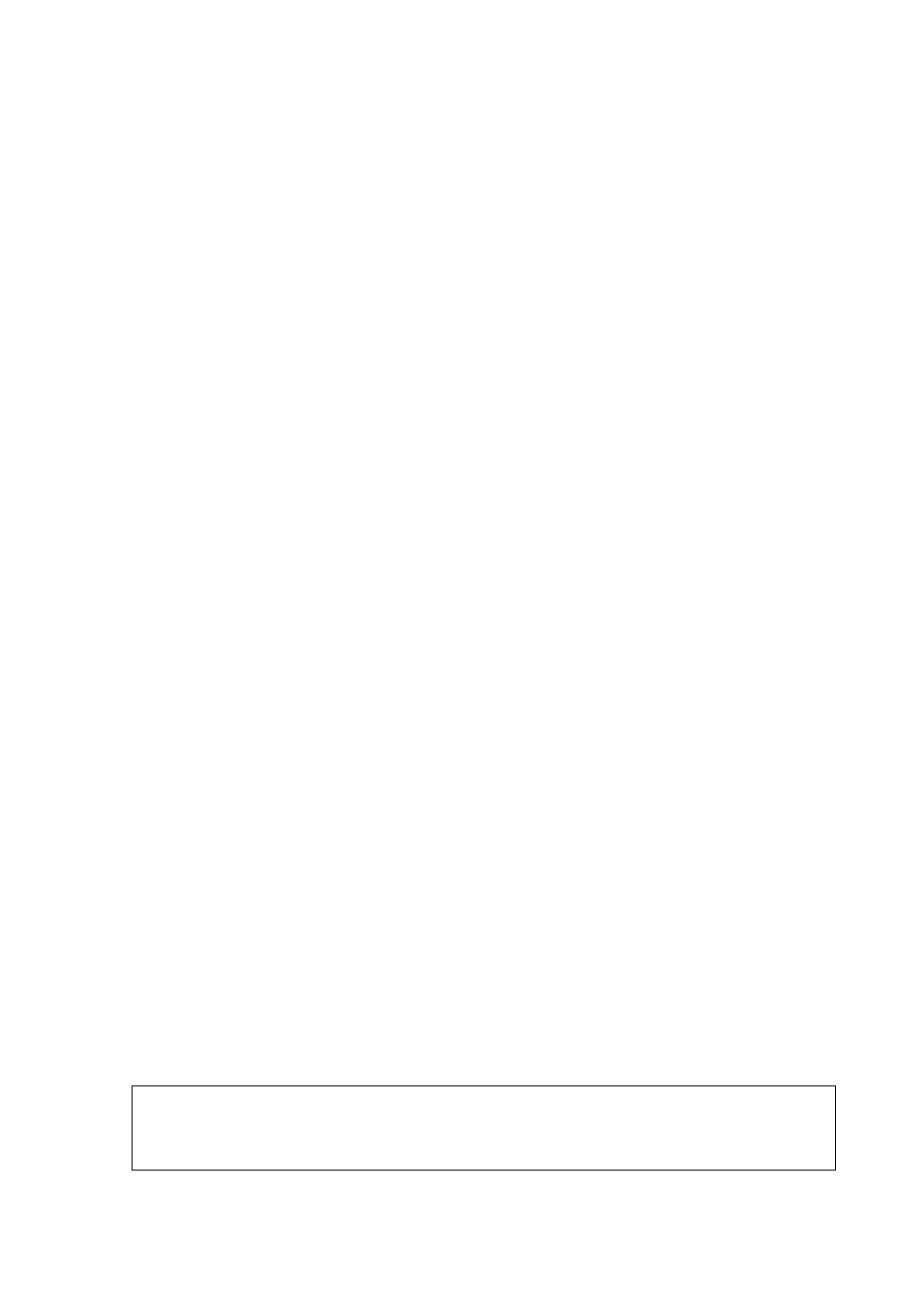
Chapter 4 ________________________________________________________________ Operation
VAISALA _______________________________________________________________________ 29
CHAPTER 4
OPERATION
This chapter contains information that is needed to operate the HMP60
and HMP110 series probes.
Getting Started
When the probe is connected to a power supply, there is a delay as the
probe starts up and the analog output stabilizes. The delay depends on the
output type, and on the operating voltage that is supplied to the probe:
- Probes with analog output:
- 4 s at operating voltage 13.5 ... 16.5 VDC
- 2 s at other valid operating voltages
- Probes with digital output: 1 s
Serial Line Communication
HMP60 and HMP110 series probes support two-wire RS-485
communication. The RS-485 interface is non-isolated and offers a
maximum communications rate of 57600 bits/s.
There is no internal termination for the RS-485 on the probe. Use of
termination resistors is not recommended. If the resistors are used, the
possible increase in current consumption should be taken into account.
Connecting to the Serial Interface
The connection to the serial interface is via the 4-pin connector on the
probe; see connector pinout on page 23.
For temporary use of the serial interface (for example, calibration), you
can use the optional USB cable (Vaisala order code: 219690). Before you
can use the USB cable, you must install the provided USB driver on your
PC, see Installing the Driver for the USB Cable on page 30.
NOTE
The Vaisala USB cable is not designed for permanent installation.
When using the USB cable, no separate power unit is needed. The probe
is powered through the USB port.
