Battery charging instructions – Outback Power Systems VFX Series International Programming Manual User Manual
Page 48
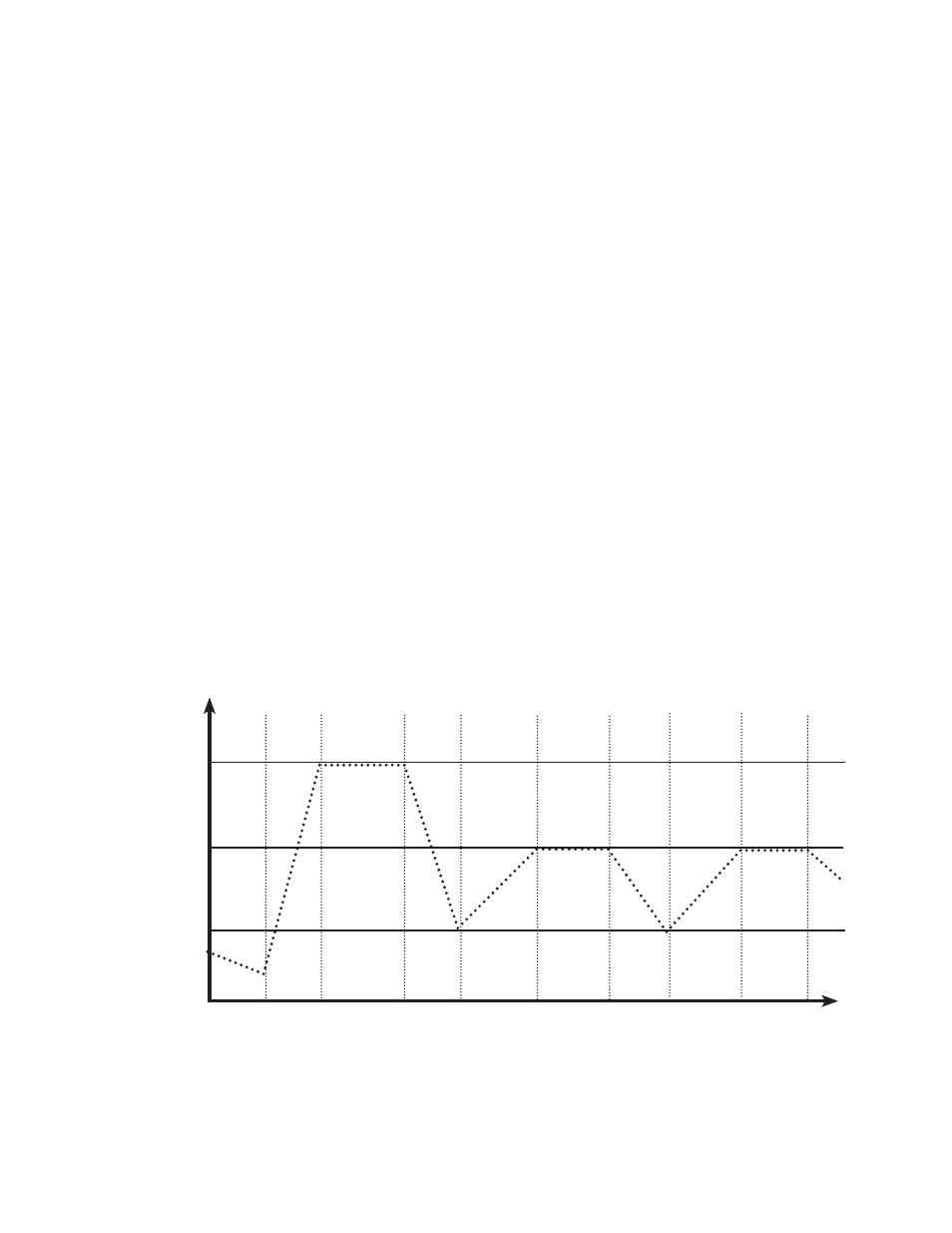
47
BATTERY CHARGING INSTRUCTIONS
Battery Charging Set Points
Recharging set points are programmed using the OutBack MATE in the ADV/FX/CHARGER screens. The
MATE comes set with default charging values found in the CHARGER menu (see page 13). These values
might not be the best for your specifi c batteries and can result in uneven recharging. To preserve
your batteries, always follow your battery manufacturer’s recommendations using the following
information:
• Absorb Voltage* • Float Voltage • Equalize Voltage** • Recommended Depth of Discharge (DOD)
*For longer generator life and a shorter absorb time period, OutBack recommends using the
manufacturer’s maximum absorb voltage.
** Batteries should not be discharged over 50%. Flooded lead-acid should be equalized, or fully
charged, every 1-6 months depending on their use in order to maintain full recharging capability.
Sealed batteries are not equalized (refer to manufacturer’s instructions). Equalizing is done using the
MATE at user selected intervals; it is not an automatic function.
Battery Charging Sequence
The FX connects to an AC source in 30 seconds (default setting). The AC voltage passes through the
FX AC transfer switch and then (1) powers any AC loads connected to the FX AC output terminals and
(2) begins a battery charging sequence.
NOTE: When the optional Remote Temperature Sensore (RTS) is used, the ABSORB, FLOAT, and
EQUALIZE set points are temperature compensated; the REFLOAT voltage, generator-start set points
and low-battery voltage initializations are not.
BULK ABSORB SILENT FLOAT FLOAT SILENT FLOAT FLOAT SILENT
TIME INITIATED TIME INITIATED TIME
ABSORB
VOLTAGE
FLOAT
VOLTAGE
RE-FLOAT
VOLTAGE
A
G
S
O
N*
A
G
S
O
F
F**
* MATE setting ** Auto Gen Start only
TIME
V
O
L
T
A
G
E
