Outback Power Systems VFX Series International Programming Manual User Manual
Page 40
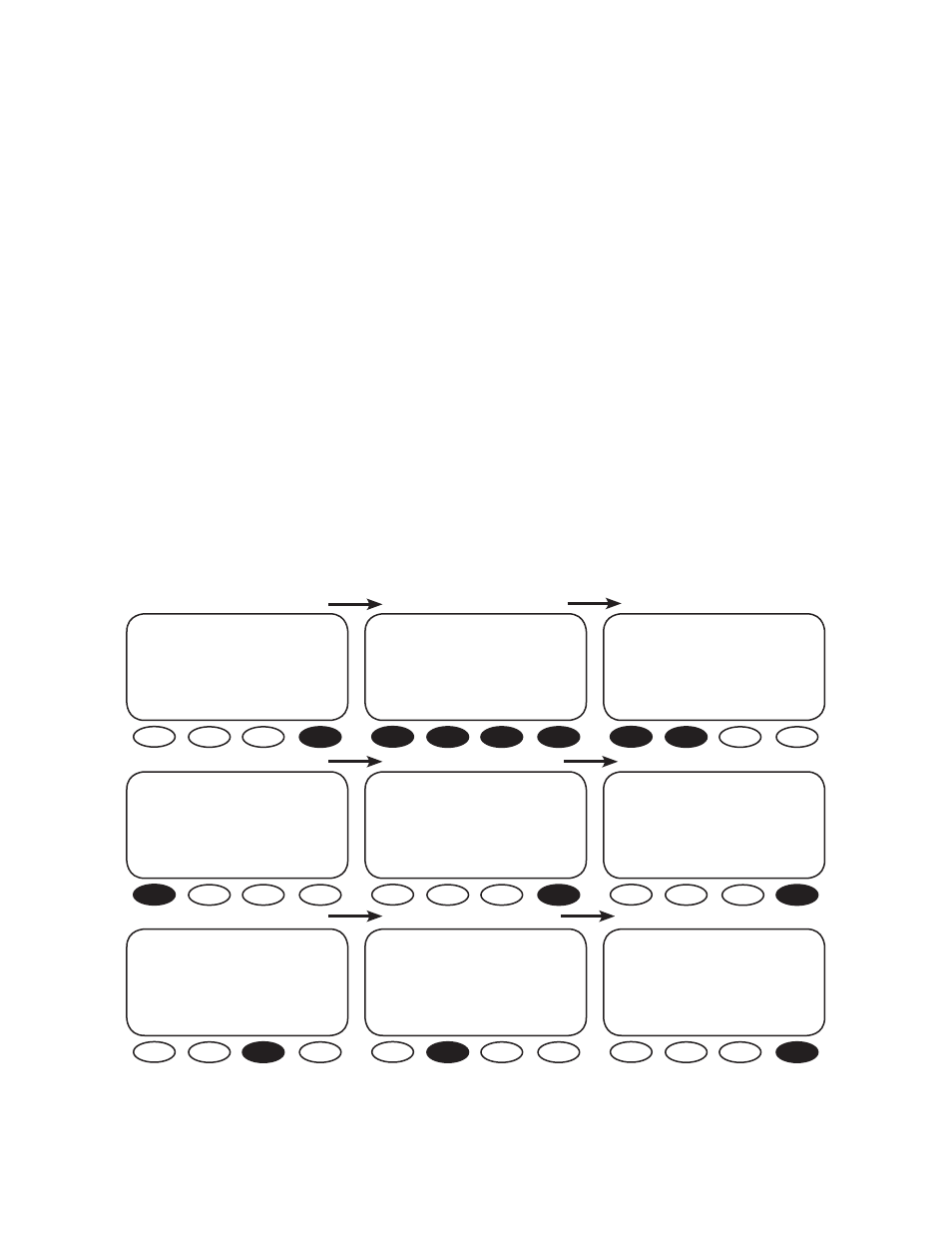
39
3-Phase Stacking (Three FX Series Inverter/Chargers Only)
A 3-phase stacked system with only three FXs must be set up as described here:
• Turn off all AC output and AC input breakers before powering up FXs.
• Plug the top FX into Port 01 of the HUB, the 2nd FX into Port 02, and the 3rd FX into Port 03.
• Change the HUB jumper for 3-phase stacking (refer to the HUB manual).
• Go to the fi rst MATE stacking menu (Stack Phase) press the
• Set the Stack Phase of the Port 01 FX to 3ph Master by pressing the
considered phase A.
• Press the
• Press the
phase B, producing 400VAC between itself and the Master (P01).
• Press the
• Push the
phase C, producing 400VAC between itself and the master (P01) and also 400VAC between itself and
the FX on phase B.
NOTE: The AC input to a 3-phase system must be a 3-phase source (generator or grid).
PRESS
THEN PRESS ENTER
ADV----------------------------
choose a device:
FX CC DC MATE
ADV/FX/PAGE 1-------------
choose category:
ADV INV CHGR PG2
ADV/FX/PAGE2--------------
choose category:
PG1 GRID GEN PG3
ADV/FX/PAGE3---------------
choose category:
PG2 AUX STACK PG4
ADV/FX/STACK -------P01
stack 1-2ph Master
phase
DOWN INC DEC PORT
ADV/FX/STACK--------P01
stack 3ph Master
DOWN INC DEC PORT
MAIN--------------------------
8:25:04A
SUM STATUS SETUP ADV
ADV/SETTINGS/WARNING
changes made could adversely
aff ect system performance
ADV/PASSWORD---------------
enter the password
132
ENTER INC DEC EXIT
PRESS INC FOUR TIMES
