Advanced installations, Page 10 wireless repeater – DAVIS Wireless Repeater WITH SOLAR OR AC-POWER User Manual
Page 10
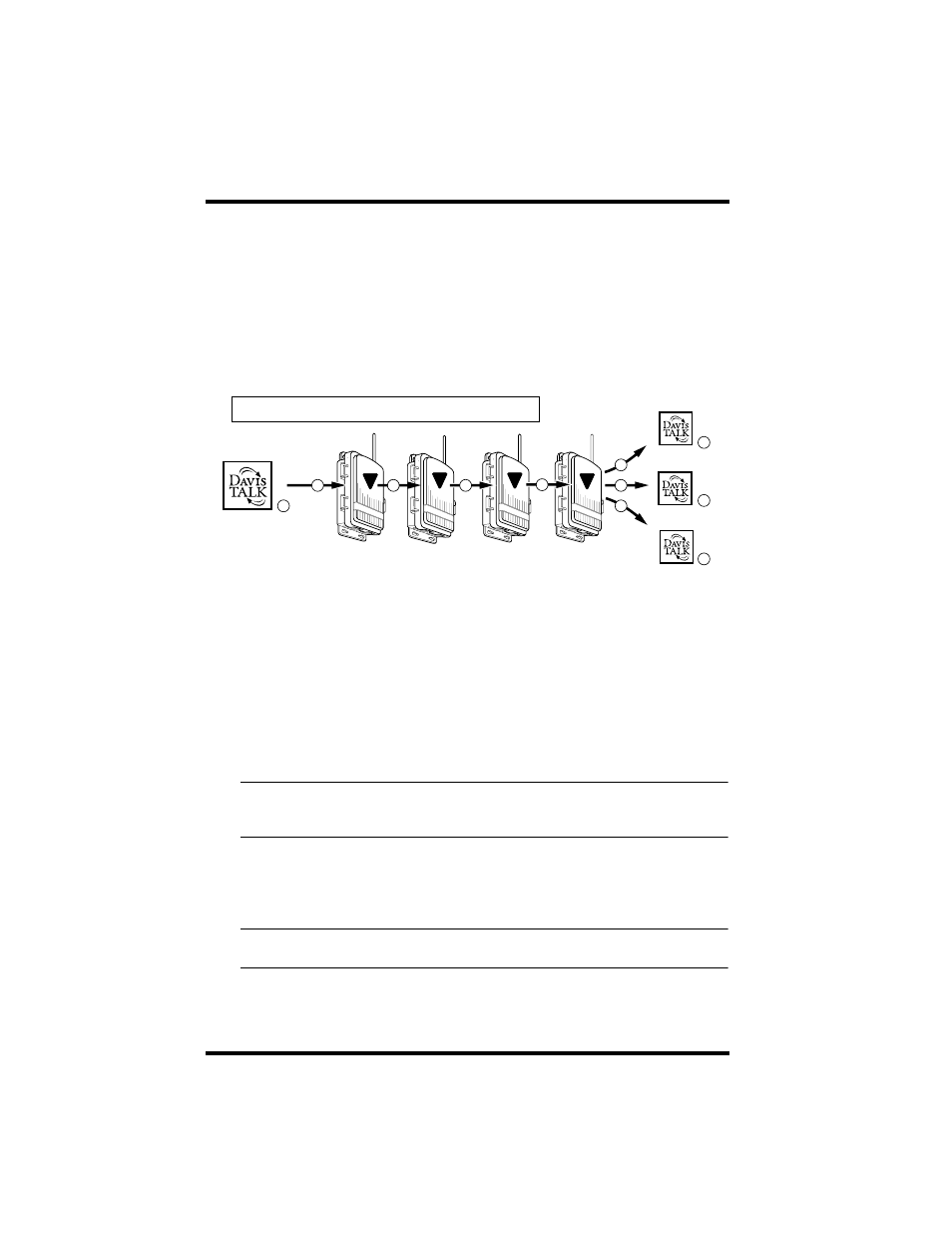
Page 10
Wireless Repeater
Advanced Installations
Daisy-Chain Installation (Multiple Repeaters)
To transmit data up to one and a half miles (two and a half kilometers), or to
improve reception in hilly, heavily-wooded or urban areas, you can daisy-
chain up to eight repeaters together. For instructions on daisy-chaining multi-
ple repeaters, see below; for instructions on adding multiple transmitters to the
network as well, see page 12.
Daisy-Chain Installation - Multiple Repeaters
To install a chain of more than one repeater, follow the instructions for a single
repeater installation. Before you apply power to test the system, set Repeater
ID codes so that each listens to the repeater before it in succession.
The first repeater (i.e., the repeater closest to the transmitter) needs no adjust-
ment. The second repeater needs to be set to Repeater ID code B; and the third,
to C; and so on. In this way, the second repeater (B) only tunes into signals from
the first (A), and the third (C) only tunes into signals from the second (B), and
so on, thereby improving reception.
Note: The repeater “closest to the transmitter” means the repeater with the best connection to that
transmitter (i.e., whether or not it is the shortest distance away may be less important than a
clear line of sight).
Setting the Repeater ID Codes on the Repeater
To configure each repeater’s ID code (except the first), use the table on page 11
to set the Repeater ID DIP switches:
Note: If you have only one repeater, you do NOT need to set any Repeater ID code DIP switches. If
you have more than one repeater, use the chart on page 11.
DavisTalk-Compatible
Transmitter
1
D
1
Repeaters
1
1
1
1
1
A Transmitter with ID Code #1 sends data (through a daisy-chain of Repeaters)
to Receivers with ID Codes also set to #1.
1
C
DavisTalk-Compatible
Console/Receiver
1
A
1
1
B
