DAVIS Weather Envoy (6314, 6314C) User Manual
Page 3
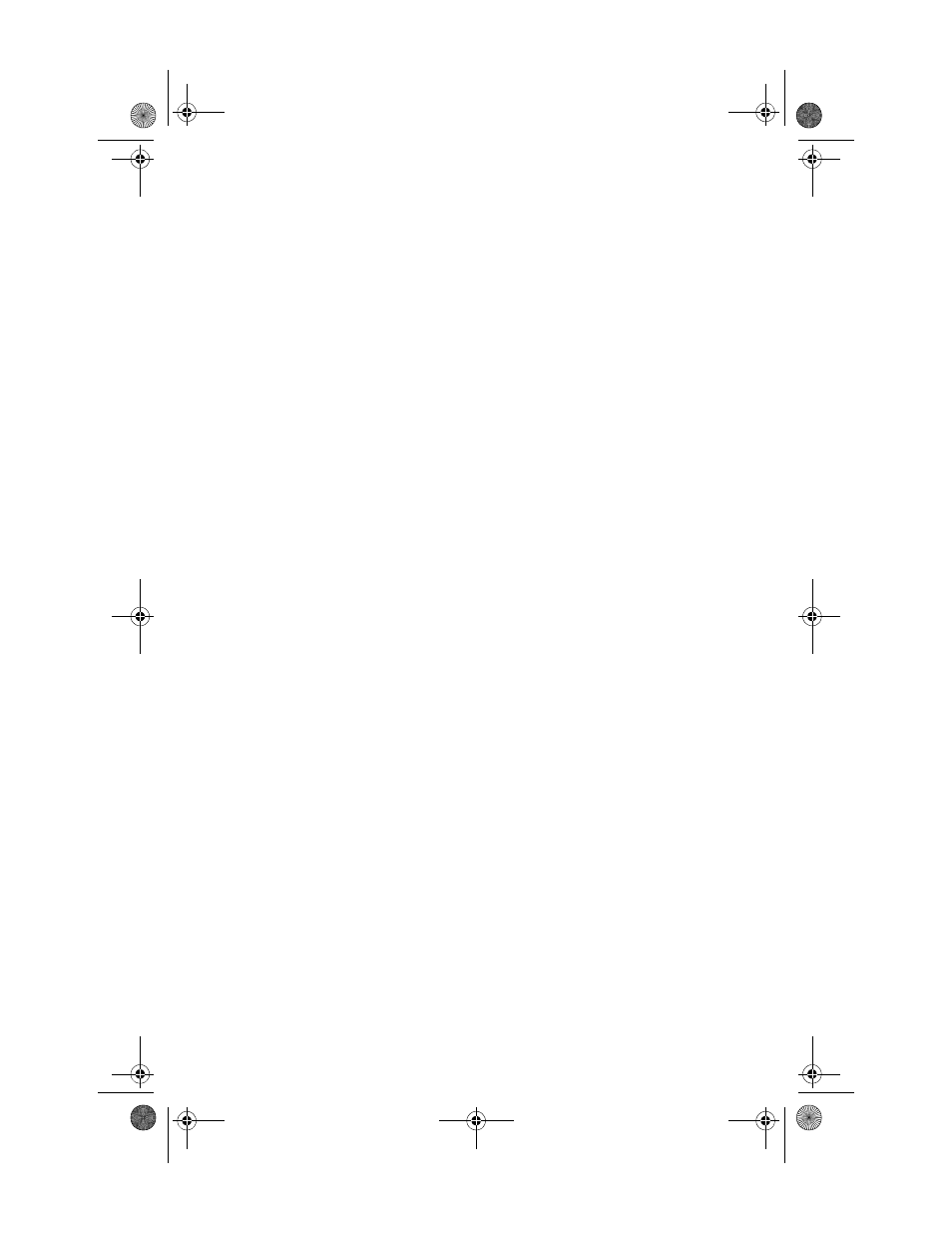
Table of Contents
i
Ta b l e o f C o n t e n ts
Welcome to the Weather Envoy! . . . . . . . . . . . . . . . . . . .1
Contents . . . . . . . . . . . . . . . . . . . . . . . . . . . . . . . . . . . . . . . . . . . . . . . . 1
Required for Operation . . . . . . . . . . . . . . . . . . . . . . . . . . . . . . . 1
All Weather Envoys: . . . . . . . . . . . . . . . . . . . . . . . . . . . . . . . 1
Wireless Weather Envoy: . . . . . . . . . . . . . . . . . . . . . . . . . . . 1
Cabled Weather Envoy: . . . . . . . . . . . . . . . . . . . . . . . . . . . . 1
Optional Accessories . . . . . . . . . . . . . . . . . . . . . . . . . . . . . . 2
Hardware Installation . . . . . . . . . . . . . . . . . . . . . . . . . . . .2
Hardware Requirements . . . . . . . . . . . . . . . . . . . . . . . . . . . . . . . . . . . . 2
Local Connection Windows Computer Requirements . . . . . . . . 2
Local Connection Macintosh Computer Requirements . . . . . . . 2
Preparing the Envoy . . . . . . . . . . . . . . . . . . . . . . . . . . . . . . . . . . . . . . . 3
Installing the Data Logger . . . . . . . . . . . . . . . . . . . . . . . . . . . . . 3
Installing the Batteries . . . . . . . . . . . . . . . . . . . . . . . . . . . . . . . . 4
Connecting AC Power . . . . . . . . . . . . . . . . . . . . . . . . . . . . . . . . 5
Connecting a Cabled Envoy to the Integrated Sensor Suite (ISS) 5
Mounting the Envoy . . . . . . . . . . . . . . . . . . . . . . . . . . . . . . . . . . 6
Local Computer Installation . . . . . . . . . . . . . . . . . . . . . . . . . . . . . . . . . . 7
Installing with a Local Computer . . . . . . . . . . . . . . . . . . . . . . . . 7
Remote Computer Installation . . . . . . . . . . . . . . . . . . . . . . . . . . . . . . . . 8
Remote Modem Connection Hardware Requirements . . . . . . . 8
Installing with a Remote Computer . . . . . . . . . . . . . . . . . . . . . . 9
A Few Notes About Phone Modem Connections . . . . . . . . . . . . 9
Software Installation and Setup . . . . . . . . . . . . . . . . . . .10
Installing the Software . . . . . . . . . . . . . . . . . . . . . . . . . . . . . . . . . . . . . . 10
Windows Computer . . . . . . . . . . . . . . . . . . . . . . . . . . . . . . . . . . 10
Macintosh Computer . . . . . . . . . . . . . . . . . . . . . . . . . . . . . . . . . 10
Running the Software . . . . . . . . . . . . . . . . . . . . . . . . . . . . . . . . . . . . . . 10
Station Setup . . . . . . . . . . . . . . . . . . . . . . . . . . . . . . . . . . . . . . . . . . . . . 10
Adding a Station . . . . . . . . . . . . . . . . . . . . . . . . . . . . . . . . . . . . 10
About the Walkthrough . . . . . . . . . . . . . . . . . . . . . . . . . . . . . . . 11
New Station . . . . . . . . . . . . . . . . . . . . . . . . . . . . . . . . . . . . . . . . 12
Station Configuration . . . . . . . . . . . . . . . . . . . . . . . . . . . . . . . . . 13
Serial Port . . . . . . . . . . . . . . . . . . . . . . . . . . . . . . . . . . . . . . . . . 14
Configure Console . . . . . . . . . . . . . . . . . . . . . . . . . . . . . . . . . . . 15
Select Units . . . . . . . . . . . . . . . . . . . . . . . . . . . . . . . . . . . . . . . . 16
Set Barometer . . . . . . . . . . . . . . . . . . . . . . . . . . . . . . . . . . . . . . 17
WE GSG TOC D007.fm Page i Monday, November 11, 2002 7:44 AM
