Station configuration – DAVIS Weather Envoy (6314, 6314C) User Manual
Page 17
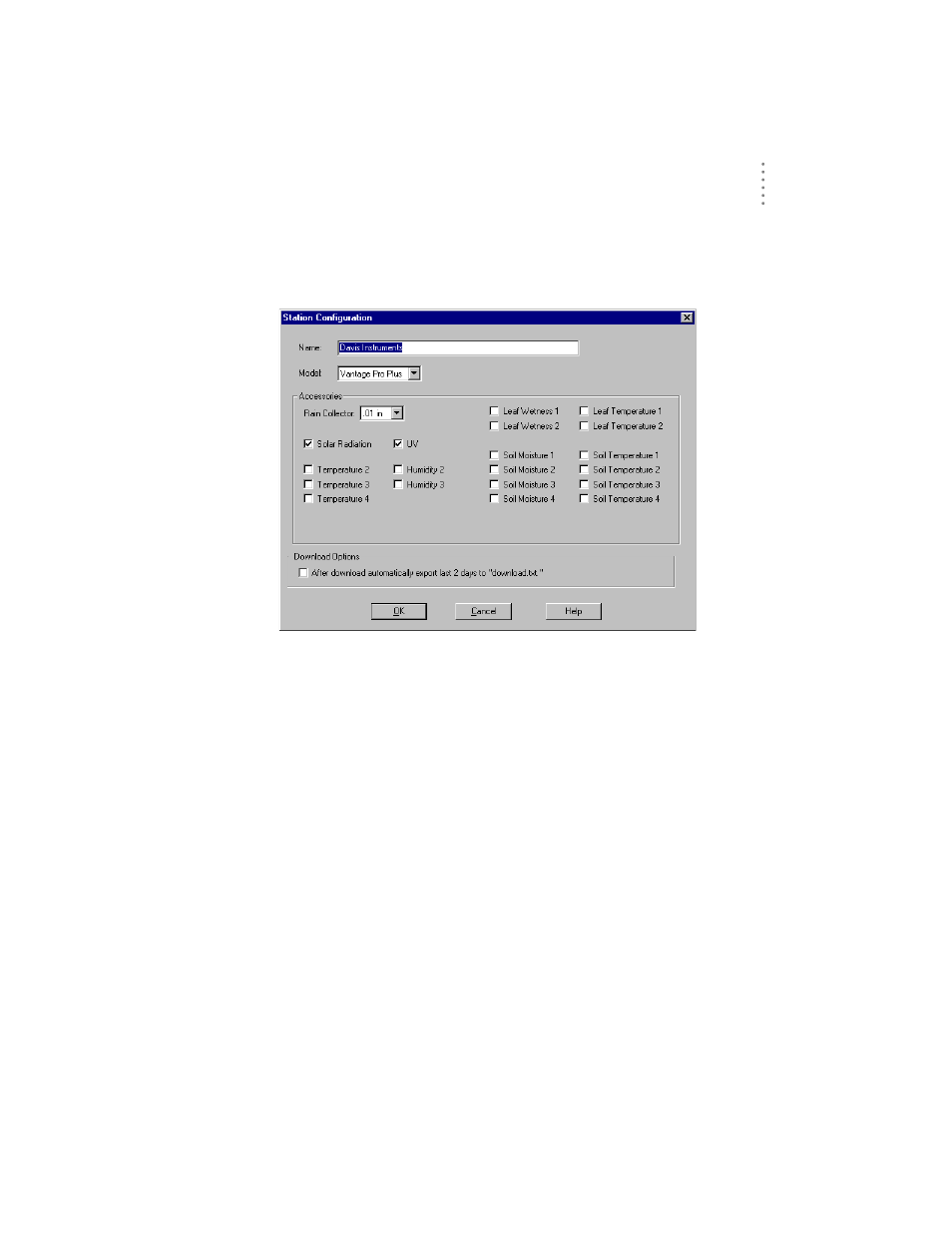
S
O F T W A R E
I
N S T A L L A T I O N
A N D
S
E T U P
Station Setup
13
Station Configuration
You may enter information which will help to identify a particular station and
select a number of station-specific settings.
1. Choose Station Config from the Setup menu or press Ctrl-C.
The Station Configuration dialog box appears.
2. Enter the following information:
▲
Name
Enter the desired station name in this text box. Note that when you first
create a station, the software uses the first eight characters of the station
name as the name of the directory into which it saves this station’s data-
base and configuration files. If you change the station name, the software
will prompt you to change the name of the station directory.
▲
Model
Select the weather station model from the drop-down list. Select “Vantage
Pro” or “Vantage Pro Plus” if the list does not include “Envoy”.
▲
Rain Collector
Select the increment in which the rain collector you use with the station
measures rainfall. If you do not have a rain collector, choose None.
▲
Optional Accessories
Check each of the listed optional sensors that are installed in your weather
station.
▲
Download Options
The software can automatically create a space-delimited text file contain-
ing two-days worth of data records after each download. To enable this
feature, check the box. The file is named “download.txt” and is saved into
the station directory.
Station Configuration
