Set total rain, Set time – DAVIS Weather Envoy (6314, 6314C) User Manual
Page 23
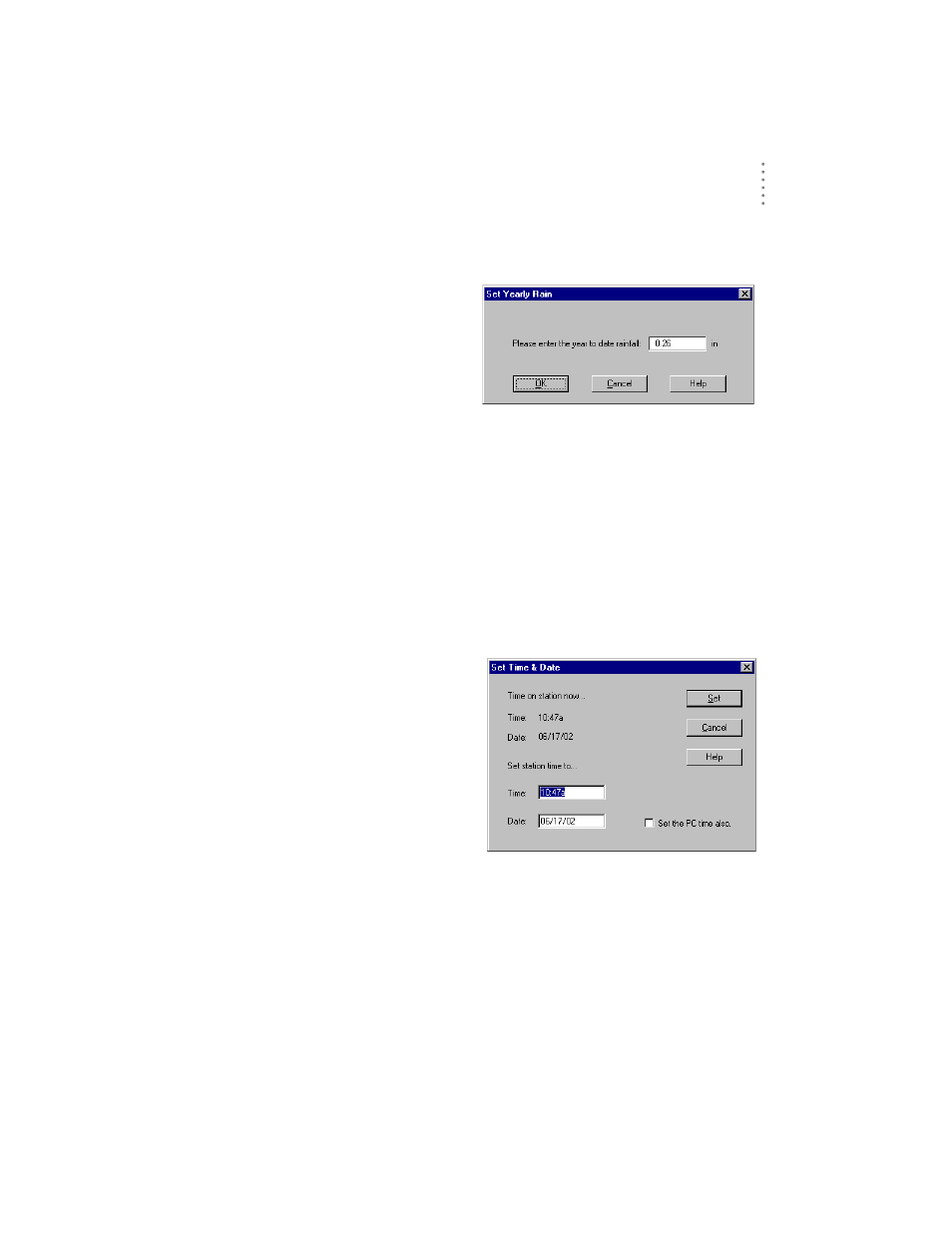
S
O F T W A R E
I
N S T A L L A T I O N
A N D
S
E T U P
Station Setup
19
Set Total Rain
You may want to enter a total rainfall amount to reflect any rainfall which
occurred during this season before you obtained your station or before you
started using the software.
1. Choose Set Total Rain from the
Setup menu.
The Set Total Rain dialog box
appears.
2. Enter the total rainfall amount
and choose OK.
The software saves the total
rainfall amount to the console
and to the station’s configuration file.
Set Time
You may set the time and date on your Weather Envoy and your computer from
the software. It is important to make sure that both the Weather Envoy and
computer use the same time and date. Because changing time and date on the
station can affect data in the WeatherLink’s archive memory, we recommend that
you download data before setting the time and date and then clear your archive
memory when finished.
Note: The Weather Envoy internal clock is more accurate than most computer clocks. We
recommend you double-check the correct time from a source other than your com-
puter.
1. Choose Set Time from the Setup
menu.
The Set Time & Date dialog box
appears. The time and date cur-
rently displayed by the station
console appear at the top of the
dialog box. The software auto-
matically enters the time and
date displayed by the computer
into the text boxes at the bottom
of the dialog box.
2. Enter the following information:
▲
Time/Date
Enter the current time and/or date.
▲
Set the PC time also
If you want the software to set the time and date on both the station con-
sole and the computer, select this check box.
3. After entering time and date, choose OK.
The software sets the time and date on the station console (and the PC) and
then prompts you to indicate whether you want to clear your archive memory
as well.
Set Total Rain
Set Time & Date
