Remote computer installation, Remote modem connection hardware requirements – DAVIS Weather Envoy (6314, 6314C) User Manual
Page 12
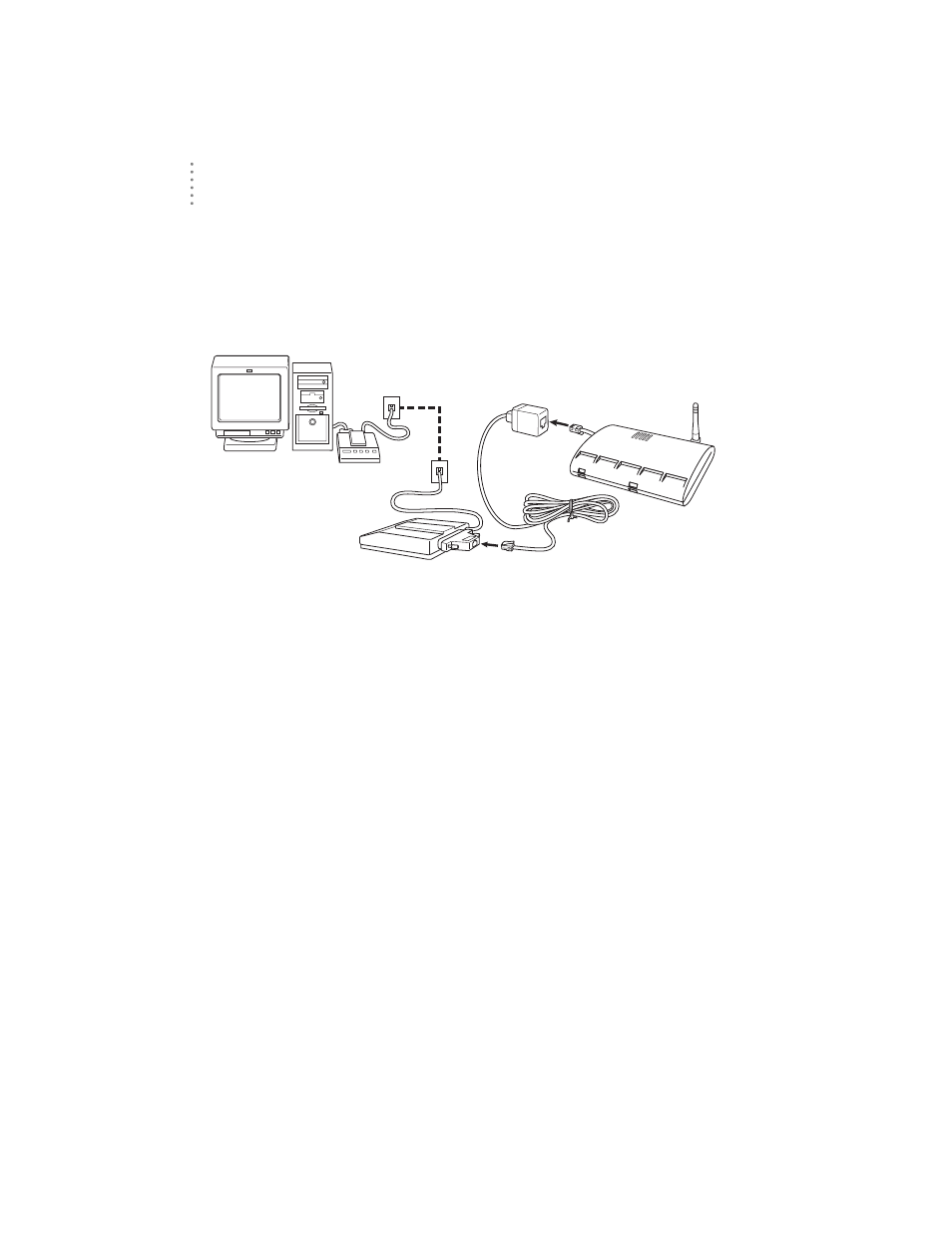
H
A R D W A R E
I
N S T A L L A T I O N
Remote Computer Installation
8
R e m o t e C o m p u t e r I n s ta l l a t io n
The illustration below shows a typical remote computer installation using a
modem. This involves connecting the data logger to the Weather Envoy and to a
modem at the station console site and connecting your computer’s modem to a
phone line, which will allow you to dial the Weather Envoy .
Note: Mac Users - Refer to your WeatherLink for Mac OS X Getting Started Guide for addi-
tional installation instructions
Note: Before installing the console and modem at a remote location, test the data logger
and connection first using a direct connection like that shown in the section above.
Remote Modem Connection Hardware Requirements
The following additional hardware is required for a phone modem connection.
▲
One internal or external modem connected to your computer
The modem must be Hayes
®
–compatible and run at 1200, 2400, 4800, 9600,
14400 or 19200 baud.
▲
One external modem to connect to the Weather Envoy data logger
The modem must be Hayes
®
–compatible and run at 1200, 2400, 4800, 9600,
14000 or 19200 baud.
▲
Telephone Modem Adapter
The Telephone Modem Adapter (#6533) provides the connection between the
Weather Envoy data logger and the modem.
Weather Envoy
with Data Logger
External
Modem
25-pin Telephone Modem
Adapter (#6533)
8 feet (2.5 m)
Data Logger Cable
(standard)
Windows Computer
External or
Internal Modem
Remote Computer Installation
